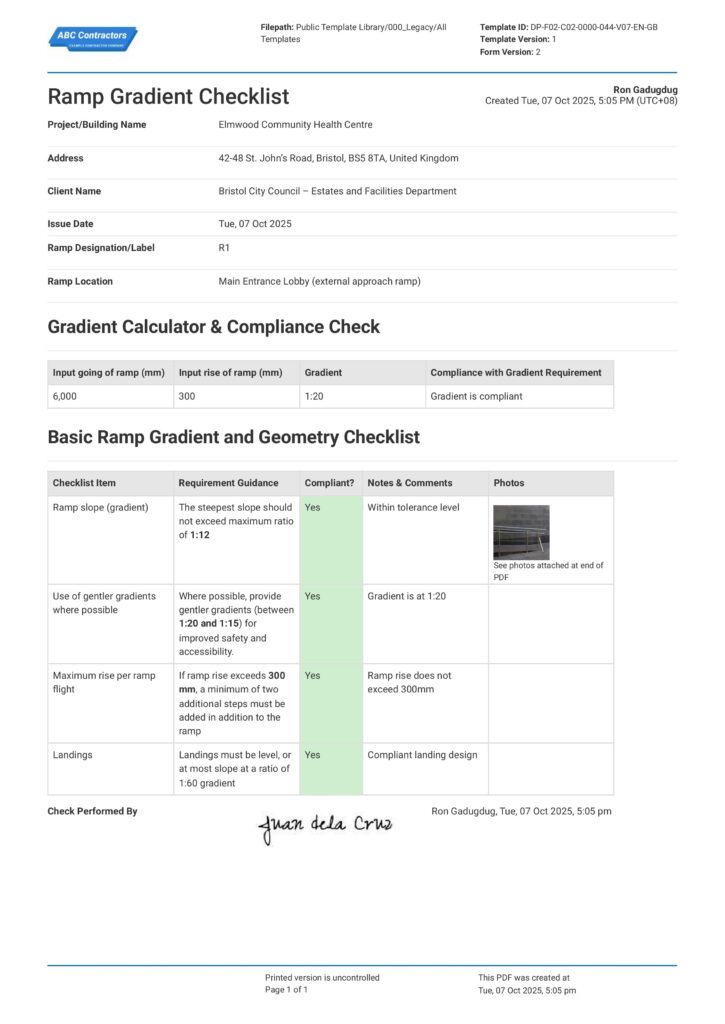Ramp Gradient Checklist Template
Start with a free 30-day trial. No credit card required.
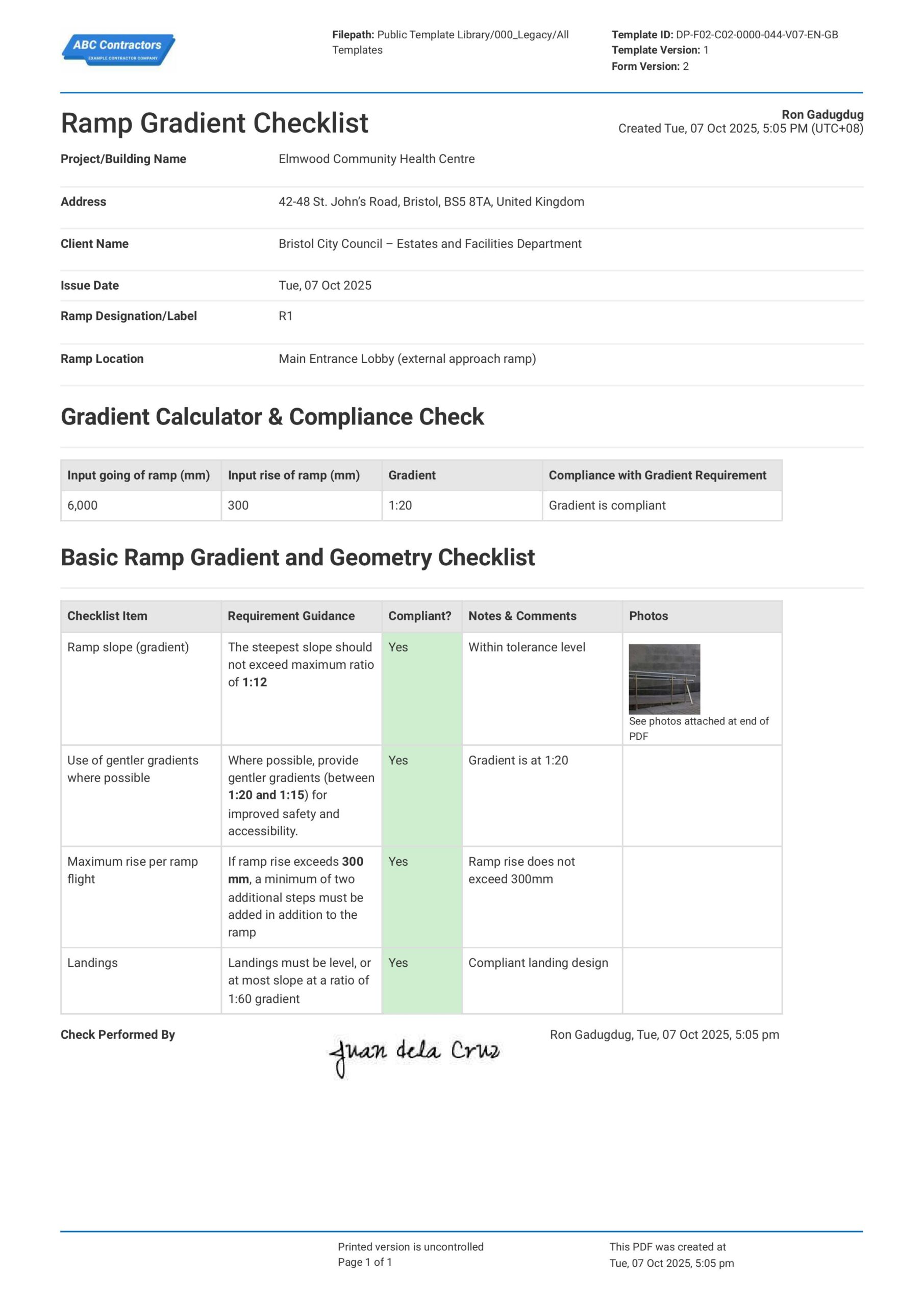
~10,000 employees
~500 employees
~25,000 employees
~20 employees
~50 employees
~1,500 employees
~20 employees
What is a Ramp Gradient Checklist?
A Ramp Gradient Checklist is a document used to list down important inspection points regarding ramp design. Specifically, it focuses on the gradient and geometry aspect of ramp design, ensuring that the slope steepness is safe enough for everyday use. In England, Wales, and the UK in general, ramp design requirements are listed in the Approved Document K, or Part K, of local building regulations.
Ramps are universally used as primary access ways for people with disabilities (wheelchair users, mobility aid users, etc.). In consequence, ramps are almost always a legal requirement in most countries, and can be usually found in dwellings and in public buildings and areas where access to elevated spaces is required. Further, ramps also provide ease of access for people with strollers or trolleys, and other wheeled equipment like hospital beds or maintenance carts.
Compare this Ramp Gradient Checklist with templates made on other formats like Word or PDF
Use this Ramp Gradient Checklist template for free.
Why is Ramp Gradient Design Important?
Ramp Gradient Design is important because it directly affects the safety, accessibility, and comfort of the users of the ramp. Ramps that are too steep present increased and unnecessary risks of slips, trips, and falls. Additionally, these risks are further expounded during wet or icy conditions, conditions that are common in the UK region. In response, building officials in the UK set out standards in ramp design in the Approved Document K to address these hazards.
In addition to the safety aspect, good ramp design also provides comfort-of-use to those who use the ramp. Steep ramps also increase the user’s physical strain and fatigue just to get up the accessway, as it takes a higher physical toll to climb. Gentler ramp gradients ensure not only safe accessibility, but also more comfort when using the ramp.
Ramp Design: What Does Approved Document K Require?
As per Approved Document K (2013), the core requirement of ramp design is that ramps must be designed, built, and installed so as to be safe for people moving in between levels and elevations, in or about the building. You can find the complete, detailed requirements in the Approved Document K PDF file. However, to recap its contents, general requirements include requirements for appropriate steepness, rise & run, handrails, headroom, length, width, guarding, and landings for stairs, ramps, and ladders.
To enumerate, here is a run-down of most of the specific requirements for over-all ramp design:
- Gradient Definition – Any surface steeper than 1:20 is classed as a ramp and must meet ramp standards.
- Maximum Gradient – Ramps should not be steeper than 1:12 for safe use.
- Maximum Rise per Flight – Each ramp flight should rise no more than 500 mm before a level landing.
- Landings – Provide level landings (max 1:60 slope) at the top, bottom, and between long flights.
- Landing Length – Each landing should be at least 1,200–1,500 mm long.
- Width – Ramps for general use should be at least 1,500 mm wide.
- Edge Protection – A 100 mm-high kerb or upstand must be provided on open sides.
- Guarding – Provide guardrails where the ramp edge has a drop over 600 mm.
- Handrails – Required on both sides if over 1,000 mm wide or rises more than 600 mm; height 900–1,000 mm.
- Slip Resistance – Surfaces must be non-slip and safe in wet or dry conditions.
- Visual Contrast – Ramps and landings should have contrasting finishes for visibility.
- Headroom – Maintain at least 2,000 mm clear headroom above the ramp.
Alternative Steps – For rises over 300 mm, steps must also be provided as an alternative route.
Frequently Asked Questions
Why is this the best Ramp Gradient Checklist?
Sitemate’s Ramp Gradient Checklist comes with a built-in gradient calculator, and automatically indicates whether your ramp gradient is compliant. All you need to do is input the ramp going and elevation. Afterwhich, you can check off other important ramp gradient and geometry design points. And then, when you're done, you can add photos to each checklist item, and even sign off on the document - all on one form.
Is this checklist compliant with building regulations and standards?
Yes, this checklist was built entirely on the standards and regulations set forth in the Approved Document K of the UK Building regulations.
Is it possible to edit some of the template contents?
Yes, it is entirely possible. Change parameters, edit checklist items, or overhaul entire portions of the template so you can tailor-fit the form for your company’s needs. You can even add your company logo or custom letterhead to the checklist.
Where can I access my checklists?
You can access your checklists on your phone, tablet, laptop, or computer. This means you can create and fill up, add photos, and save checklists on your phone, and then send it to a colleague where they can access the same checklist on a laptop or computer for edits or sign-offs.
Other popular templates you can use and edit for free

Stair & Ramp Compliance Checklist
Ensure stairs and ramps are compliant with the Approved Document K in the UK Building Regulations.

Glazing Safety Log
Streamline glazing operation inspections by logging findings, taking and attaching photos, and checking off safety inspection items.

Ramp Gradient Checklist
Ensure compliance with UK bBuilding Regulations on ramps and prolong expected ramp lifetime and serviceability.
This checklist was generated with Dashpivot software
You're already probably using technology and digital tools to enhance other parts of your life. Why not use them for work?
- Access, edit and complete ramp gradient checklists from any device - mobile, tablet or computer.
- Print, download or send your checklists as perfectly formatted PDF documents with your company logo.
- Store your checklists securely online, where they can be searched and found in seconds
- Invite internal and external parties to see, edit and sign off on checklists online.
Sitemate builds best-in-class software tools for built world companies.