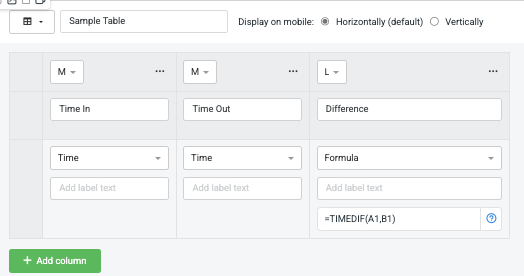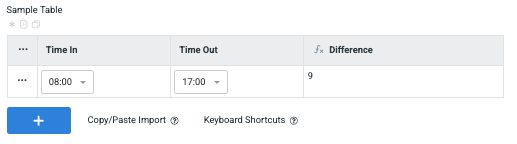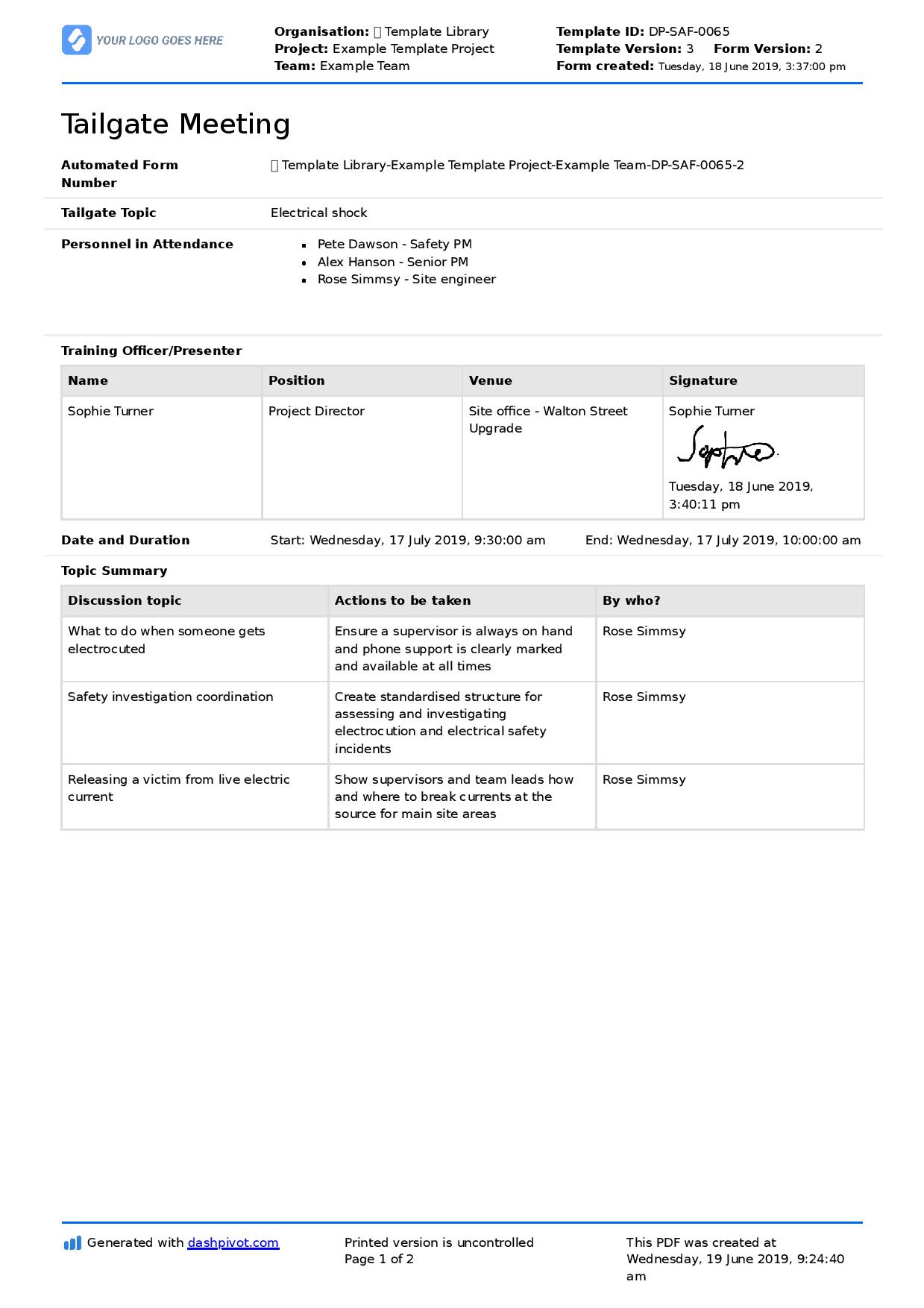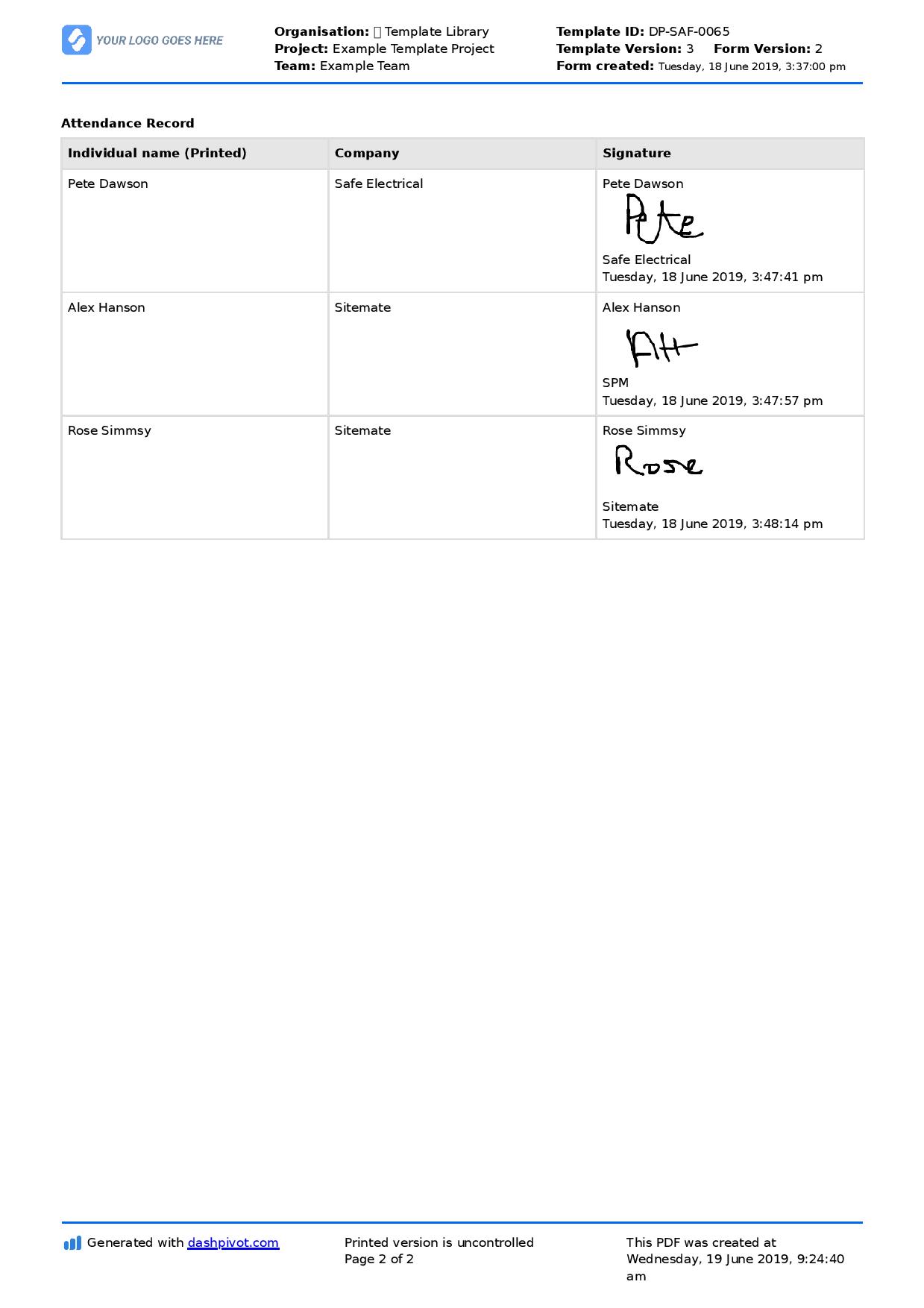Dashpivot article – Daily timesheet for multiple employees

Daily timesheet for multiple employees
What is a Daily Timesheet for Multiple Employees?
A daily timesheet for multiple employees is a document that logs or records the working hours of multiple employees in a day, whether in a single project, across multiple projects, in different teams or departments, or whichever setting. Employers use this structured document as a tracker for attendance, hours worked, breaks, overtime, tasks done in a day, even maybe including total pay to manage the workforce and payroll processing. This type of daily timesheet is essential in keeping track of resource allocation, especially with a large workforce across projects, and monitoring their productivity and project progress.
It ensures that the payroll calculations are accurate and employees are paid for their honest working hours. With daily timesheets, employers can consciously adhere to the labour laws because they can see and track the total working hours and pay workers fairly, including their overtime hours. Similarly, it also prevents disputes when it concerns employees and their payroll because everything is logged, documented, and verified.
A common daily timesheet that comes into mind is a daily timesheet logged by a single employee. That employee logs their workings hours, breaks, and tasks for the day in a daily timesheet document and submits that to the lead, manager or supervisor for verification. This may work for small organisations with only a few workers. However, receiving multiple daily timesheets from 10, 50, 100, or 1000 employees and verifying each document is not ideal. It can be an overwhelming amount to review and run through. Just by simply consolidating all the data can be time-consuming for the manager or supervisor when they can use that time for their own work. Without having a proper daily timesheet structure for multiple employees can cause delays, miscalculations, dispute, and other administrative bottlenecks affecting both the employers and employees sides.
The general contents of a daily timesheet for multiple employees include sections or columns for employee, start time, break, end time, overtime, project, tasks, and approval section. The structure and contents of a daily timesheet depends on many factors like the type of industry the organisation is in, their company policies, the workers' fixed or varying schedules, and specific job roles.
How Do Organisations Decide Which Daily Timesheet To Use?
Organisations decide what type of daily timesheet to use based on various factors, needs, requirements, and capabilities. Ultimately, it’s important for organisations to structure their timesheets such that it reduces the need for time-consuming entries, and bothersome verification.
A daily timesheet involving multiple employees in one project is different from one involving multiple employees across multiple projects. The former is simply accounting the workers in a single project, for example Project A, while the latter takes into account multiple projects like Project B, Project C, and Project D. Depending on the company policies, and employee scheduling, workers may work across different projects in a day. Worker A could only be working in Project A, Worker B could be working in Project A in the morning and Project B in the afternoon, or Worker C could be working all Projects A to D in a single day. A regular daily timesheet cannot accommodate the complexity of this type of work scheduling or blocking.
In deciding the type of daily timesheet to be used by the team lead, manager, or supervisor for multiple employees, they make their decisions based on the common requirements below.
Size of the Workforce
Depending on the size of the workforce, organisations can base the contents of their daily timesheets on the size of their workforce. Small teams may still require a form that handles multiple employees, but could be using spreadsheets or paper timesheets, which could work for small organisations. Large teams, however, require automated and cloud-based systems that are able to handle multiple data. If the organisation plans to scale their business, it’s better to take a look into digital tools to streamline the entire process.
Paper timesheets may work for small teams. Workers manually log in their start time on a printed paper, get back to it during their break, and then log their end time. The supervisor then verifies the contents and affixes their signature. This manual method, however, doesn’t work at all times. It is prone to human errors and possibly data tampering. Additionally, the HR will have to manually calculate their total working hours, even their total pay. Even if spreadsheet is used for automating the calculations, they would still manually transfer data from paper to spreadsheet. It’s a lot of administrative work for a small organisation, and worse for larger ones. It’ll be harder to verify and check for any missing logs.
Location (Single/Multiple/Remote Location), Type of Work
As mentioned before, employees may work in multiple locations. Paper timesheets will most definitely not work in this case. If Worker A works at Project A from 8 AM - 12 NN, and then will work at Project B from 1 PM - 5 PM, where should they log their hours, at the timesheet in Project A location or Project B location? Even if that question is solved, it’s hard to imagine how to streamline a paper-based timesheet. Faxing the timesheet may work, but HR will then have multiple copies of that single paper timesheet. It will be hard to track down the ‘original’ one with the latest updates. There could be missing or duplicate entries. A daily timesheet for multiple employees should be structured in a way that takes into consideration workers working in multiple locations.
Take note that a daily timesheet is also used to track work progress and to ensure projects are right on schedule. Organisations could allocate their resources by putting workers in multiple projects. That’s why logging in and out at Project A, and separately for Project B, for Worker A is essential to keep track.
Additionally, there could be workers working in the field or remote areas and digital tools are perfect to track their hours. Office-based jobs may have the standard clock-in/clock-out reports or an individual daily timesheet, but managers may change that system into a team timesheet to be able to see their progresses in one document.
Industry
There are project-based or task-based work where workers track billable hours, meaning only related to actually doing their jobs. Meetings and other administrative tasks may not be part of their contracts as billable hours. Their type of daily timesheets should cater to that specific need, where only the billable hours are paid. The document should also show the tasks being done for visibility and transparency. Such industries could be in Consulting, Construction or IT.
There are also shift-based industries where workers are by shifting/block hours, like in Manufacturing, Healthcare, and Retail. Their type of daily timesheet should ensure proper shift coverage.
Various Structures of a Daily Timesheet for Multiple Employees
Here are some of the common structures of a daily timesheet covering multiple employees. They are designed in Microsoft Excel for better visibility of the columns and rows.
Fixed Schedule Timesheets
This is for workers with set working hours.

Flexible/Shift-Based Timesheets
This is for workers with varying schedules.

Project-Based Timesheets
This is for workers working on multiple projects.

Task-Oriented Timesheets
This is for workers with billable and non-billable hours.

Digitising Your Daily Timesheets for Multiple Employees in Dashpivot
We’ve seen how various structures of daily timesheets look like in a spreadsheet. Excel seems like the easiest choice, since there are columns and rows, but with the requirements discussed earlier, spreadsheets are not ideal for all occasions.
Dashpivot is an information management system that makes your daily timesheets look like a document and also works like Excel. Dashpivot has a drag-and-drop form builder where you can structure your timesheets based on your organisation’s needs. If you have multiple employees, you can create a list of all your employees using the list feature, and when you’re designing your daily timesheet, you can opt for a drop-down section under the Employee column and attach your ready-made employee list.
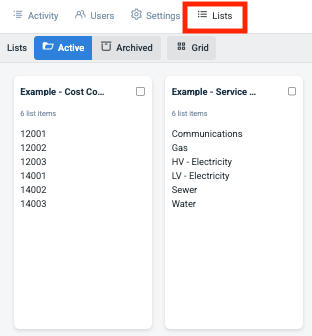
You can drag and drop sections like prefilled texts, date fields, text fields, checklists, tables, and many more. You can custom to fit your daily timesheet from the various timesheet structures.
With Dashpivot, you can automate calculations using almost the same syntax as Excel. It’s easy to calculate for the total hours the worker worked in a day, deducting their break hours, and even including a formula that automatically calculates for their total pay. It’s easy to populate formulas in Dashpivot as well.
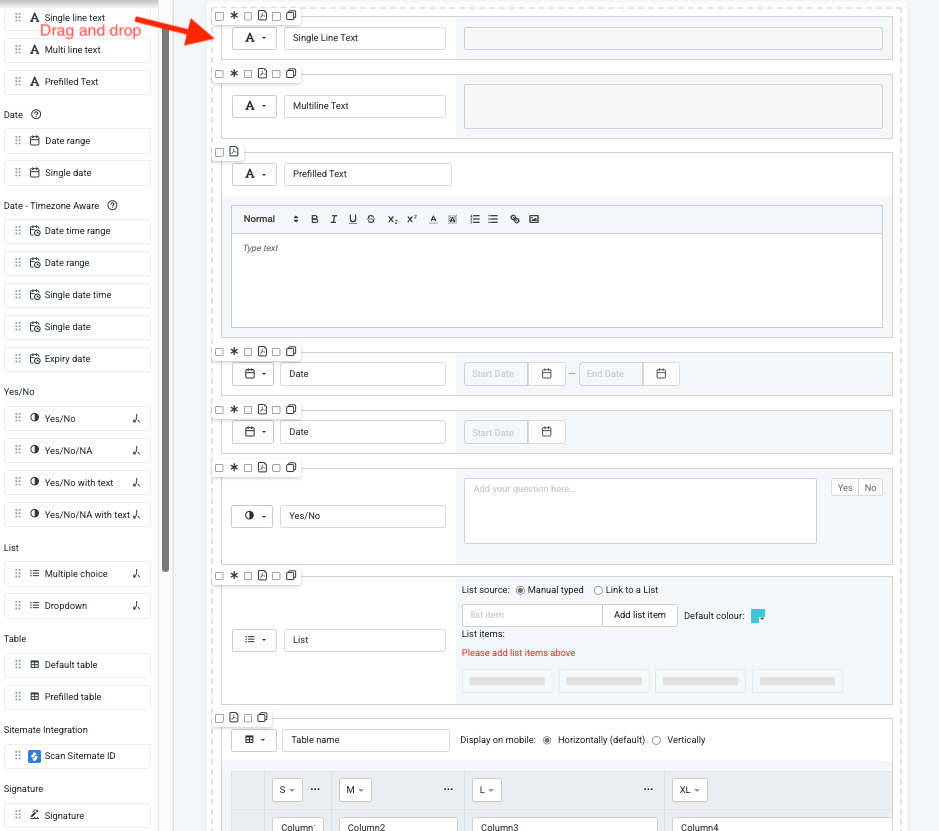
If you need to have a summary table that auto-calculates the totals of multiple tables, you can easily reference tables in the formula field. This is especially helpful if the supervisor needs to know the summary of their resource allocation and total pays.
Overall, you and your team can customise Dashpivot’s forms to match your preferred timesheet structure and business needs.
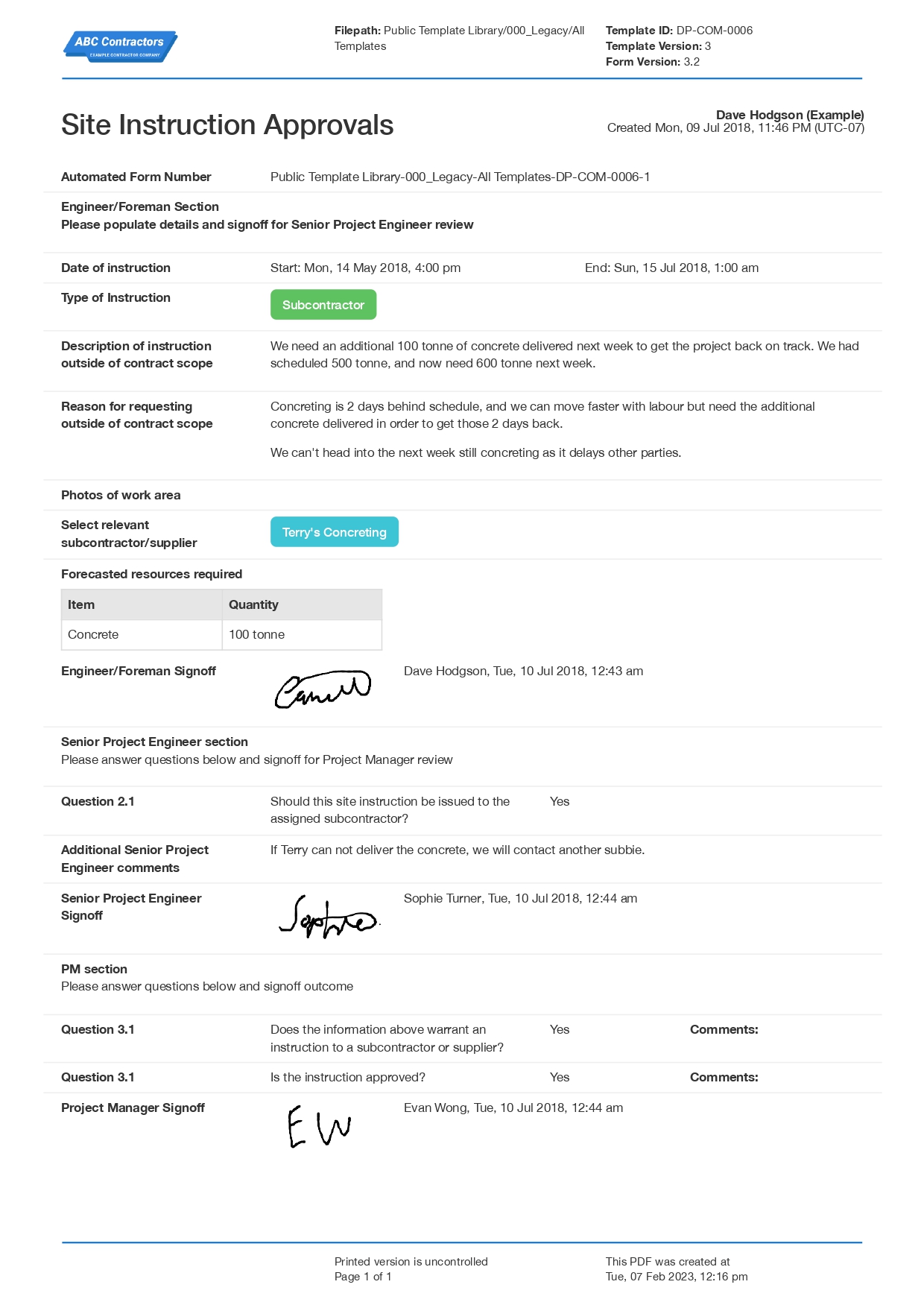
How Can Digital Tools like Dashpivot Customise to Fit Various Daily Timesheet Structures?
With some of the requirements and structures laid out, Dashpivot has the capabilities and features to adjust to the size, location, industry, and the different types of daily timesheets catered to multiple employees.
Regardless of the size of the workforce, whether a small, medium, or large workforce, Dashpivot wins over paper timesheets and simple spreadsheets. It removes the potential errors from manual data entry in using paper timesheets, and makes it user-friendly compared to spreadsheets. Instead of a physical paper document, you have a digital daily timesheet that looks like a document, has fields for entries, and can perform calculations like Excel/Google Sheets. You can set required fields to avoid workers missing out on details, and the time fields are drop-down to ensure no one makes an error when filling out.
With teams working in multiple or remote locations, you would need an automated and cloud-based system that handles data coming in from anywhere. By workers simply using the mobile phones and tablets, they can remotely fill out the daily timesheets anywhere. There’s no need to fax or send over copies, which could be additional administrative work for the supervisor or HR. Workers in the field can simultaneously fill out the same daily timesheet document, and supervisors in the office can also access the very same document. Dashpivot has mobile capabilities that even in offline, data will be synced once you’re connected to the internet. Dashpivot also supports GPS-tracking timesheets.
For project-based or task-based work, you can structure and design your daily timesheets in Dashpivot that perfectly accommodates that need. With Dashpivot’s flexible drag-and-drop form builder feature, you can make your formulas so that only billable-tagged hours are added to their total working hours. You can easily automate calculations in Dashpivot like in spreadsheets, but just easier and better. Even for shift-based industries, it’s easy to design and structure such that there are multiple entries in the log to accommodate blocks.
Dashpivot automatically stores data in your centralised database, which reduces manual entry and minimises payroll errors, if you’re using Dashpivot as well to calculate the pays. It offers real-time synchronisation and collaboration between the workers and supervisors, which ensures all records and data are up-to-date. Dashpivot also offers reports and analytics, using dashboards and charts, which retrieves data from all your daily timesheets in the database and consolidates them into one view. This helps track productivity, manage resource allocation, and be on track with the attendance trends. You’re just not seeing who’s logging in and out of work, you’re also making sure the projects are on track. This tool is the best way to track attendance and provide better workforce management.