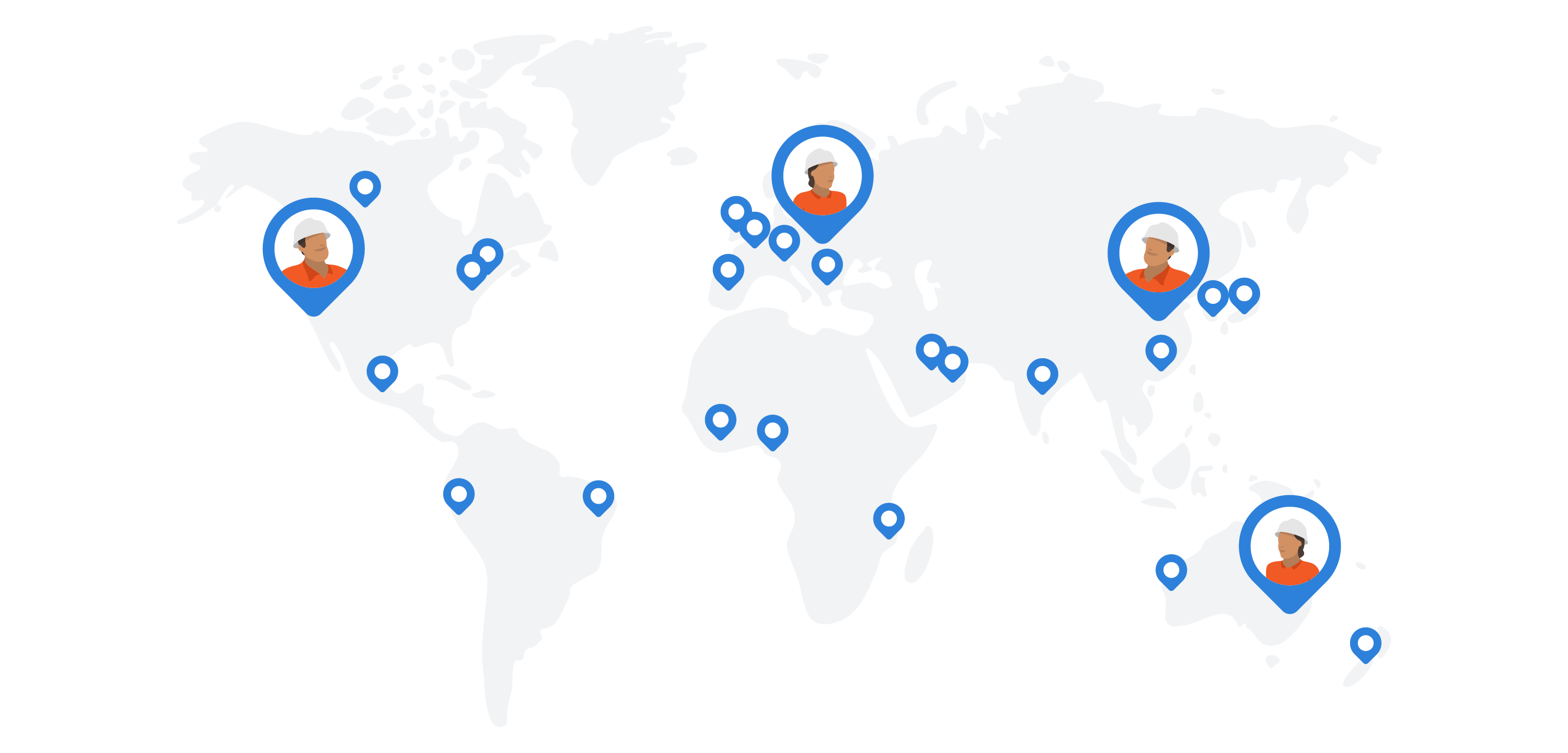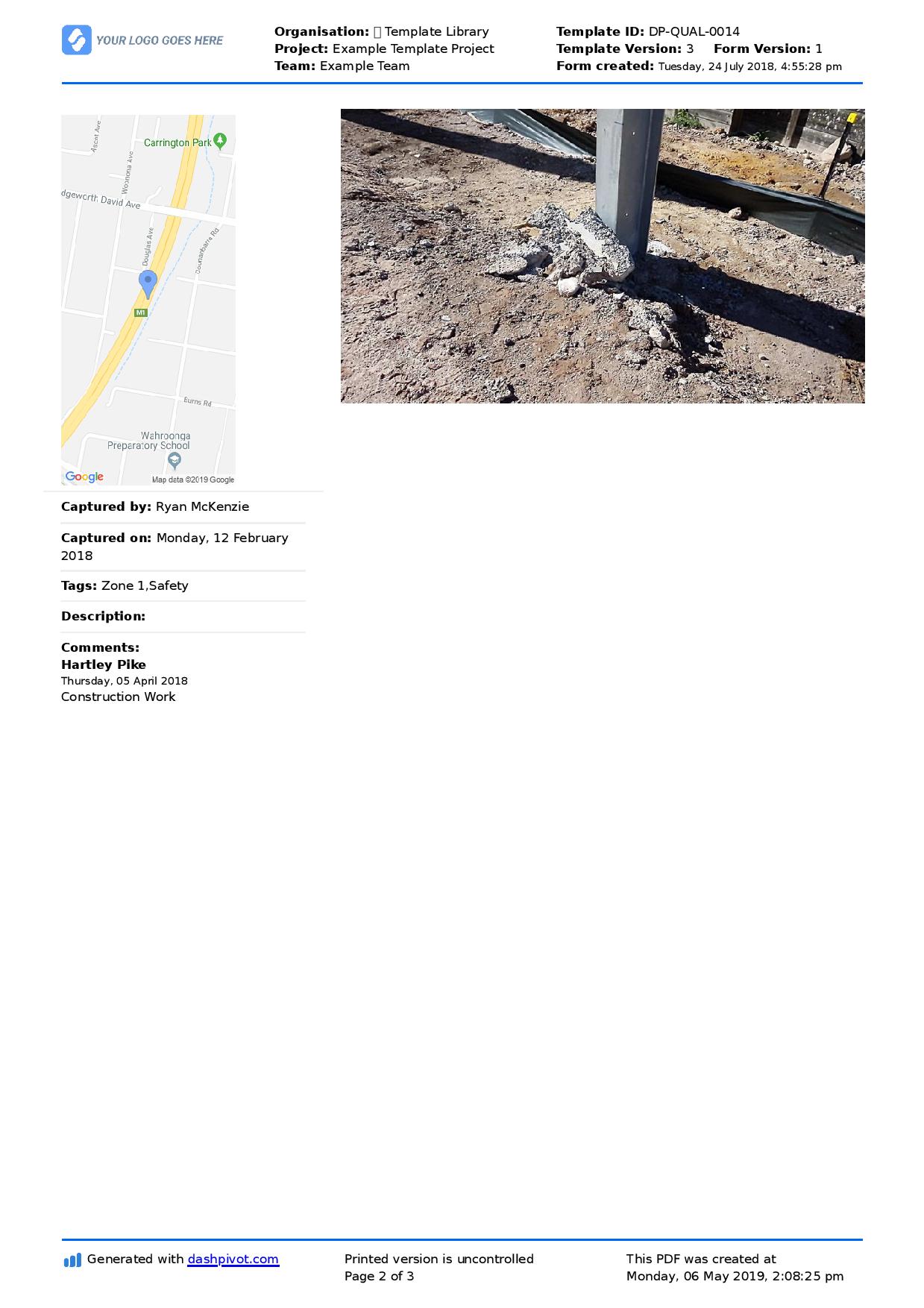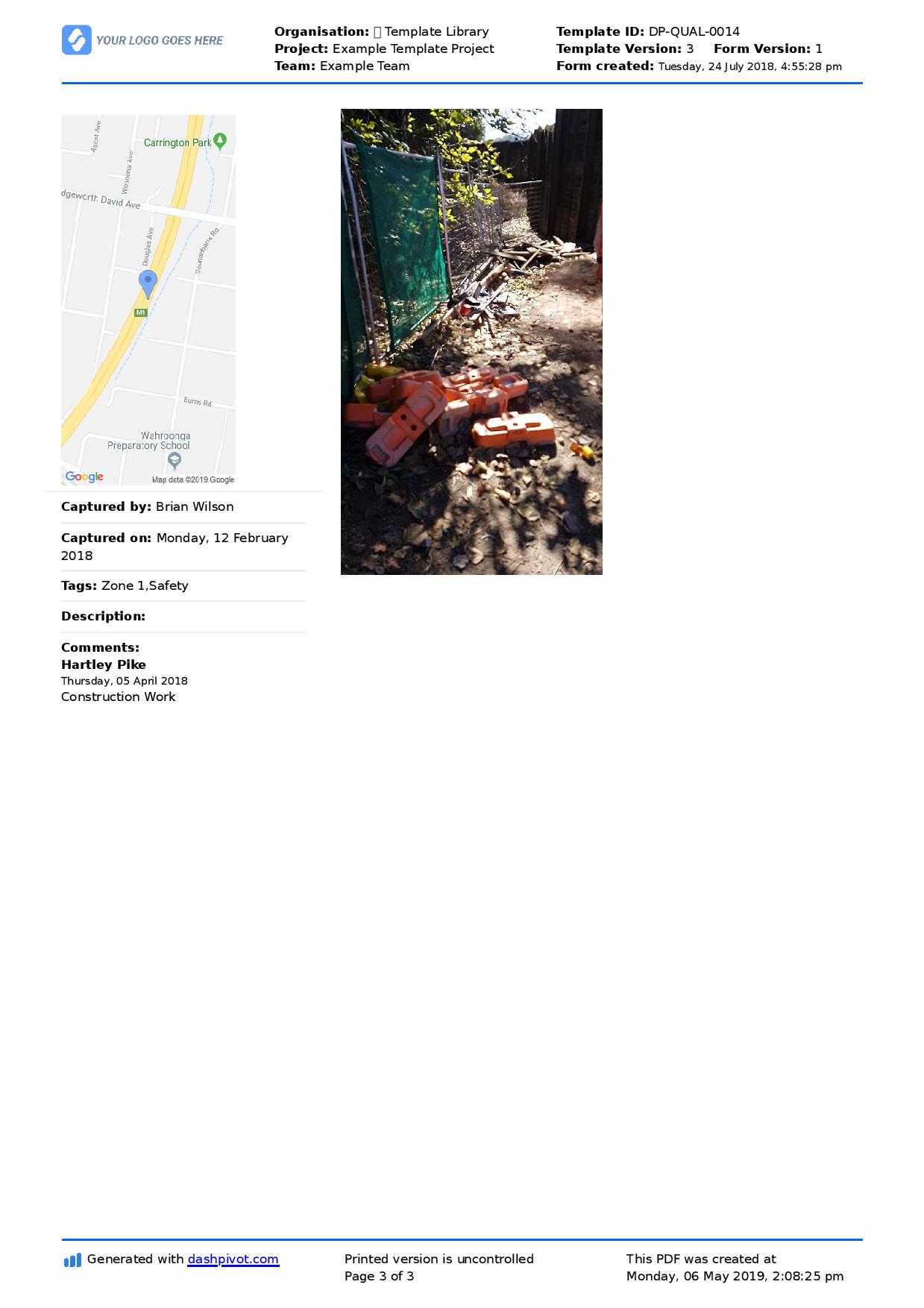Software – Fillable forms on mobile devices

Fillable forms on mobile devices
What are 'fillable forms on mobile devices'
People have been filling in forms for a long time, but the way in which they fill in those forms has evolved incrementally but quite dramatically, from pen and paper, to word docs and spreadsheets on computers, and now the latest iterations of fillable forms on mobile devices like iPads and Google phones.
Fillable forms on mobile devices enable people, workers and companies to fill in digital templates on a mobile device like a phone or tablet, to document information or data of some kind.
Fillable forms on mobile devices are becoming more and more common as the ubiquity of mobile devices increases, and as people expect to be able to open and fill in any information from their mobile device.
The industries where mobile fillable forms are most applicable
Most jobs and tasks have been at least partially digitised through mobile technology, with most people wanting to be fully mobile and able to do most tasks while on the move. Most of the digitisation has been enabled by companies who are building mobile-first technologies which enable people to do work no matter where they are.
This is great for the customer or 'consumer' as they want this access, and great for the software and tech companies who get higher engagement and more use.
This digital wave is sweeping through almost all industries in some form, but some of the industries where these forms are making the biggest impact include:
- Construction
- Field service and maintenance
- Healthcare
- Manufacturing
- Oil and gas, mining
- Retail
In these industries, fillable forms on mobile devices have completely transformed how workers or 'customers' can fill in documents and transfer critical information.
There will never be a time in human history when we don't need to transfer information via forms and documents in the form of names, dates, records, signatures, photos and more, and fillable forms on mobile devices is the next phase of this transfer of information.
How to create custom fillable forms on mobile devices
One of the biggest issues with moving away from historical form and document types which need to be filled in with pencil or paper or word, PDF or excel is that the infrastructure for all of these types of forms has been set for many years.
Companies are used to completing their forms using word and PDF, are used to scanning these documents and then filing them away etc.
Any type of transition brings some form of friction with it.
Luckily, the friction behind mobile forms has been mostly eliminated by the fact that almost every one on Earth carries a mobile device with them.
This means that the only real hurdle left for companies and people looking to 'go paperless' or digital is to create the type of forms which are fillable on mobile devices.
The best way to go about this is not to look for tools and workarounds for filling in your existing word docs and PDFs on mobile devices - but to convert your exisiting templates and documents into an entirely digital format.
The easiest way to do this is through a form creator software.
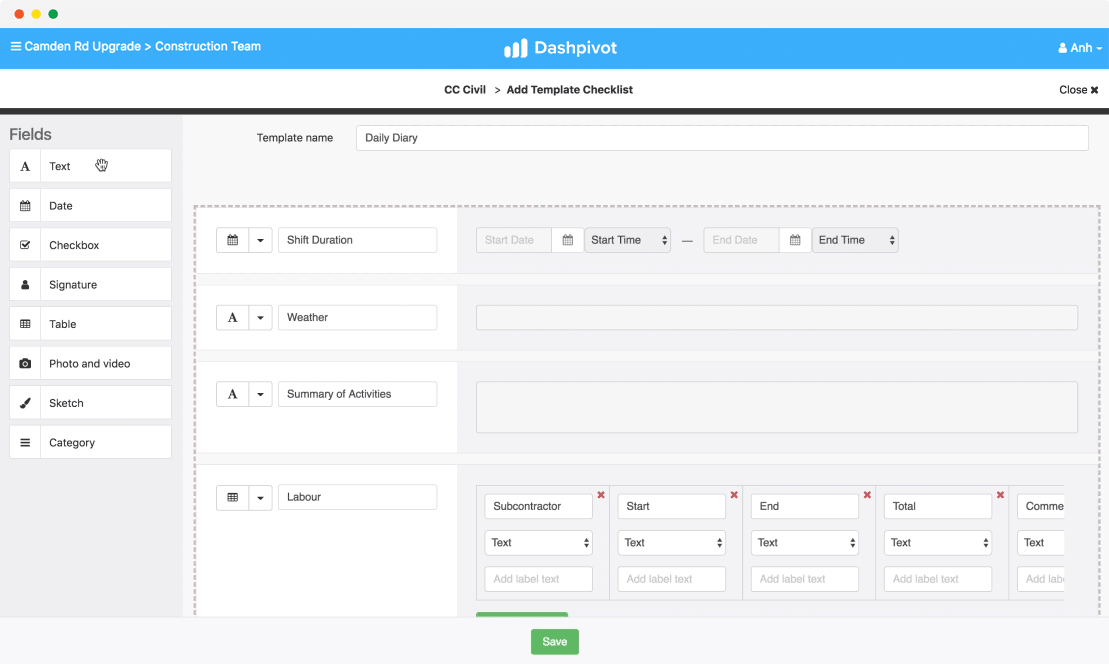
These softwares enable people to build the same type of forms which they have built in word, excel and other word and document editors.
However, unlike these old word processors, the form builders for fillable forms on mobile devices can come with additional features thanks to their more digital and mobile nature.
You can create forms which have photo and video fields, digital signature fields, categories, checkboxes and more.
These smart fields make it even easier to fill in forms on mobile device and to add additional context and critical proof to the form.
Creating forms using these softwares is typically much easier than spending time formatting a document in a word or excel type application. In the above example, the form builder has drag-and-drop functionality, meaning adding, removing and editing fields is as simple as dragging and dropping form elements in.
Because they are web and browser-based, you don't need to worry about downloading software to your mac or PC - because you can get all of this work done online.
And once this is done - how will you actually use these fillable forms on your mobile devices?
How to use these fillable forms on your iPads and other mobile devices
Once you have created forms which can be filled in on your mobile devices, they need to live somewhere. In the case of a comprehensive document management software like Dashpivot, the forms you created in the prior step will be stored and organised into an internal management system like you see below.
In here, your forms can be opened, edited and deployed to workers or teams.
As you can see in the example below, these systems often involve filtering or organising tools or mechanisms like 'tags' for different teams or functions; which in this case is safety, quality, environmental, contractual etc.
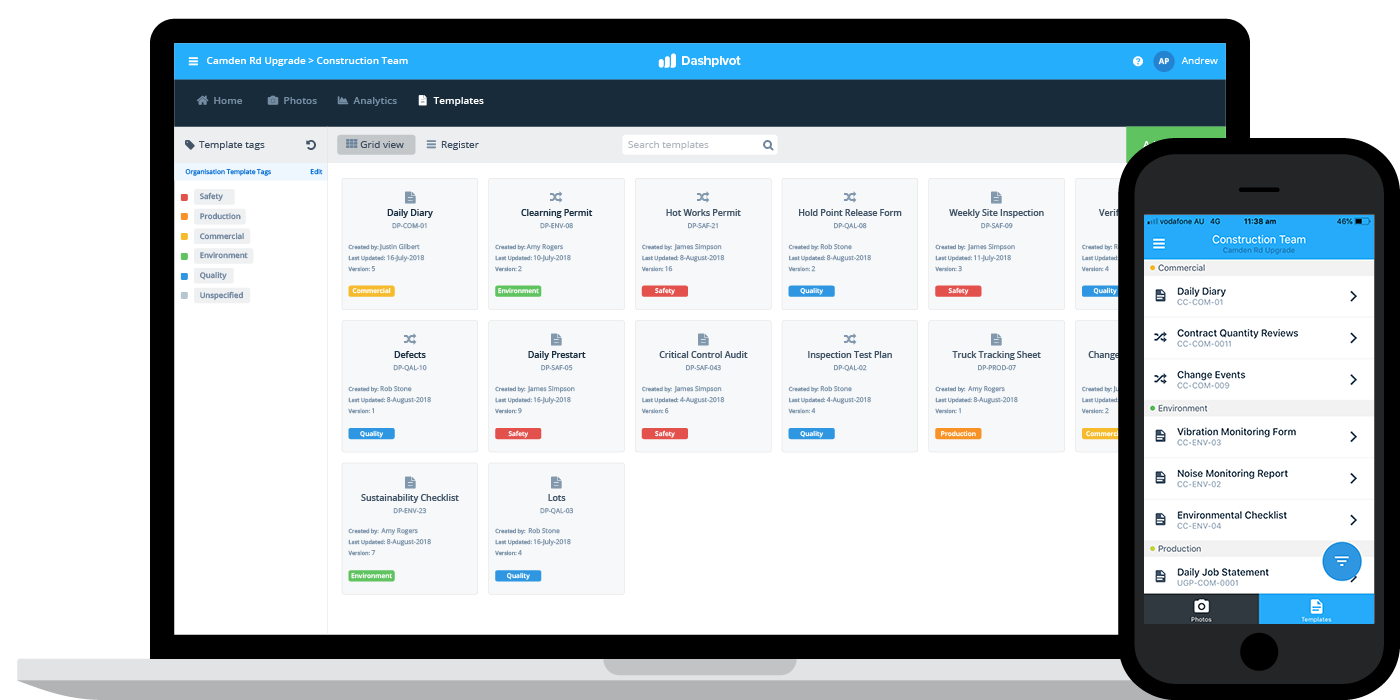
Once stored and deployed to a specific person, project or team, it's time to start filling in these fillable devices on a mobile device.
In most cases, accessing these forms is as simple as opening a native app from the iOS appstore or Google Play appstore, or opening the system from an internet browser on the phone.
Once inside the system, you can simply select and open your fillable form, and then begin filling it out.
The form you created earlier will have all of it's fields and sections so that workers can take photos and sign off on their iPad or other mobile device - as well as collaborate with others.
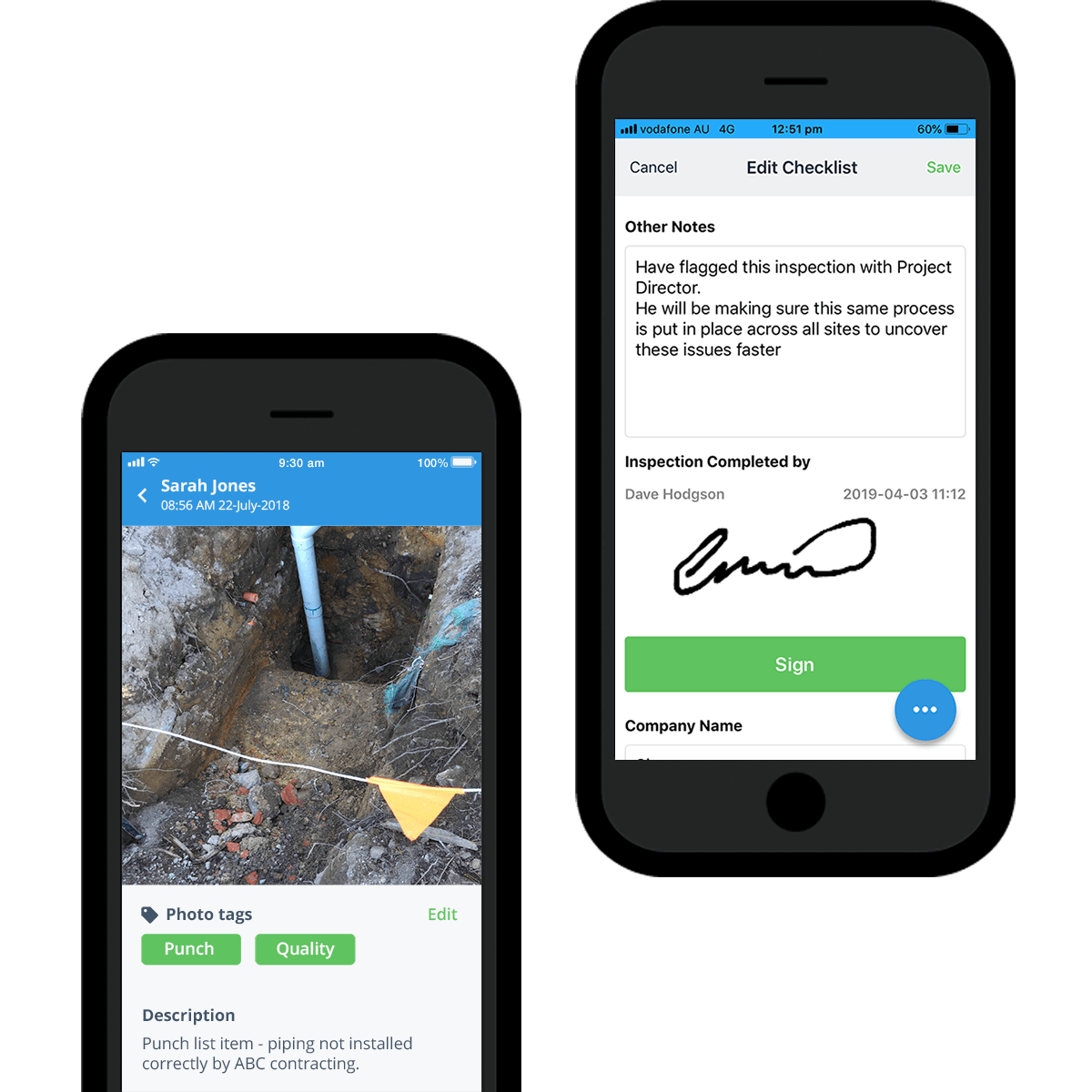
One of the fears some companies have when creating and transitioning to fillable digital forms is that going 'paperless' makes it harder to send hard copy reports etc. which most industries still need and use from time-to-time.
But with most fillable mobile forms, generating hard copies of the mobile forms is as simple as clicking a button. All of the forms filled in on mobile can be converted into a PDF format - without doing any manual formatting.
This means that you only have to fill in a form once, and not keep double-handling and re-formatting information.
This saves an incredible amount of time, and ensures that all of your documents are standardised and professional.
You can see an example punch list below, which was filled in on a mobile device and then shared as a PDF document.

Use this fillable forms software for free.
The benefits of using fillable forms on mobile devices over paper and traditional methods
The only real friction point associated with transitioning to fillable forms on mobile devices is the transition itself.
Once you, your teams or your company are using mobile forms, the benefits quickly outweigh the costs.
Some of the obvious and main benefits include:
- Instant access to forms and documents on site (no forgetting paper forms, folders etc,)
- Mobile forms are quicker and easier to fill out on site while doing inspections, reports and other tasks
- You can add photos and videos to mobile forms which can serve as major context boosters and proof
- Mobile records are instantly synced to the cloud or a server, where they are securely stored and searchable (not hidden away in folders or missing paper sheets)
- Because of tighter version and document controls, everyone is accessing the same latest version of the 'template', so information stays standardised and accurate
- No need to re-format and reconcile manual data because it can be piped straight into a system
- You can pull analytics and insights out of your forms and activities in real-time
These are just a few of the high level and instant benefits companies adopting fillable forms on mobile devices receive.
Many people look at other people using mobile forms and think of the effort required to shift, but the best way to move to mobile forms is to simply try them.
Try to fill in some of your most frequent forms on a mobile device, and see how it works for you and your teams. The learning curve associated with it is often navigated quickly for everyone, and then transitioning more of your processes becomes easy.
For example, many Dashpivot users begin by digitising a site diary or a punch list and then incorporating more and more forms and processes into the system over time.
Fillable mobile forms on mobile devices are the future of forms, so grab your iPad or phone and give it a try for yourself - and don't waste your time managing streams of paper and hours of data entry.
People in 80+ countries use this software to create and manage fillable forms on their mobile devices.