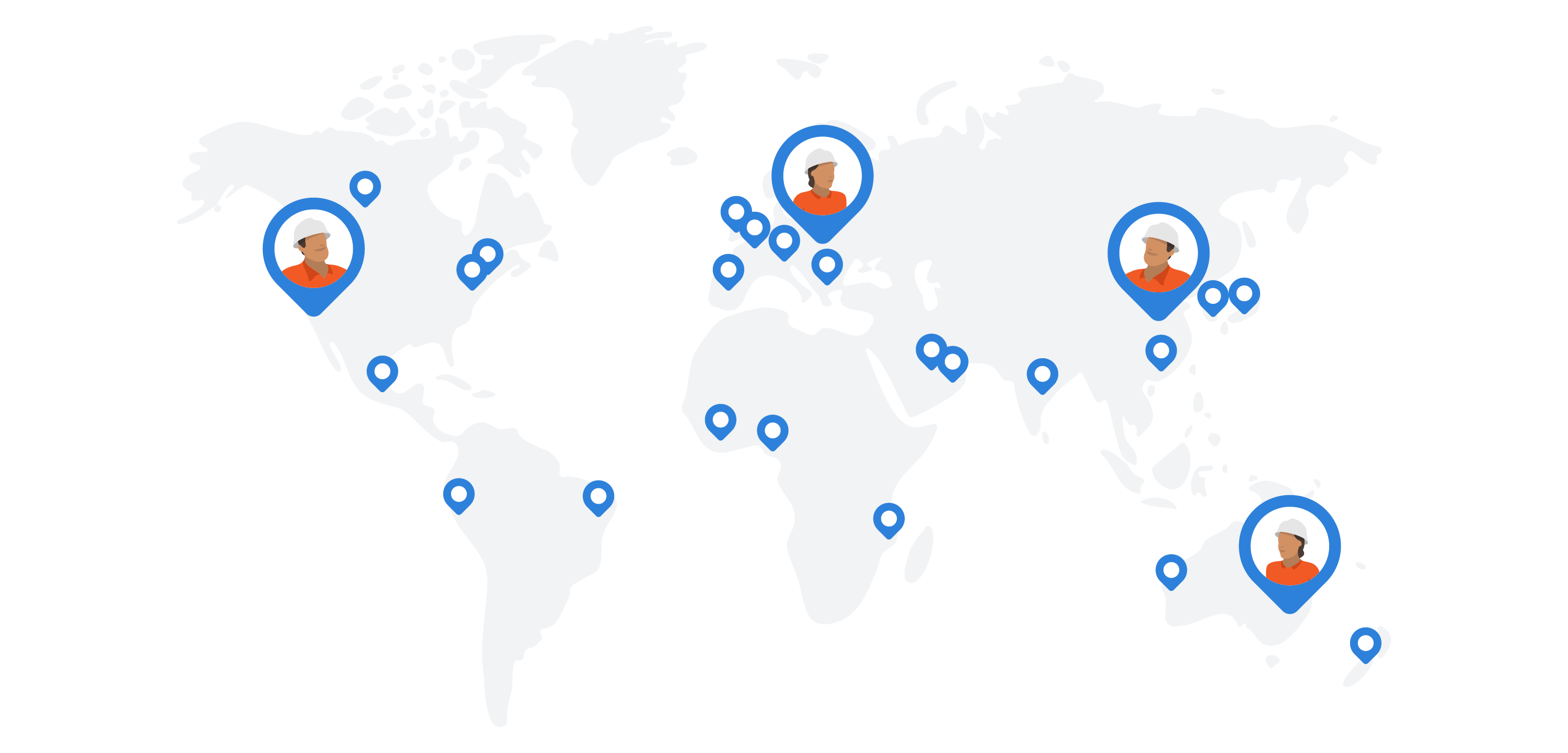Software – Types of document management systems
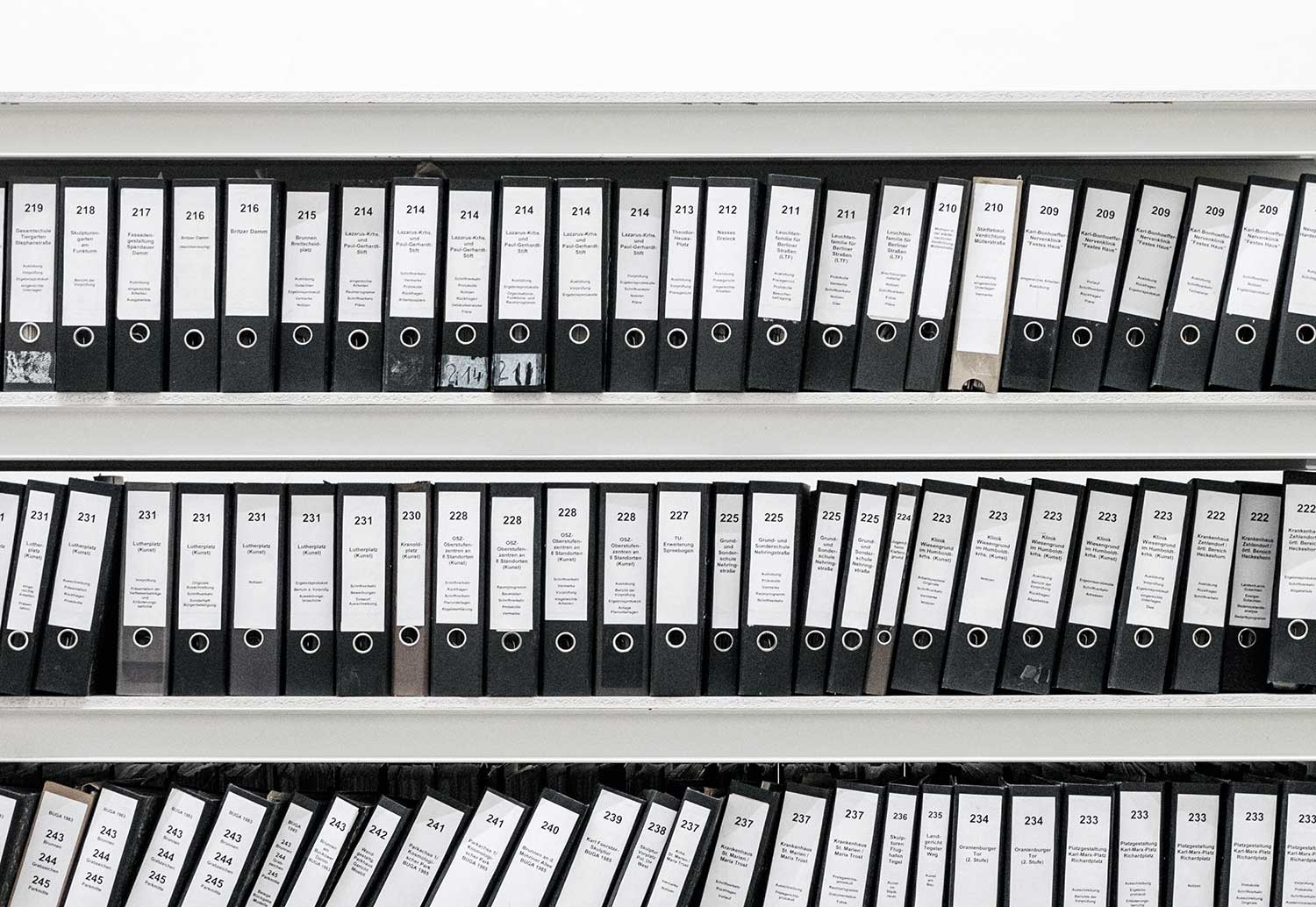
Types of document management systems
What is a document management system?
A document management system (DMS) is a system which is designed to improve how a company or person manages, tracks and stores and accesses documents.
The main purpose of any document management system is to reduce paper and paperwork, and improve operational efficiency.
A document management system can be a standalone system, or it can be a component or 'feature' of an enterprise content management system which is typically more sophisticated than a document management system and includes more functionality around imaging, document workflows and record management.
The main functions of any document management system, whether it is a part of a larger system or a dedicated tool are:
- The storage of various documents, these could be document types (word, PDF, excel sheets) or they could be one document source which has the ability to capture data like all three of the above document types
- Search functionality
- Access permissions and restrictions for document control
- Monitoring and audit trail tools to see changes made to documents
- Versioning functionality to track document edits, changes and updates
- Archiving or deleting functionality to control what is available or not
- Mobile access to documents for completing work, editing documents and sharing documents
Different types of document management systems which employ different features with various levels of sophistication to tackle these main functions, with the end goal of making it easier for people to manage and move information ain the form of documents.
There are a few different types of document management systems, and most are moving towards a couple of these types, as they are more effective and more efficient from a deployment, implementation and maintenance standpoint.
Every company needs some form of a document management system, because every company manages documents. So let's take a look at the different types of document management systems, and see which ones are most suitable for you.
Types of document management systems
Most of the types of document management system we will focus on here are electronic document management systems. Before computing, document management systems were a bunch of manual procedures and physical folders. A company or people would set rules and guidelines around how documents should be filed, moved and accessed, and these guidelines and the physical documents served as the document management system.
Thankfully for all of the people who were responsible for managing documents manually, and for the companies who experienced the admin drain and risk associated with managing documents in this way, computers and other technologies have dramatically improved the document management systems of today.
Types of electronic document management systems
The two (2) main types or 'categories' of document management systems are:
Cloud-based document management systems
Cloud-based document management systems are most companies DMS of choice today. These systems enables the storage and access of information in and from 'the cloud' i.e remotely.
Storing documents in this way enables users of the DMS to access, edit and manage their documents from any device (mobile, tablet, desktop) which can be critical for many dynamic industries including construction and mining. In fact, most workers today expect to be able to access their information and do work from their mobile devices.
In addition, this type of document management system is quick, easy and cheap to implement, with a monthly subscription based on storage or the number of users being the standard - which makes it very accessible for small and medium businesses as well as extremely scalable for larger companies.
You don't need an IT team to install the software and maintain it, because the software provider does all of this for you.
Cloud-based systems are also popular because they are more flexible and updated more regularly. EDMS providers have teams of engineers working on building new features to make your DMS more powerful every day, and you got constant improvements which you can really benefit from.
The only real-downsides of a cloud-based DMS is that you can be at the mercy of the DMS provider, meaning downtime or a problem on their side can have a flow-on effect on you being able to access and use your documents. Although these problems are very minor today with improvement to infrastructure and reliability.
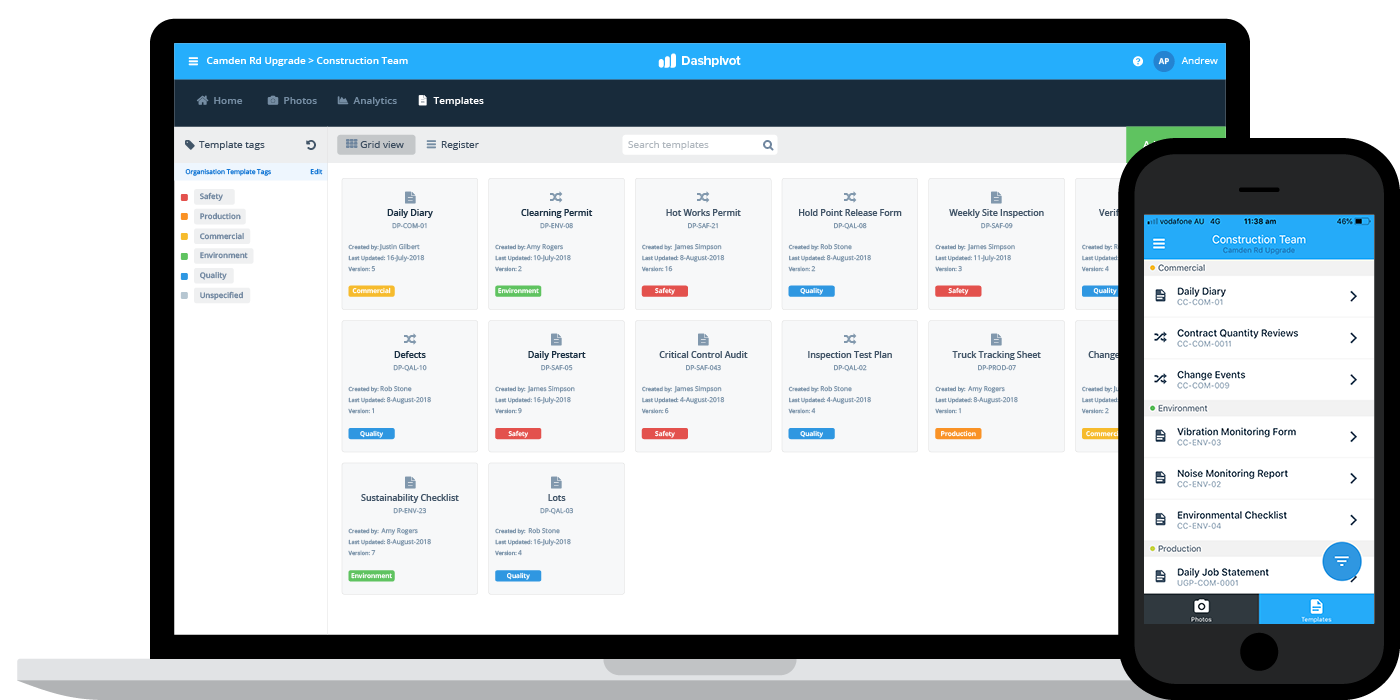
Learn more about this cloud-based document management system.
On-premise document management systems
The second major and still popular type of document management system is an on-premise DMS.
An on-premise document management system means you use your own servers and storage to manage your documents. Managing your documents in this way gives some companies piece of mind, because they are directly responsible for the security of their own documents and maintenance.
The other benefit is that an on-premise storage solution is de-coupled from the internet, which means your documents are still accessible if your office doesn't have access to the internet.
The downside to being directly responsible for your own documents and infrastructure is that it is a big investment of time and focus.
Technical support must be internal or outsourced, and document management system updates are contingent on you being able to decide what to build, and then building it - which can be difficult for a company which doesn't specialise in software development.
For companies with dedicated IT resources or who specialise in IT, this option can be a good one, but for many companies who operate in very non-IT industries like construction and forestry, maintaining your own document management system is very expensive and also risky.
Other types of document management systems
The other notable types of document management systems are database systems such as MySQL which can store and manage a variety of file types and web-based systems, where the information is generated and stored in a web-browser, which isn't usually ideal for companies with lots of valuable and legally binding documents.
Getting started with a document management system
All companies in all industries manage documents, and some or all of those documents carry important information for workers, the company and other stakeholders.
To many companies, documents are their most important assets.
Because of the volume and importance of documents, most companies spend a lot of their time managing them, and moving information around.
Document management systems are the answer to most of these admin and logistical headaches. They make completing, managing and storing documents much more efficient for everyone, as well as give people access to the information they need to do their jobs well.
No matter which type of document management system you choose, you will find some quick and major benefits over managing documents manually.
The best way to approach getting started with a document management system is to try one. Most good cloud-based DMS's (at least the user friendly ones) can be signed up for and tested right now.
You can set up an account, try a couple of documents and use cases, see the benefits, and then look at rolling it out or expanding it to more documents and more workers.
Getting started with the right document management system is one of the best things you can do for your business. Document management softwares are going to continue to grow in importance and sophistication in the years to come, so don't fall behind.
People in 70+ countries use this software to streamline and improve how they manage documents.