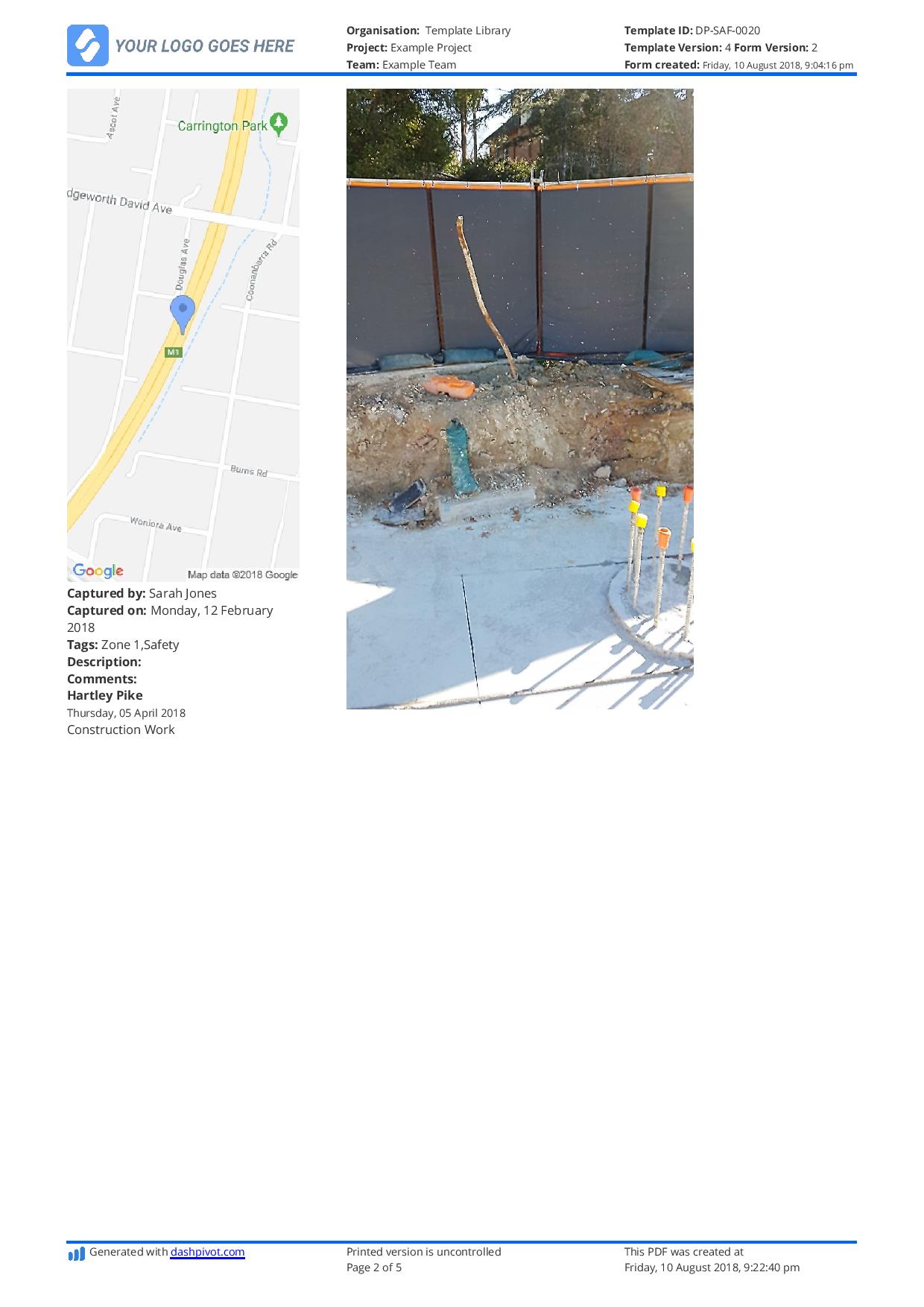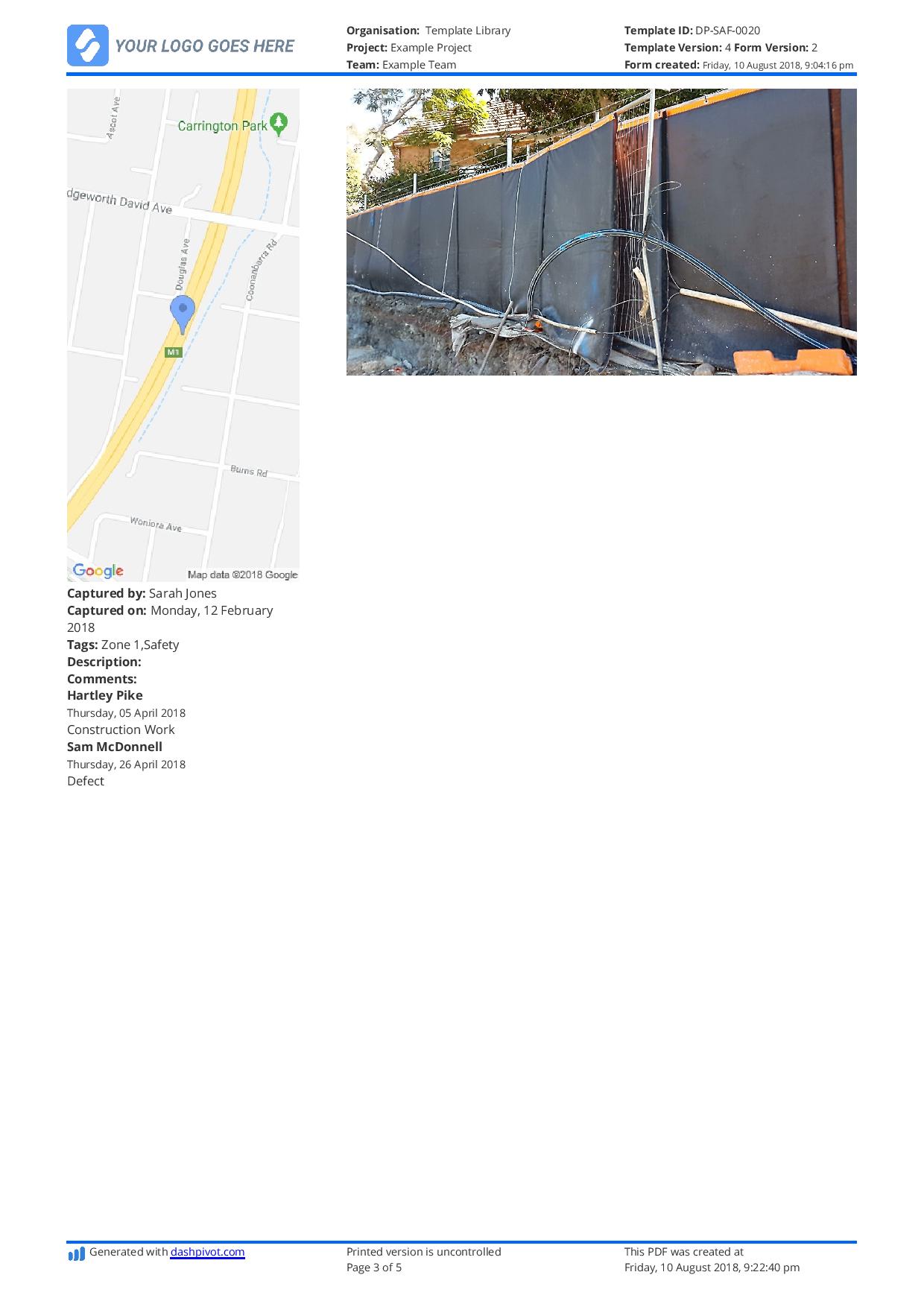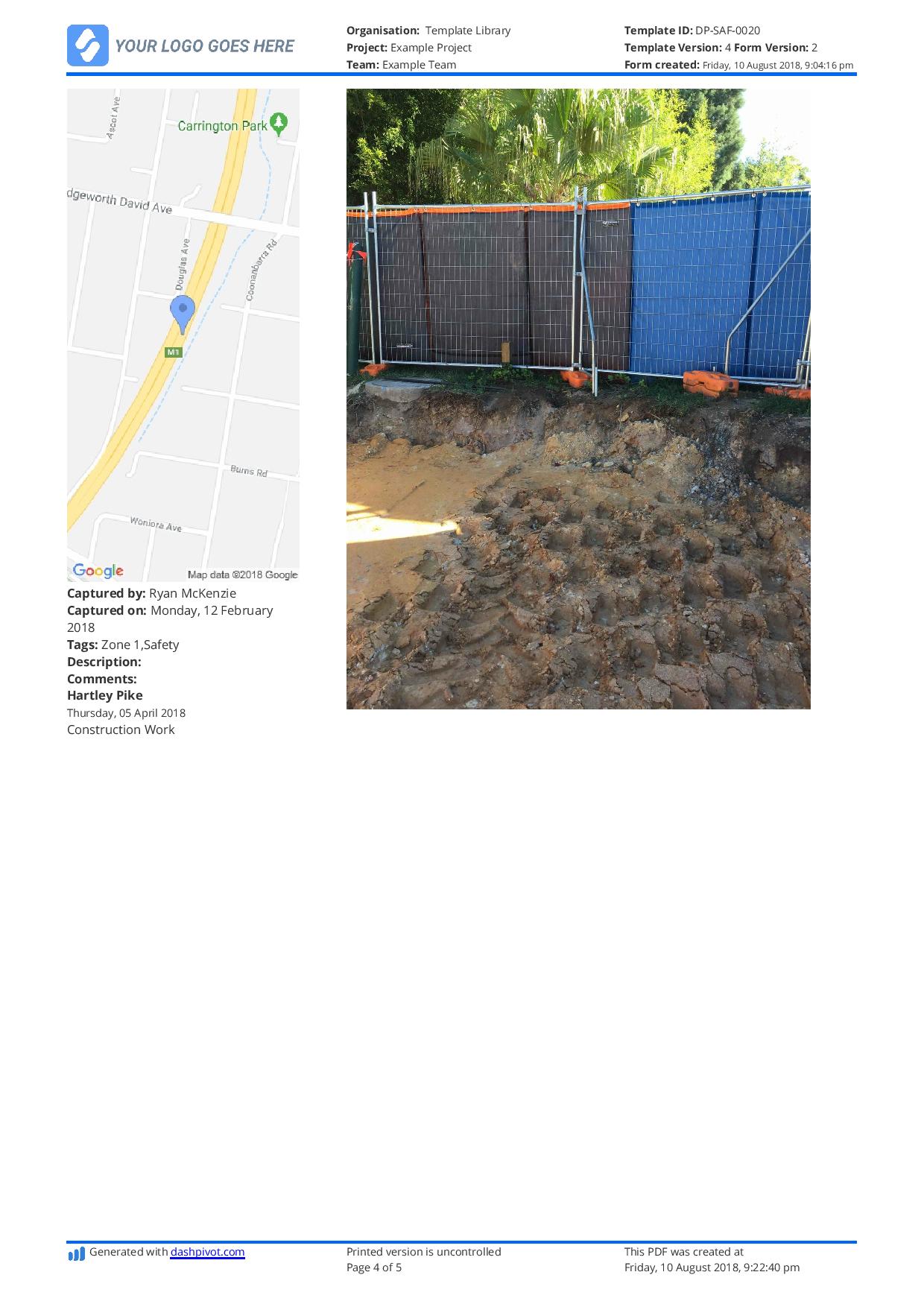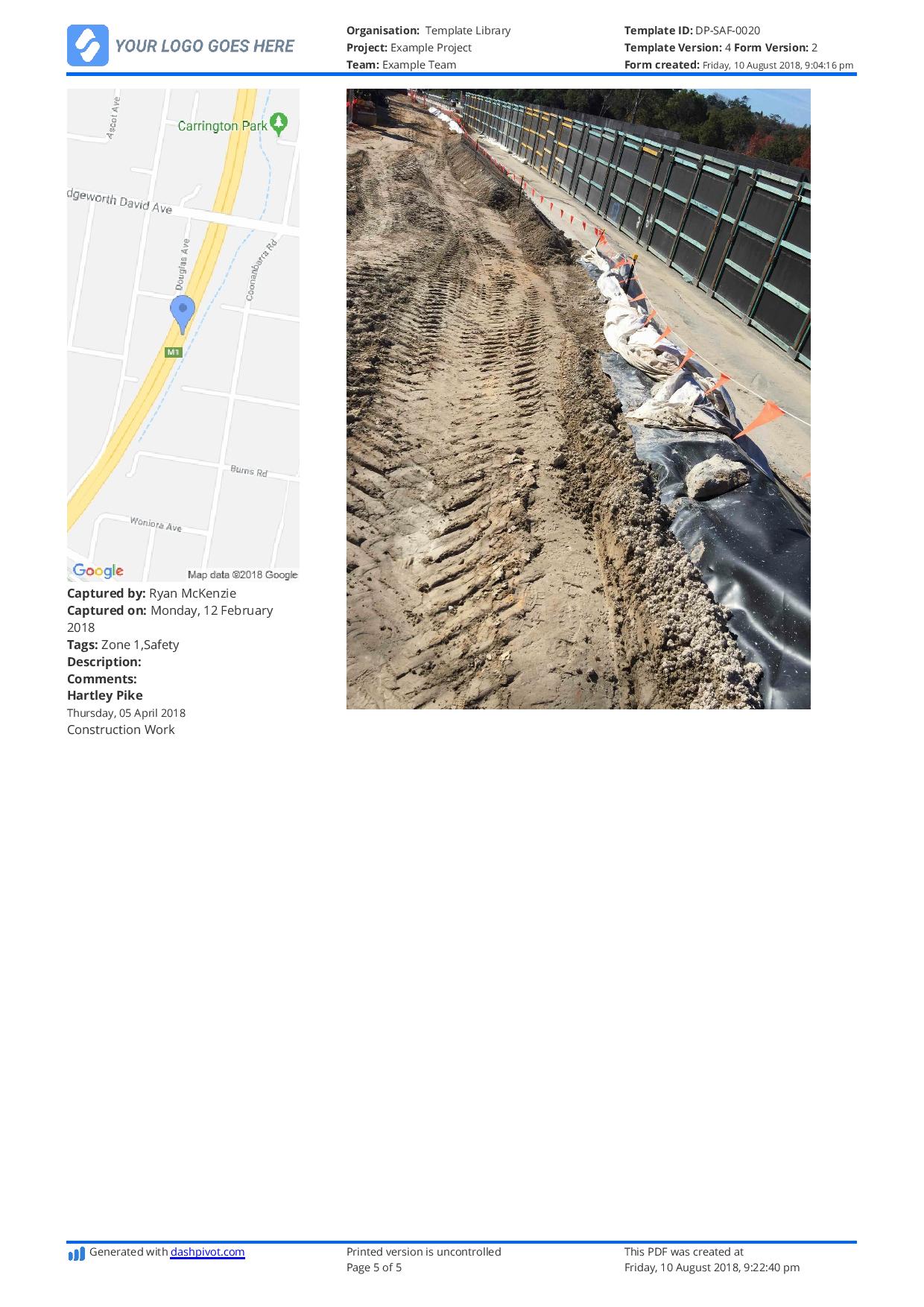Hazard Report Template
Start with a free 30-day trial. No credit card required.
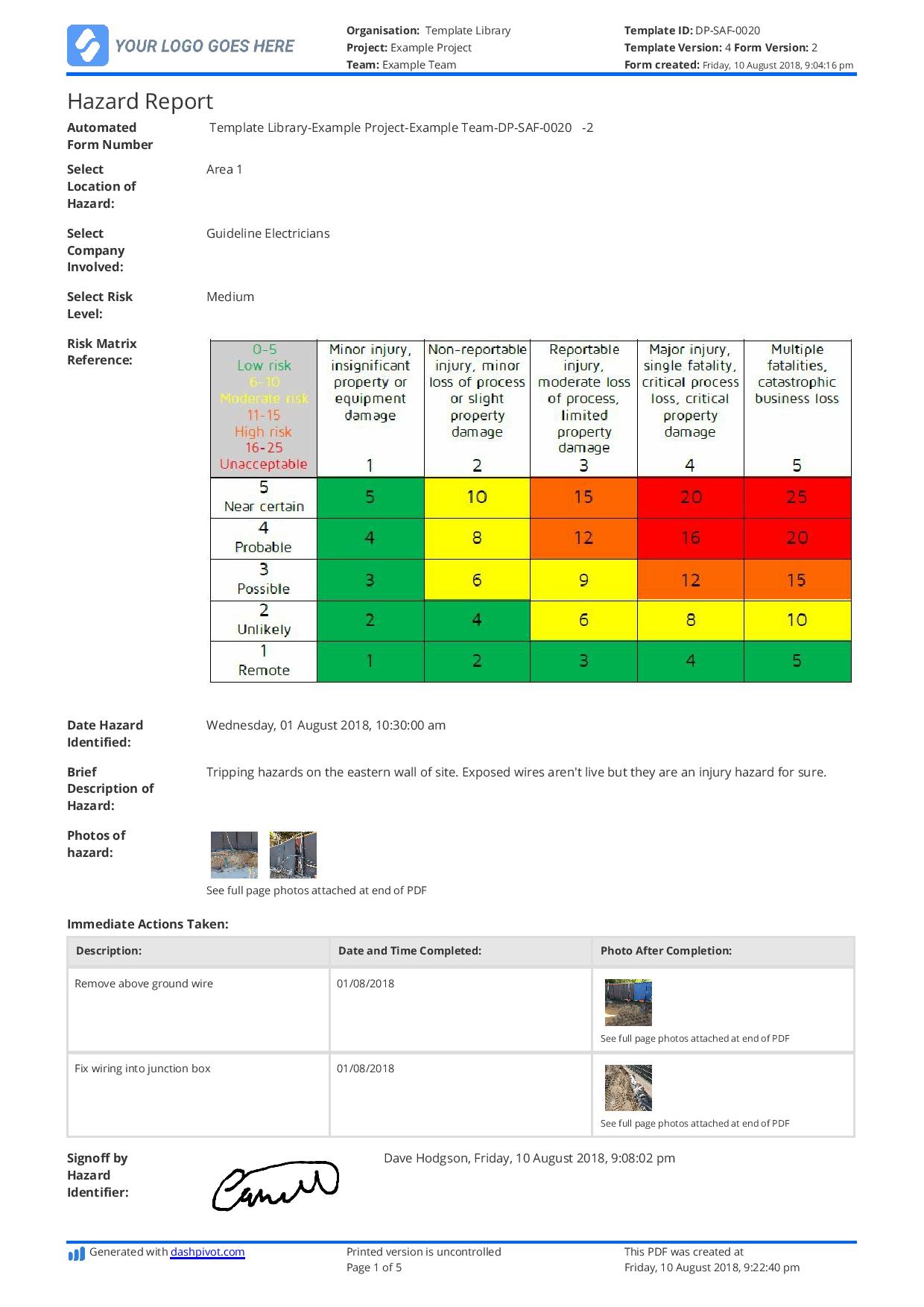
~10,000 employees
~500 employees
~25,000 employees
~20 employees
~50 employees
~1,500 employees
~20 employees
What is a Hazard Report?
Hazard reports enable the documenting of any type of potential hazard, which rate in a scale of low risk to extremely high risk. Putting these risks on 'paper', along with supporting photos inspire immediate action to take place so that hazards are rectified quickly and everyone goes home safe.
You're not just ticking boxes when you're reporting hazards. Remember, you're actually making a difference and saving lives. When you see a hazard, let's say a loose wire in a walkway, you document this hazard and report immediately to the safety officers. You're actively practicing safety in the workplace and putting safety first to protect yourself and fellow workers. The safety personnel and supervisors are alerted with the hazard and they fix it right away – without anyone getting hurt.
Compare this smart Hazard Report to manual Word, Excel and PDF form templates
Use this Hazard Report template for free.
How can Hazard Reports prevent future accidents?
Hazards are everywhere on site. From large machinery to working at heights, hot works and everything else in between. Part of a site teams - and even more so, the safety engineers and teams job is to regularly report hazards and take preventative measures to mitigate the chance that those hazards will turn into incidents or accidents.
One of the major reasons hazards turn into incidents is because they go undocumented. A person on site sees the hazard and takes their own mental picture, but doesn't pass that information on (not intentionally) to other people, who then go near it, don't see it etc.
The hazard report is the easiest way to ensure that sites are safe.
How should a Hazard Report Template be structured?
There isn't a strict template to follow for a Hazard Report. It really depends on the company based on their preferences, how they can easily digest information, or their company policies. The contents, however, should always be aligned to the local regulations and standards the company follow. Here are the common important ones:
- General details like the data, time, exact location, and clear and detailed description of the discovered hazard. Additionally, include documents and images that illustrate the hazard (maybe a sketch)
- Risk level: using a risk table, the reporter should do a risk assessment
- Immediate action taken (the steps that were done to reduce the risk, fore example, placing a warning sign indicating no one should enter the area)
- Recommendations to eliminate/mitigate/monitor the hazard
- Update: follow-ups should be recorded if the hazard has been resolved after implementing the control measures or it needs more time
Why are hazards something you can't ignore?
A hazard today can become an accident tomorrow. But that's something we all don't want, so make sure that hazards are reported as soon as you discover them so no one gets into an accident, no one gets hurt, no materials or structure get damaged, and most importantly, there will be no casualties.
It's a moral responsibility of companies to provide a proper Hazard Report, set strict rules about workplace safety, and foster a no-blame culture, but it's also a worker's moral responsibility to be aware of their surroundings and make sure it's safe for everyone to work in.
Other popular templates you can use and edit for free

Incident Notification Form
Document incidents and near misses properly, and more easily.

Excavation Permit
Complete those incredibly important excavation permits safely.

Utility Service Locating
Ensure better excavation & safety outcomes by doing the right investigative work.
This Hazard Report was generated with Dashpivot
This hazard report template is powered by Dashpivot project management software, using a drag-and-drop form builder which makes it easier to cater hazard reports to your preferences and local regulations.
- Edit or add report fields with simple drag-and-drop functionality.
- Access and use your hazard report from anywhere on laptop, computer, mobile or tablet.
- Take and add supporting attachments to your report in the office or on site.
- Format your completed hazard reports into list view or register view at the click of a button.
- Instantly download, print or send your hazard reports as perfectly formatted and custom branded excel or PDF documents.
Sitemate builds best-in-class software tools for built world companies.