Quality – Corrective action report sample
Corrective action report sample
In this article, we'll show a Corrective Action Report sample, including its purpose, key components, and step-by-step guidance on how to complete one effectively to identify issues, implement corrective measures, and prevent recurrence, ensuring compliance and continuous improvement in your processes.

What is a corrective action report?
A corrective action report (CAR) is a report which lists the defects (or defect) which need to be rectified or corrected. The report outlines the remedial actions necessary to rectify whatever has gone wrong or will likely go wrong as per the current situation during the project.
In simple terms, the corrective action report is simply an instruction to correct a defect which has been found on a project or piece of work.
The idea of corrective actions is to:
- Make sure the work has been completed properly and without defects
- To find and surface the root cause of the defect, so that this corrective action is the last corrective action occurring from the same issue or input
While the issuer of a corrective action report is usually most focused on simply getting the defect rectified quickly, it is important that parties work together and collaborate to uncover the root cause of the problem so that they can continuously improve project work for all stakeholders and avoid repeat mistakes.
Sample of a corrective action report
When a defect is discover or uncovered, a contractor or subcontractor will typically issue the corrective action report to the responsible party so that it can be rectified. A corrective action report can also be demanded by a client or asset owner.
Corrective action reports are important documents in the industries, because they serve as a formal mediation document and intermediary between parties - which can be used to force parties to come together to reach an agreement and make the required changes. without litigation or other issues.
Maintaining a standardised corrective action report template is a minimum requirement for companies dealing with corrective actions regularly - both on the issuing and receiving side. Using a standardised framework for your reports enables you to ensure that all the information you need to keep reliable and professional records is there. It also protects against unfair claims and issues occurring later down the track.
The below sample of a corrective action report looks similar to many of your quality forms and site based documents. Some people use CAPA software to create, manage and track these forms, while other people still use word docs, spreadsheets, PDFs or paper.
The important thing, no matter how you are managing your corrective actions - is to cover all of the important parts of a CAR.
Firstly, you always want to capture those important record keeping pieces of information which save your neck in the case of audits or disputes:
- An automated form number for each unique corrective action report
- The date the defect was identified
- The CAR category
- Who the defect was reported by for accountability and transparency
- Which organisation the CAR was issued to to make things clear and obvious
The other parts of your corrective action report, which you can see in this sample report involve clarifying the defect or issue and ensuring that the document is signed off and 'approved'. These include a more detailed description of the defect, related NCRs which connect the dots for the receiver and surface repetitive mistakes, and reporter and reviewer signatures to stamp the corrective action report with a seal.
You'll also notice that the form always has a status - which will need to be updated when the action is conducted and the defect rectified.
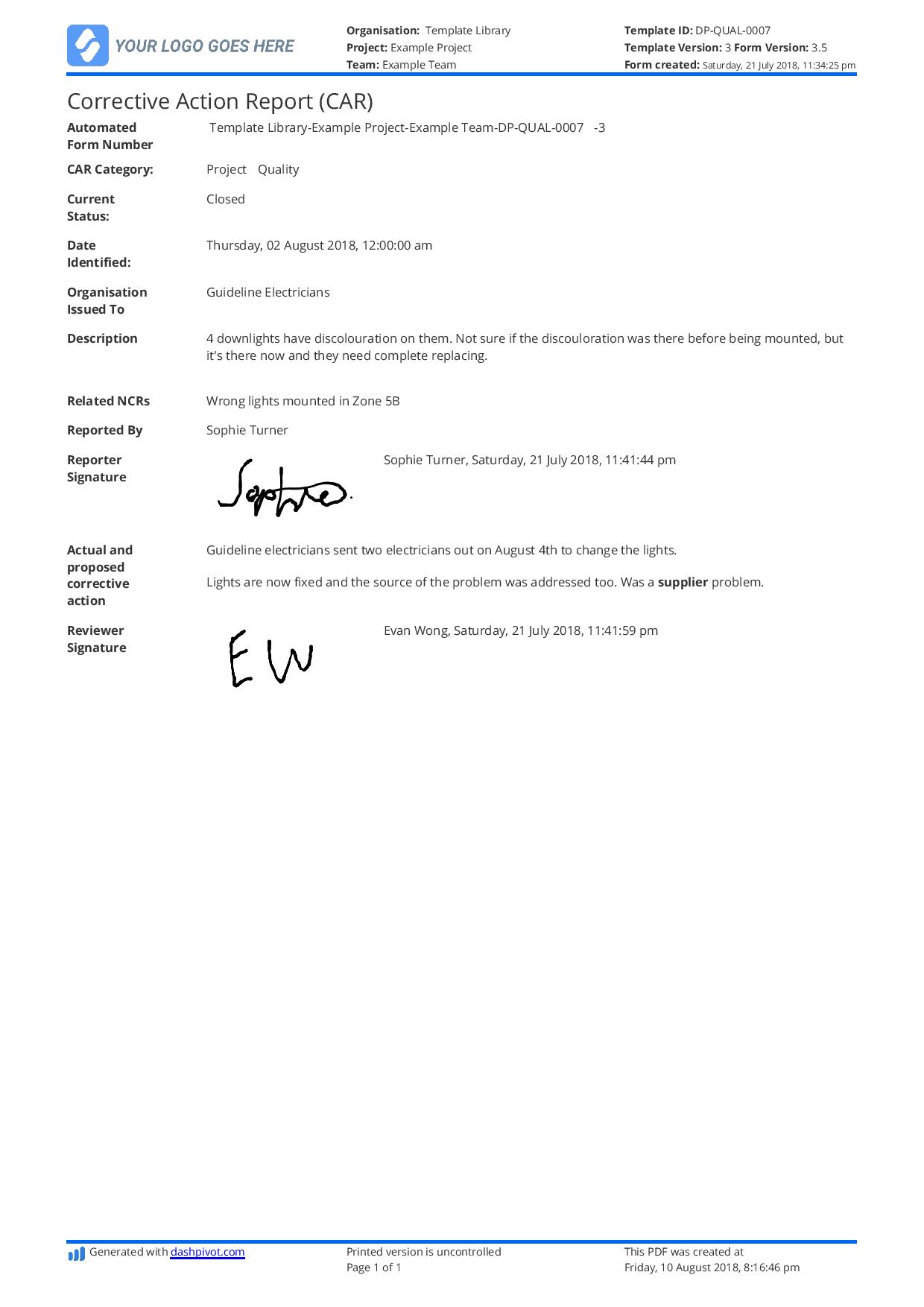
Use and edit this corrective action report sample for free.
Sample corrective action report
If you were looking for a copyable framework of text you can use to create your own word based or text based corrective action report, you can find that below.
I'd recommend scrolling a little deeper to see what corrective and preventative action software can do over and above a simple corrective action report, but if you are looking to run your company and forms manually, then by all means take from the sample corrective action report below.
Form number (always unique):
CAR Category:
Current status:
Date identified:
Organisation issued to:
Description:
Related NCRs:
Reported by:
Reporter signature:
Actual and proposed corrective action:
Reviewer signature:
How you can streamline and automate corrective actions
Managing corrective actions on both sides of the equation can be a messy and difficult affair. This difficulty is compounded by the fact that corrective actions are just one of the many forms and documents you have to manage and action on a daily, weekly and project basis.
This is where corrective action report software can help.
You can completely digitise and streamline your process from capture to tracking. It starts with your corrective action forms - which you can standardise and deploy across your teams and projects.
These forms are easy to fill out on site or in the office - on mobile, tablet or computer - and automatically uploaded into the cloud where they stay organised and secure.
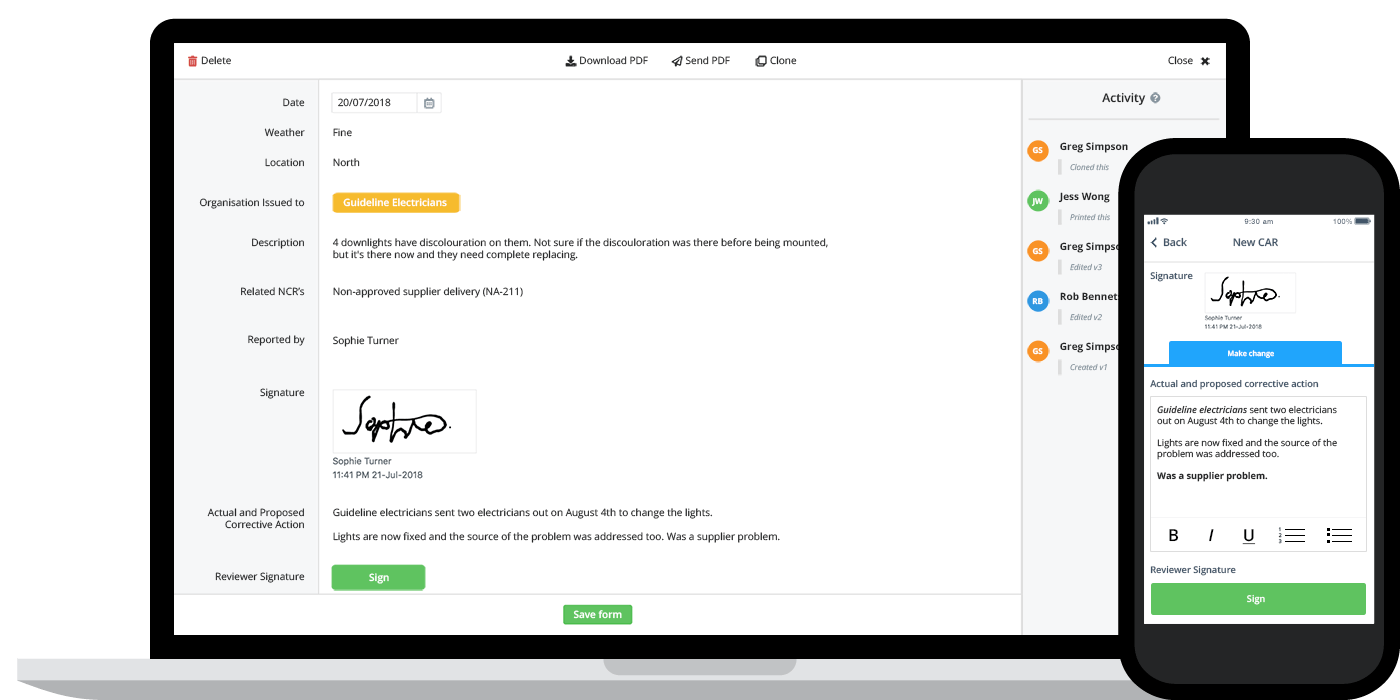
And from here it gets even better. Instead of managing internal and external CAR collaboration via email, folders, word docs and other manual processes, you can completely automate the process.
When a corrective action is created, it is automatically 'sent' to the responsible party, who could be a specific contractor or subcontractor. They then get an instant notification that the CAR is waiting for them and they can sign off on it or make comments on the report.
This way corrective action reports never get ignored or missed and there is a completely transparent trail which no one can dispute.
You can also keep all of your supporting information such as photos, drawings and markups stored inside of the platform and 'attached' to the CARs as well, so that in the event of a dispute, you have all of the ammunition you'll need.
And finally, you can also get to the bottom of these corrective action reports through real-time analytics. You can see dashboards and graphs which showcase how many corrective actions have taken place and who those corrective actions have been issued to. This information which would have taken days to gather is available to you in real-time, giving you the information you need (as a contractor, subcontractor or client) to make more informed decisions about who to work with in the future and where repeatable mistakes are occurring.
So outside of streamlining your processes, CAPA software also improves how your company does work and completes projects too.
Learn more about the software here, or get started with digital and free versions of the above corrective action report sample now.

Corrective Action Report (CAR) template
Complete, share and approve corrective actions faster and easier.

Supplier Corrective Action Report template
Easily improve your supplier corrective action report and request process, for the benefit of you and your suppliers.

Non-conformance Report (NCR) Report template
Document those painful non conformances with this powerful template.