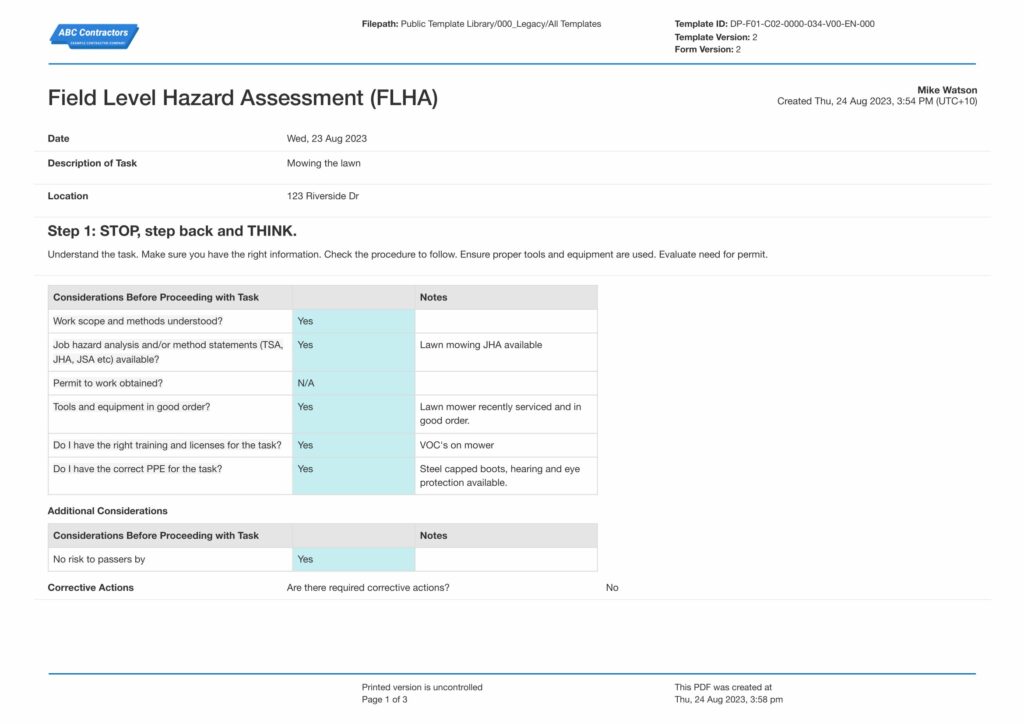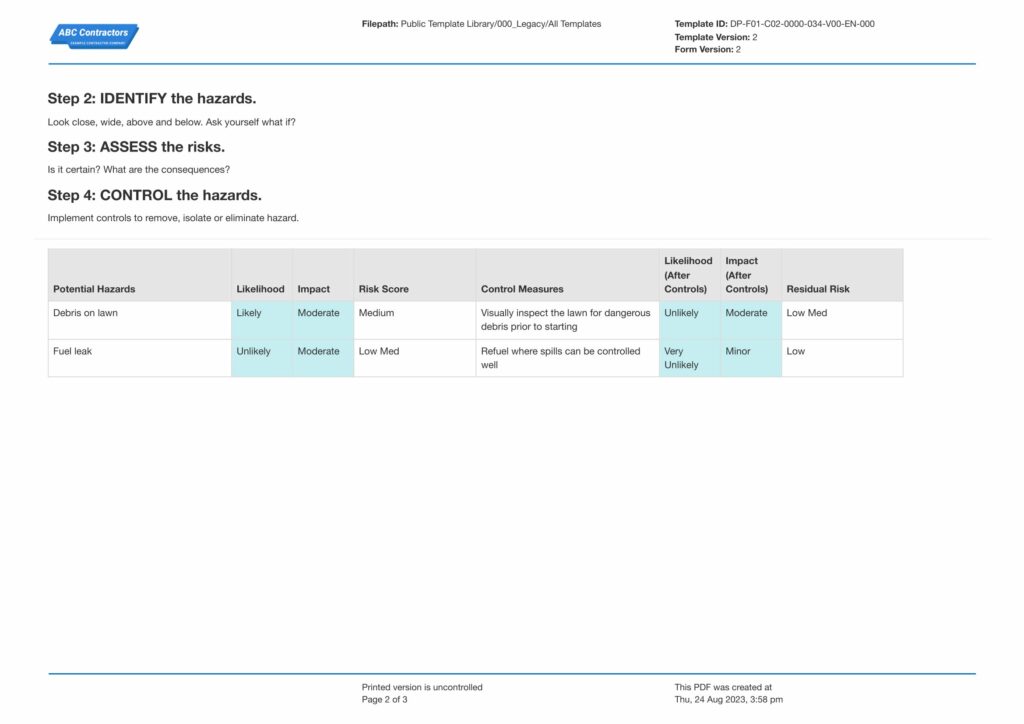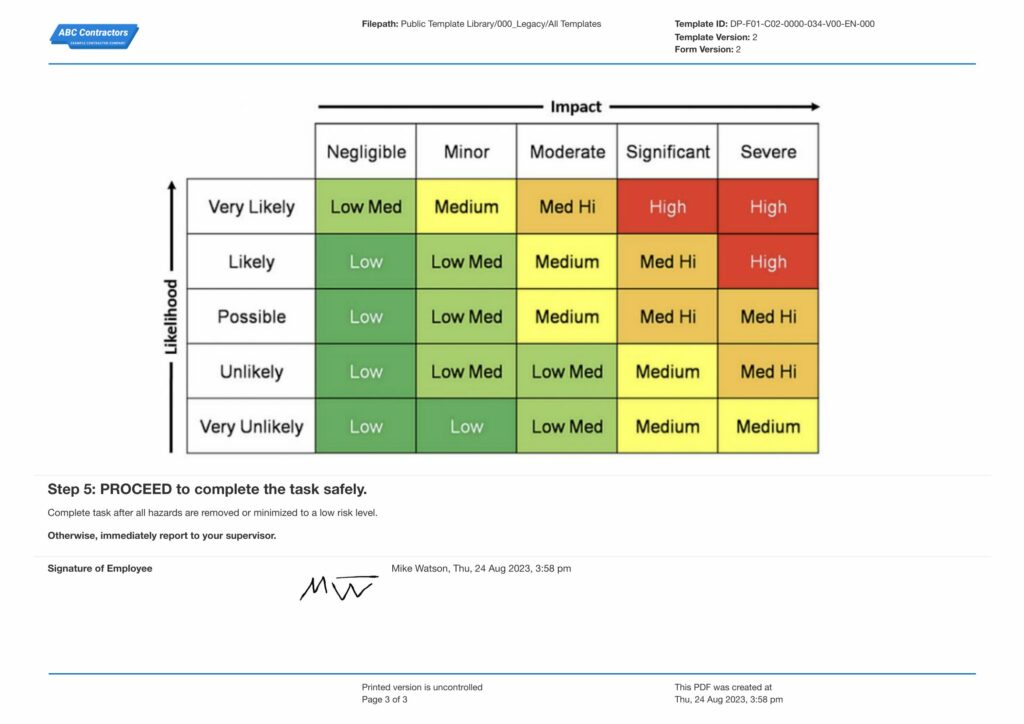Dashpivot article page – Field Level Hazard Assessment Example
Field Level Hazard Assessment Example
In this article, we'll show a Field Level Hazard Assessment Example, including its purpose, key components, and step-by-step guidance on how to conduct one effectively ensuring a safer work environment and tighter compliance.

What is a Field Level Hazard Assessment (FLHA)?
A Field Level Hazard Assessment is a safety procedure that workers conduct on a specific work environment on site or in the field to identify, assess, and alleviate the potential hazards prior to starting the work or task. In this article, we'll cover the basics of Field Level Hazard Assessments, and then jump into the Field Level Hazard Assessment example and details to provide you with all of the tools you need to improve your FLHA process.
Field Level Hazard Assessments are usually fulfilled by supervisors, managers, safety personnel, or the frontline workers who hold the main responsibility in overseeing the overall safety of the site or field. Although they mainly complete the FLHA, the workers should also participate and contribute in encouraging a proactive safety culture. Everyone’s involvement ensures that the potential hazards are properly identified, assessed, and mitigated, which leads to an even more all-hands and comprehensive type of assessment.
Proactively engaging in the FLHA process promotes accountability, workers become even more mindful of the risks in their daily tasks, and it’s easier to relay information about the necessary preventive measures to take to prevent accidents.
A Field Level Hazard Assessment is a crucial document that prevents workplace accidents, and ensures compliance with safety regulations. It’s an important tool in workplace safety because safety personnel are able to systematically assess the risks on site and make conscious decisions and implement control measures to create a safe workplace. Aside from preventing workplace accidents, regularly conducting FHLAs minimises the likelihood of injuries and disruptions to operations. An FLHA protects both the employees and the business by continuously complying with the industry and safety regulations, reducing liabilities, and boosting productivity.
Field Level Hazard Assessment Example
The following example below is a simple Field Level Hazard Assessment form sampled in Dashpivot, and we'll talk through the mechanics of the example below the PDF form.
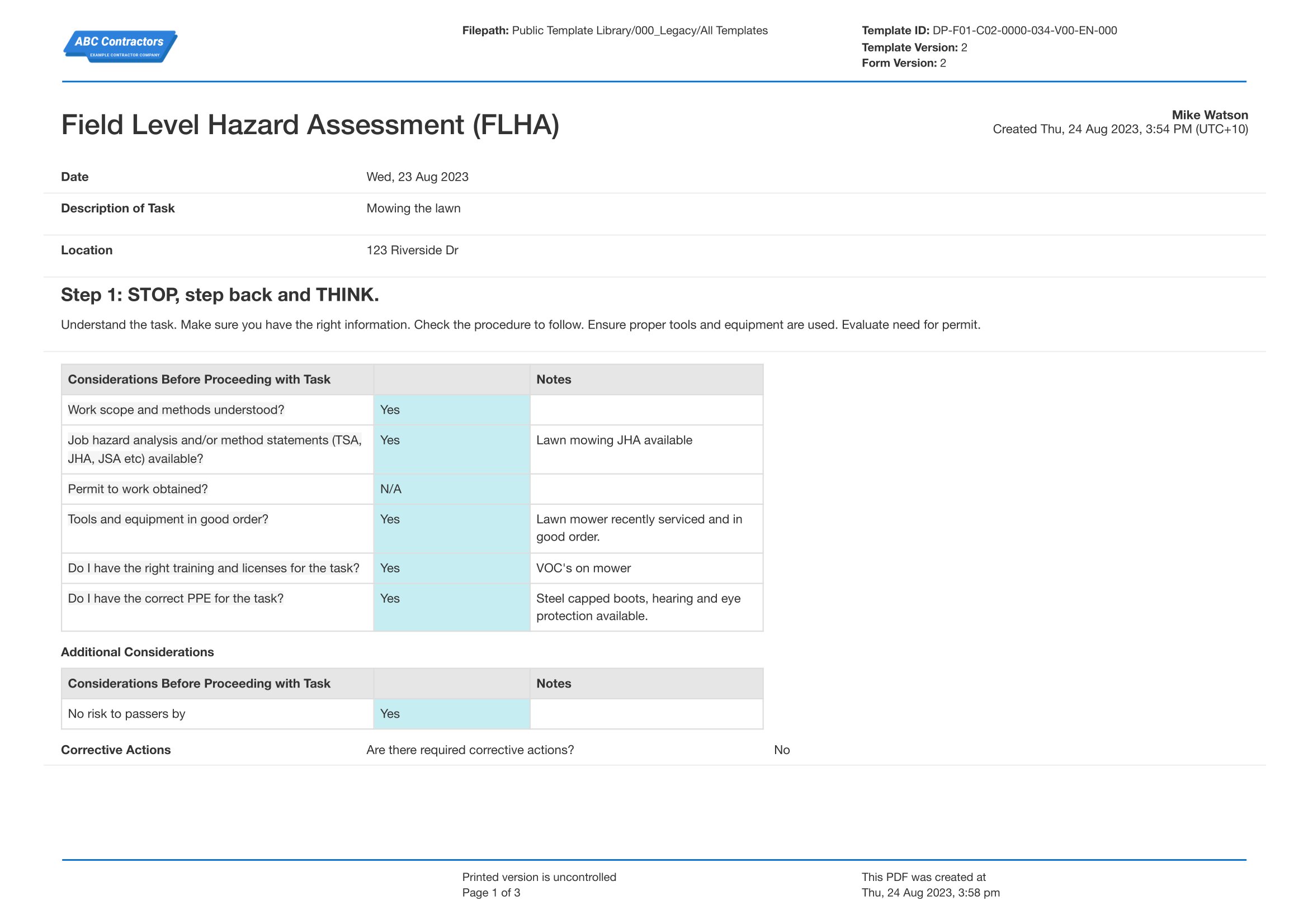
Use this Field Level Hazard Assessment form for free
A Field Level Hazard Assessment structure may vary depending on the type of industry, role, safety regulations, company policy, or the needs of the business. The form is designed to assist supervisors, managers, team leaders, and safety personnel in identifying, assessing, and controlling hazards. Having a structure to document the potential hazards is an essential task for safety personnel. Properly creating a standardised structure that helps fill out the necessary details and using these forms improves hazard control and foster an even safer working environment for workers involved. Additionally, these forms provide an efficient way in conducting reviews, compliance checks, and audit reports.
What Tools or Checklists can Assist in Conducting an FLHA?
A Field Level Hazard Assessment form is the main tool or document to use in conducting a Field Level Hazard Analysis. Organisations can create a standardised form designed in Dashpivot, which will be discussed later on, to guide workers in working through the hazard identification process and implementing the control measures.
Other types of checklists are Hazard Identification Checklists. They are the types of checklist that help recognise the potential hazards in the workplace, task, or environment. It serves as the guide and document that ensures no risks are overlooked in the inspection. These checklists are used while the safety personnel are walking through the work area and checking for hazards. They check off the hazards present, assess the risk levels, document everything, communicate the results to the supervisors/managers/workers, and implement safety measures. Some of the most common types of Hazard Identification Checklists are Worksite Inspection Checklist, Equipment and Tool Safety Checklist, PPE Inspection Checklist, and more. Depending on the industry and type of environment the inspection is, the structure and contents of the Hazard Identification Checklist should also cater to those factors.
Next are Risk Assessment Tools like a Risk Matrix Chart, Incident Reports, and Near-Miss Reports. A Risk Matrix Chart is usually attached to the FLHA form as a guide in assessing the severity and likelihood of hazards. Incident and Near-Miss Reports, on the other hand, provide history and insights on past incidents or near-misses.
Another tool that is especially helpful for FLHA are Safety Training and Toolbox Talks. Safety Training Modules continuously ensure that workers are trained in recognising potential hazards, knowing how to implement the control measures, and performing emergency responses in emergency situations. Toolbox Talks serves as a prompt before work starts and is the tool that supervisors use in informing workers of the hazards on site. There could also be Regulatory Compliance Guides that keep the workplace safety standards in check and aligned with safety regulations and company policies.
All of these can be worked hand-in-hand with a Field Level Hazard Assessment form. But with all these tools, documents, and checklists, will Word or Excel be enough software applications where safety personnel make their forms, checklists, reports, modules, toolbox talks, and others? Identifying potential risks before doing the actual work is essential, but if the process takes so much time, then it’s counterproductive for operations. Think of a safety personnel bringing all these papers and documents to fill out before actual work starts. They do inspections, assessments, and reports. They fill things out manually and work takes a long time to start. What if there was a way to make everything easier? Can digital tools help streamline the Field Level Hazard Assessment procedure to enhance overall operational efficiency, standardise digital forms, use them on-the-go, and do the actual work that needs to be done?
How Does Dashpivot Standardise FLHAs?
The FLHA processes (and other safety processes) can be dramatically streamlined with a proper safety system or dedicated FLHA App.
Dashpivot offers a drag-and-drop form builder feature where you and your team can create how you want your Field Level Hazard Assessment forms to look like based on company policies, or just your preferences.
Whether it's the actual Field Level Hazard Assessment form, the Hazard Identification Checklists, Risk Assessment Tools, Toolbox Talks, or Safety Trainings, you can build them in Dashpivot. No code, nothing complicated, just simply drag the sections you want and drop them in the form. There are date fields, text fields, prefilled texts, yes/no sections, checklists, tables, formula fields, and many more that are useful in designing your forms, checklists, and documents.
What’s more, once you’re done creating the ‘legacy’ forms, you can fill out any forms anytime anywhere using your mobile phones or tablets.
With Dashpivot’s mobile accessibility, safety personnel can fill out the forms while they’re going around the work area and inspecting. It’s convenient, handy, and useful. Instead of holding pages of papers and filling out forms manually, it’s much easier to be holding a mobile phone or tablet while performing the FLHA process.
Since the forms are already standardised and created like an actual digital fill-out form, the safety personnel can fill out forms in real time and upload them in the cloud, and additionally, you can even attach photos, videos, and locations as visual evidence. Once the forms are uploaded in the database, workers can view and review the documents remotely and workers in the office are able to see the documents being uploaded in real-time. This real-time synchronisation fosters real-time collaboration between team members whenever necessary, furthermore, approvals are made easy in Dashpivot as it leaves an audit trail and shows progresses of form approvals. Managers can just easily sign from their mobile phones and tablets, so there’s no need for back and forth emails just for approvals.
Dashpivot is an information management system and is praised for its simplification of the entire documentation and reporting process for FLHAs and other tools involved.
What Features in Dashpivot Streamline the Entire FLHA Process?
Dashpivot enables real-time FLHA updates from the site to the office, and promotes real-time collaboration as well between team members. Workers can use the approved FLHA form to review the hazards, share between workers, implement the control measures, and also as a study for similar tasks in the future. Dashpivot plays an important role in improving communication between workers and team members.
With all of Dashpivot’s features, its basic role is to streamline the entire FLHA process, make it easy, and accessible. And along with its simplicity, it also includes automation in workflows, keeping records for better compliance. Dashpivot actually reduces the time spent of safety personnel on FLHA documentation and approvals.
Having all in digital forms, and everything stored in the cloud, Dashpivot minimises paperwork and administrative workload. Safety personnel can focus more on the actuall FLHA procedure than the tedious paperwork. It also assists in trends analysis because of its advanced analytics feature, to help supervisors and managers implement better and sound decisions, and control measures.

Manual handling risk assessment
Streamline specific manual handling risk assessments

Field level hazard assessment
Use this form structure for your own FLHAs, and edit the template to suit

Tailgate meeting
Easily conduct, manage and store important safety meetings with this form