Dashpivot article page – OSHA form 300 – How long must it be kept for?
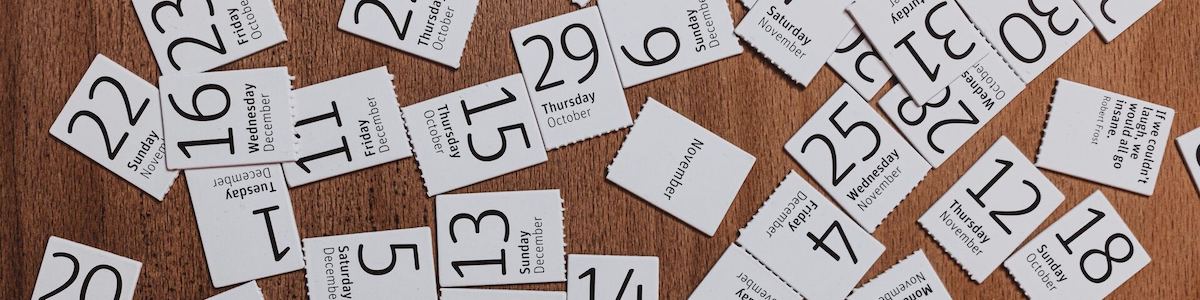
OSHA form 300 - How long must it be kept for?
What is OSHA form 300?
OSHA's Form 300 is the Log of Work-Related Injuries and Illnesses. It's a form that employers in certain industries are required to keep, recording all relevant injuries and illnesses that occur in the workplace.
OSHA form 300 is complemented by the OSHA 300a summary of injuries and illnesses, and OSHA form 301 injury and illness incident report form.
The goal of form 300 is to help employers, workers, and OSHA evaluate the safety of a workplace, understand industry hazards, and implement worker protections to reduce and eliminate hazards. It's a crucial part of maintaining health and safety in workplaces across the U.S. and ensuring compliance with federal laws and regulations.
When do you need to record an OSHA form 300?
Employers need to record a work-related injury or illness on OSHA form 300 when it results in one or more of the following:
- Death
- Days away from work
- Restricted work or transfer to another job
- Medical treatment beyond first aid
- Loss of consciousness
- A significant injury or illness diagnosed by a physician or other licensed healthcare professional, even if it does not result in death, days away from work, restricted work or job transfer, medical treatment beyond first aid, or loss of consciousness.
In addition to the above, certain special circumstances are always recordable under OSHA guidelines, such as work-related cases involving cancer, chronic irreversible diseases, fractured or cracked bones, or punctured eardrums.
OSHA form 300 should be updated within seven calendar days of learning about the recordable incident.
How long must an OSHA form 300 be kept for?
OSHA form 300, along with form 300A (the yearly summary), and form 301 (the individual injury and illness incident report), must be retained and kept on file for a period of five years following the end of the calendar year that these records cover.
During this period, you must update stored OSHA 300 logs to include newly discovered recordable injuries or illnesses and to show any changes that have occurred in the classification of previously recorded injuries and illnesses. However, the employer does not need to update the OSHA 300A summary form or the OSHA 301 incident report.
Digitise your OSHA 300 form template
Streamline your OSHA 300 logs with a digital OSHA 300 log template to make it quick and easy to record injuries and illnesses.
The template comes pre-built with all of the fields you need to capture relevant information to stay OSHA compliant.
Completed logs will be accessible on site and in the office, and it's easy to update existing logs.
Digital signoff can be completed contactlessly or manually for a bulletproof audit trail.
Ensure OSHA compliance with a mobile and tablet OSHA system
A digital OSHA 300 form will help ensure your OSHA requirements get captured and in the correct format/with the right information, but there's more you can do to ensure OSHA compliance.
An OSHA 300 and 300a app can help integrate your log into your processes and help manage the relationship between OSHA 300, 300a and 301.
Build digital workflows for signoff approval, and trigger notifications when an OSHA 301 incident report form has been submitted to update your 300 log.
Digital synced copies of your OSHA logs ensure you'll have them on hand for the mandatory 5 year period so you're staying OSHA compliant.

Incident Notification Form template
Document incidents and near misses properly, and more easily.

Near Miss Reporting template
Keep site safer by making your near miss reporting procedure safe and streamlined.

Fire Extinguisher Inspection Checklist template
This fire extinguisher inspection checklist makes it easier to keep your extinguishers in good, safe and compliant working order.