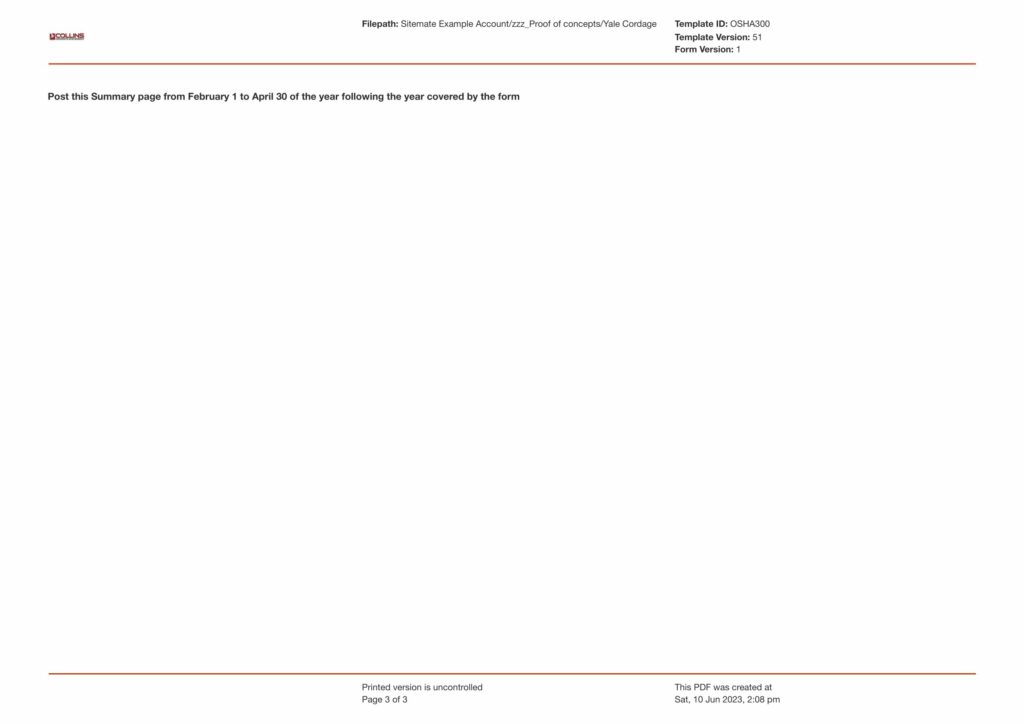Dashpivot article page – OSHA 300 log requirements
OSHA 300 log requirements
Read on to make sure you are up-to-speed on your OSHA 300 log requirements, and to ensure compliance with workplace safety regulations and OSHA record keeping requirements.

What is an OSHA 300 log?
OSHA 300 log is a requirement to record all significant work-related injures and illnesses for businesses of 10 employees or more, unless you fall into specific low-risk industries.
The OSHA 300 log is not the only form used to record this data. The OSHA form 300A, the Summary of Work-Related Injuries and Illnesses, and the OSHA form 301, Injury and Illness Incident Report, are also part of this recording process.
What is an OSHA form 300a summary?
The OSHA form 300a is the "Summary of Work-Related Injuries and Illnesses."
It's a part of OSHA's injury and illness recordkeeping requirements, serving as a summarized version of the more detailed OSHA form 300, which is the "Log of Work-Related Injuries and Illnesses."
OSHA 300a summary has different reporting needs, from who needs to record it, to when and how often and more.
What are the requirements for an OSHA 300 log?
| OSHA Requirement | Solution |
|---|---|
| Who Must Maintain the Log? | If there is a change in company ownership, the new employer must maintain all OSHA 300 Logs of the previous employer. |
| What Must Be Recorded? | Work-related injuries and illnesses must be recorded if they result in death, loss of consciousness, days away from work, restricted work activity or job transfer, or medical treatment beyond first aid. See an OSHA 300 log example here |
| How the Log Must Be Maintained? | Employers must keep the Log, the privacy case list (if one exists), the annual summary, and the OSHA 301 Incident Report forms for five years following the end of the calendar year that these records cover. Learn more about retaining your OSHA 300 and 300a forms. |
| Privacy Concerns: | If a privacy concern case is involved, the employee's name must not be entered on the OSHA 300 log. Instead, the employer must enter "privacy case" in the space normally used for the employee's name. This is often relevant in cases involving injury or illness to an intimate body part or the reproductive system, or an injury or illness resulting from a sexual assault. |
| Annual Summary: | At the end of each calendar year, employers must review the Log to verify its accuracy, summarize the total number of cases, and certify the summary (OSHA form 300A). Read more about the difference between OSHA log 300 and 300a summary. |
| How to submit your log: | Ensure you're submitting your OSHA 300 log, 300a summary and 301 form as needed. Read more about your OSHA 300 and 300a submitting requirements. |
| Reporting to OSHA: | In addition to keeping these records, employers must report any workplace incident that results in a fatality, in-patient hospitalization, amputation, or loss of an eye to OSHA. What needs to be in OSHA 300 and OSHA 301. |
| OSHA 300 & 300a deadline 2023: | Submit your OSHA documentation on time to avoid penalties or fines. OSHA 300 log due date 2023. |
| Exemptions: | OSHA has 300, 300a and 301 form exemptions depending on company size and if you're in a high-risk industry. Read more about OSHA filing exemptions. |
Calculating OSHA Incident Rate
While not an OSHA 300 requirement, calculating your Incident Rate can be crucial to monitoring your overall safety, using industry benchmarks or your previous years performance.
This can help compare if your incident rate is increasing, decreasing or staying the same and if processes need to change to improve safety.
Read more about OSHA 300 calculator here.
What is the difference between OSHA 300, 300a and 301?
While the OSHA 300 and 301 forms are used to document individual cases, the OSHA 300A form is used to summarize the overall safety record of the company for the year. All three forms must be kept on file by the employer for a minimum of five years following the year to which they refer to.
- OSHA Form 300 - Log of Work-Related Injuries and Illnesses: This form is used to record detailed information about individual work-related injuries and illnesses. For each case, employers must document the employee’s name, job title, date of injury or onset of illness, description of the case, number of days the employee had to take off work or had to be on job restriction or transfer, and the case classification.
- OSHA Form 300A - Summary of Work-Related Injuries and Illnesses: This form is a summary of all the work-related injuries and illnesses that were recorded on the OSHA 300 log during a given year. Employers are required to post the OSHA 300A in a visible location in the workplace every year from February 1 to April 30. The form must be certified by a company executive.
- OSHA Form 301 - Injury and Illness Incident Report: This form is an individual incident report that provides additional details about each individual work-related injury or illness that must be recorded on the OSHA 300 log. The form asks for more detailed information about the injured or ill employee and the medical treatment they received.
Below is an example of a completed OSHA 300 log.

Use and customise this free OSHA 300 log and 300a form template
Why use a digital OSHA 300 log?
If an injury or illness occurs on site, the last thing you want to have to spend time on is chasing up your OSHA logs to document the incident.
A digital OSHA 300 log template makes it easy for your team to access the log, and focus on documenting it when the information is fresh and saving time so they can deal with the incident.
Quickly and easily attach photos and videos to give photographic evidence or support to document the incident or potential hazard.
Ensure compliance with contactless signoff so your OSHA 300 log is fully compliant with timestamp to show you're meeting OSHA compliance requirements.
Integrate your OSHA requirements into your safety processes
Compliance and safety isn't a "nice to have" - it's a requirement, and it can come with a lot of paperwork and documentation that can be a nightmare to manage.
Streamline how OSHA incident reports are accessed, documented, organised and tracked with the OSHA 300 log app to improve worker safety and improve safety compliance.
Easily attach your OSHA 301 reports to your OSHA logs and build automatic workflows to notify the OSHA log manager a new incident should be logged as soon as a new incident is recorded.

Confined Space Rescue Plan template
This confined space rescue plant template makes it easier to establish and adhere to confined space rescue plan checklists, requirements and procedures.

PPE Inspection Checklist template
Make your PPE inspection checklists easy to complete directly on site, and then download, print or share the results.

Utility Service Locating template
Ensure better excavation and safety outcomes by doing the right investigative work.