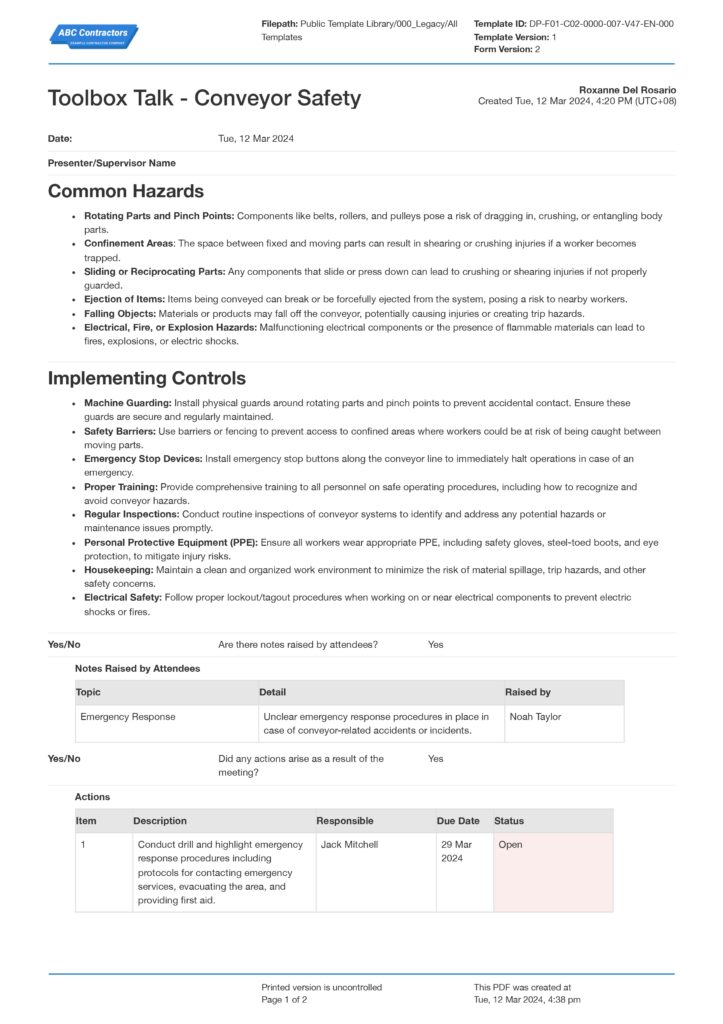Free Toolbox Talk Conveyor Safety Template
Start with a free 30-day trial. No credit card required.
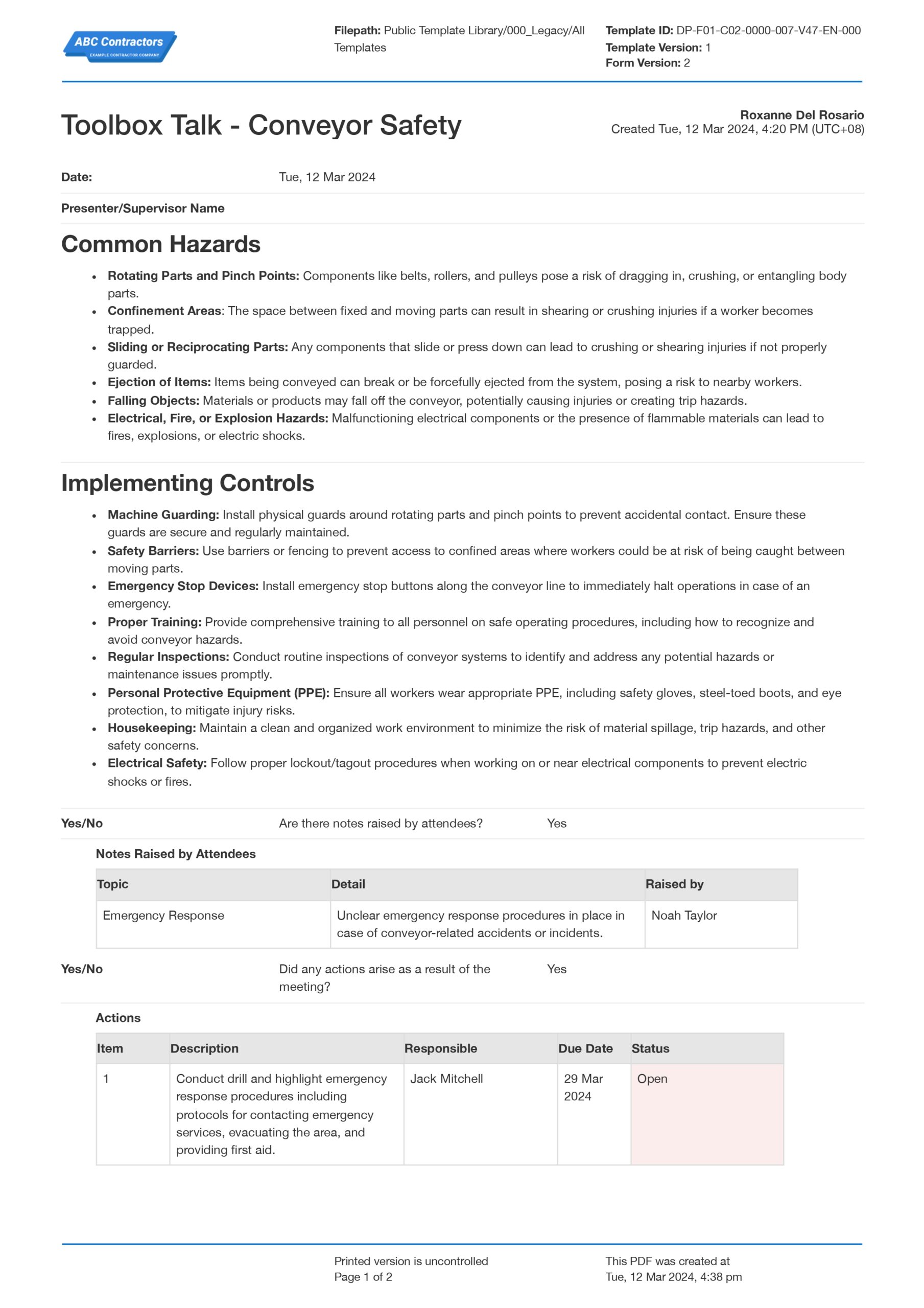
~200 employees
~20 employees
~25,000 employees
~40 employees
~10,000 employees
~1,500 employees
~35,000 employees
Interact with the toolbox talk conveyor safety template to learn how it works
Use and customise this toolbox talk conveyor safety template for free.
This toolbox talk conveyor safety template was generated with Dashpivot, and is designed with user-friendly features
- Access, edit and complete toolbox talks from any device: mobile, tablet or computer.
- Detail all your discussion points on conveyor safety hazard and controls.
- Store your toolbox talks securely online, where they can be searched and found in seconds.
- Attach marked-up photos and conveyor safety resources to the toolbox talk.
- Record conveyor safety issues raised by team members and assign action items for follow-up.
- Take meeting attendance with e-signatures or the contactless scan-and-sign function.
- Easily customise the toolbox talk conveyor safety template with the drag-and-drop form builder.
Dashpivot is user friendly software trusted by built world companies of every size all over the world.
Standardise your toolbox talk conveyor safety templates and use automations to improve access and management for all your toolbox talks
Form builder
Workflows
Spreadsheet view
Timeline view
Digitise the creation of your toolbox talks
Create or customise any toolbox talk you want with the drag-and-drop form builder, or use a range of standardised toolbox talk templates designed for common safety topics.
All the necessary fields and sections are built into the template, so you can quickly and easily create toolbox talks to address important safety issues on the fly.
Use the Timeline View to see all of your toolbox talks in chronological order
Timeline View gives you an overview of all your toolbox talks submitted by date, which is useful if you need to find out the last time a talk was held on a recurring safety topic.
You can use tags to more easily organise your toolbox talks. Your talks can be tagged with the name of the team that attended or the location the talk was held at.
See all of your talks one place using the Register View, with no manual formatting or data entry required
Dashpivot allows you to convert all your submitted toolbox talks into a register with a single click, no manual data entry or formatting required. The Register View lets you see all your toolbox talks in one place and comes with an overview of their most important sections to help you find what you need.
Create automated workflows when toolbox talks are submitted to ensure sign-off
With workflows, you can setup simple but effective automations to notify chosen people at certain stages of a process. You can use workflows to notify your team members to sign-off on the toolbox talk after it is held and track progress towards completion.
Standardise your toolbox talk conveyor safety templates and use automations to improve access and management for all your toolbox talks
Other popular templates you can use and customise for free

Machine Guarding Checklist template
Easily complete, manage and action your machine guarding checklists using this proven framework.

Toolbox Talk Pinch Points Template
Minimise the impact of pinch point incidents by following this toolbox talk.
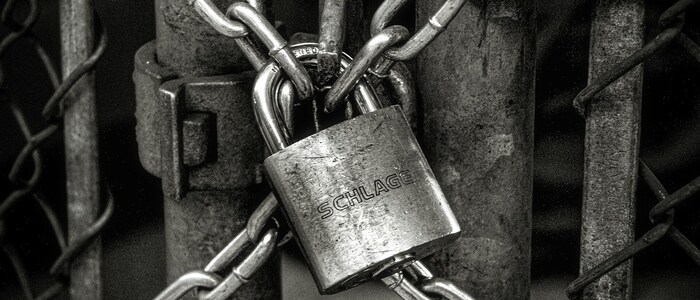
Lockout Tagout Toolbox Talk Template
Make sure your team is following your Lockout Tagout procedures by using this Toolbox Talk.
Improve how you manage your toolbox talks with digital solutions
Toolbox talk are most effective when they can be accessed for safety information and reviewed to obtain valuable safety insights. However, individual toolbox talk forms are rarely referred to after completion because they need to be stored away from where the work occurs.
This is why many companies now use a toolbox talk application to manage all their toolbox talks. With an application, users can create, complete, and access toolbox talks from any location. It works just as well in the office on a desktop as it does on-site with a mobile or tablet.
This allows you to find and review all your toolbox talks in moments, so that any important discussion points can be re-used for future meetings. Workers can be given access to completed toolbox talks on their mobile devices as well, allowing them to refer to important safety information while on-site.
Integrate your toolbox talks together with your other safety processes
As a company's workforce expands, more and more safety processes and documents are needed to ensure that their workers are safe. However, too many separate processes and documents can result in poor visibility on a company's safety system.
This is why many companies now use a digital safety management platform to oversee all their safety documents and processes. By digitising their safety documents, companies can constants access to all of them in a central register, preventing documentation from becoming disorganized, lost, or overlooked.
A platform like this also allows for the progress of processes to be tracked stage by stage. Any progress issues can be resolved by reviewing the relevant document and identifying outstanding sign-offs and approvals.
Sitemate builds best-in-class software tools for built world companies.