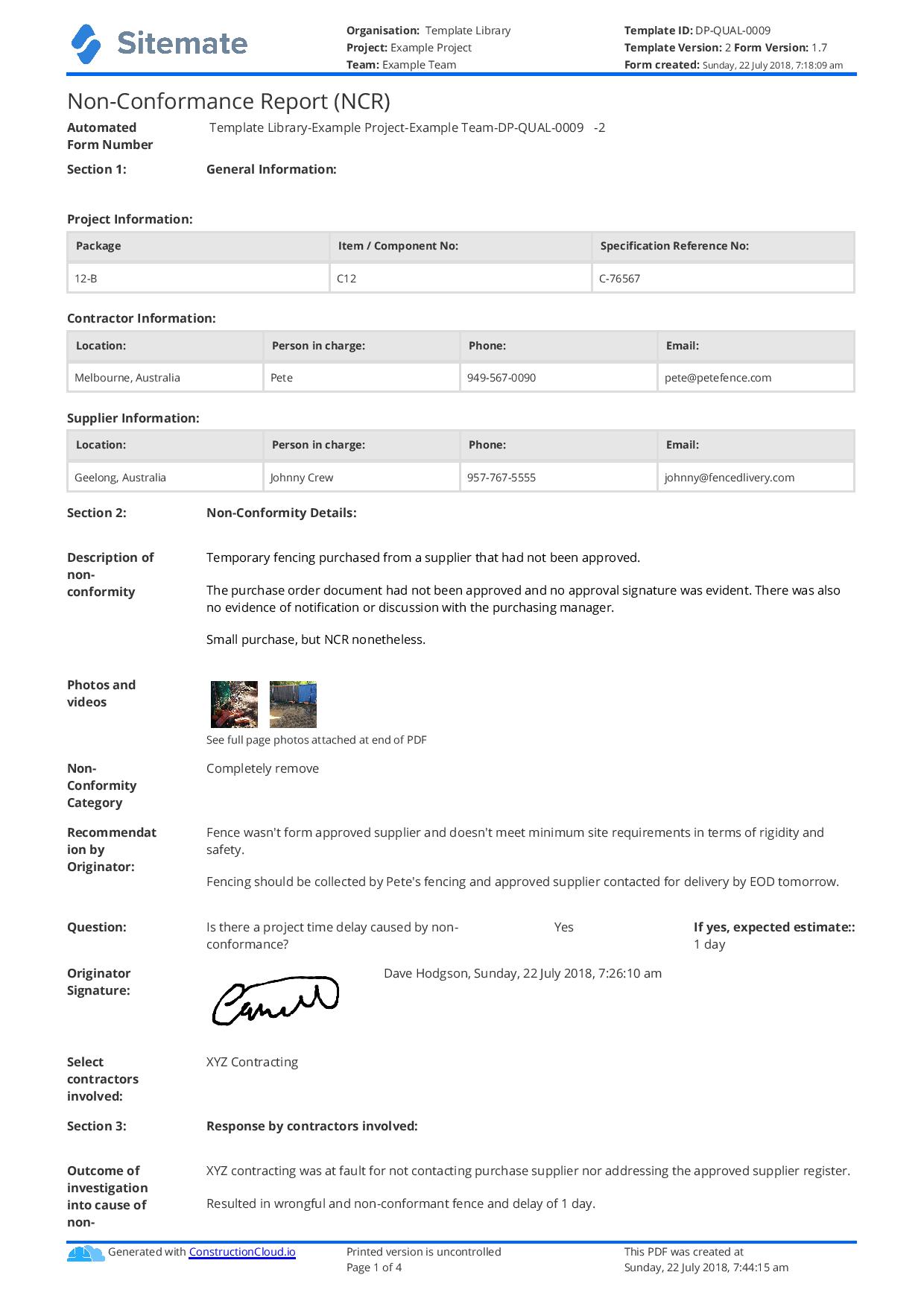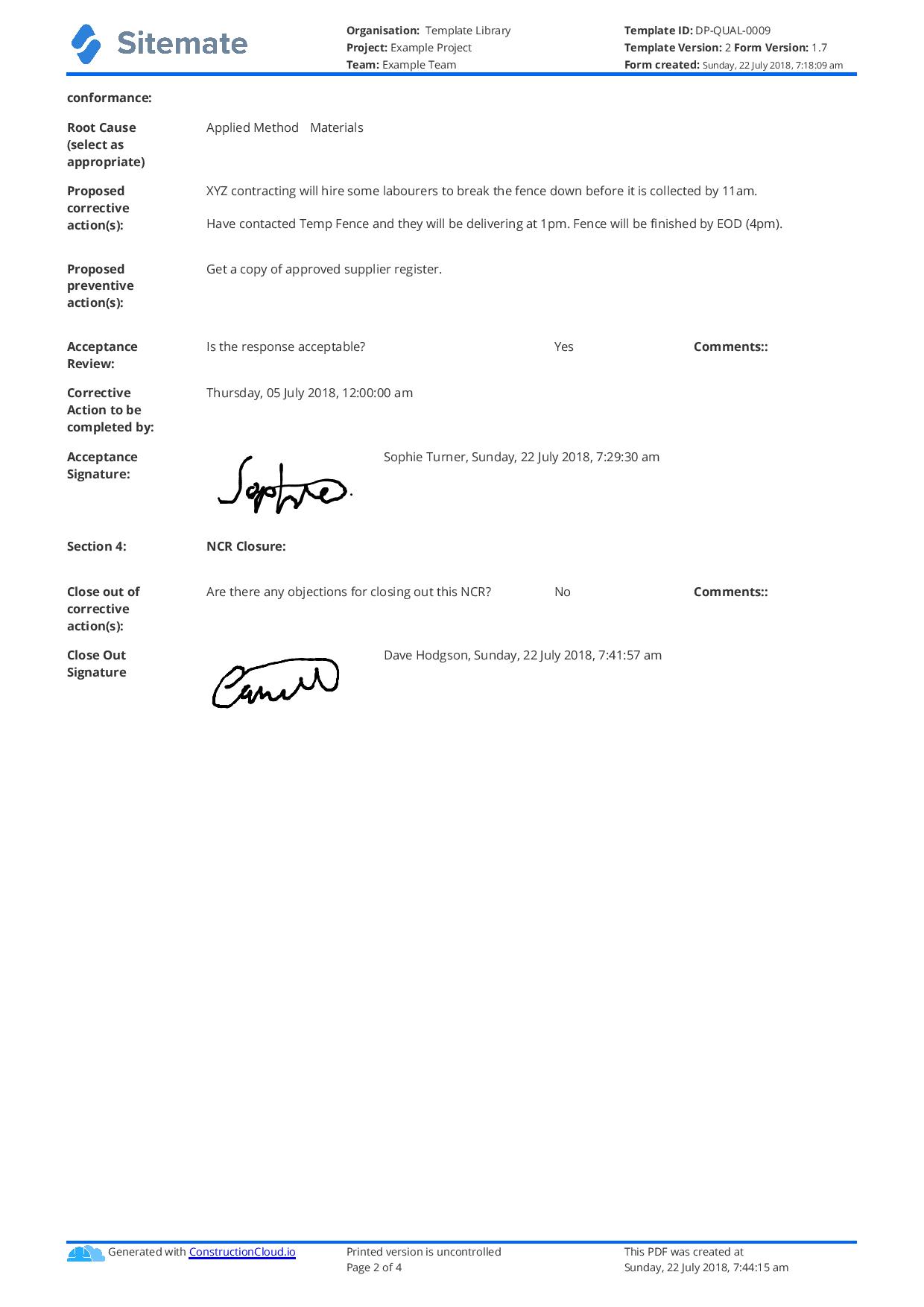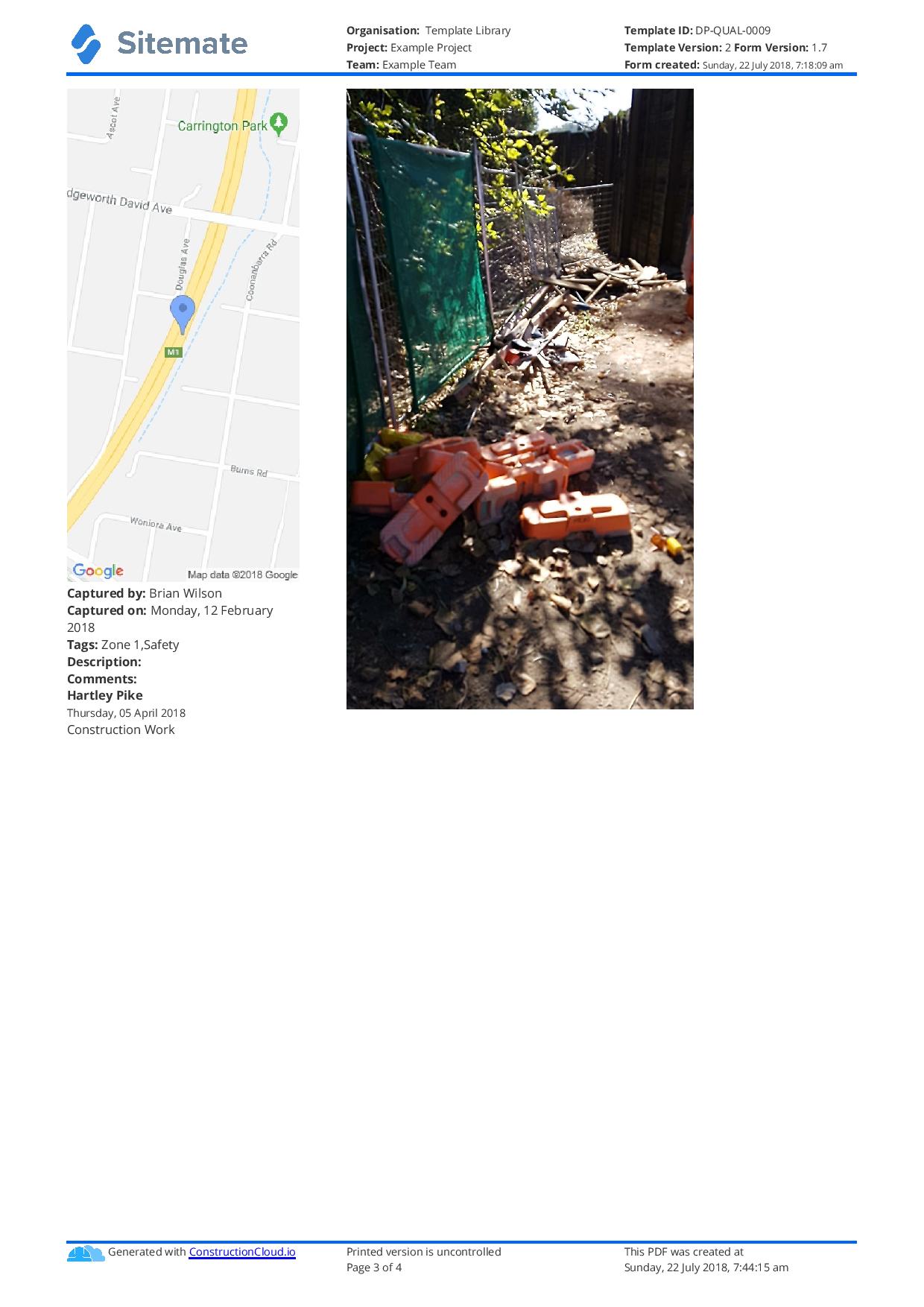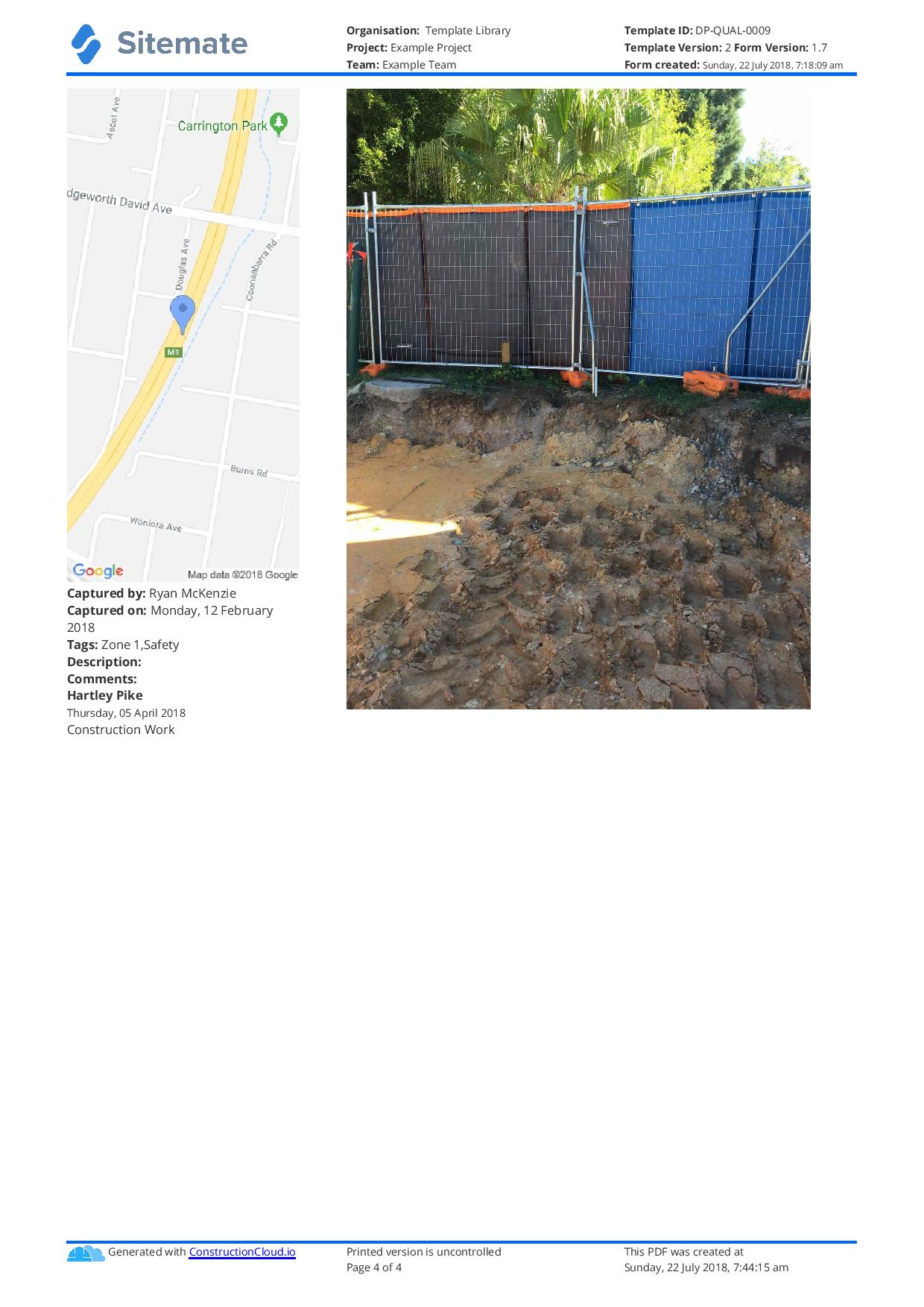Non Conformance Report Template: Smarter than Word
Start with a free 30-day trial. No credit card required.
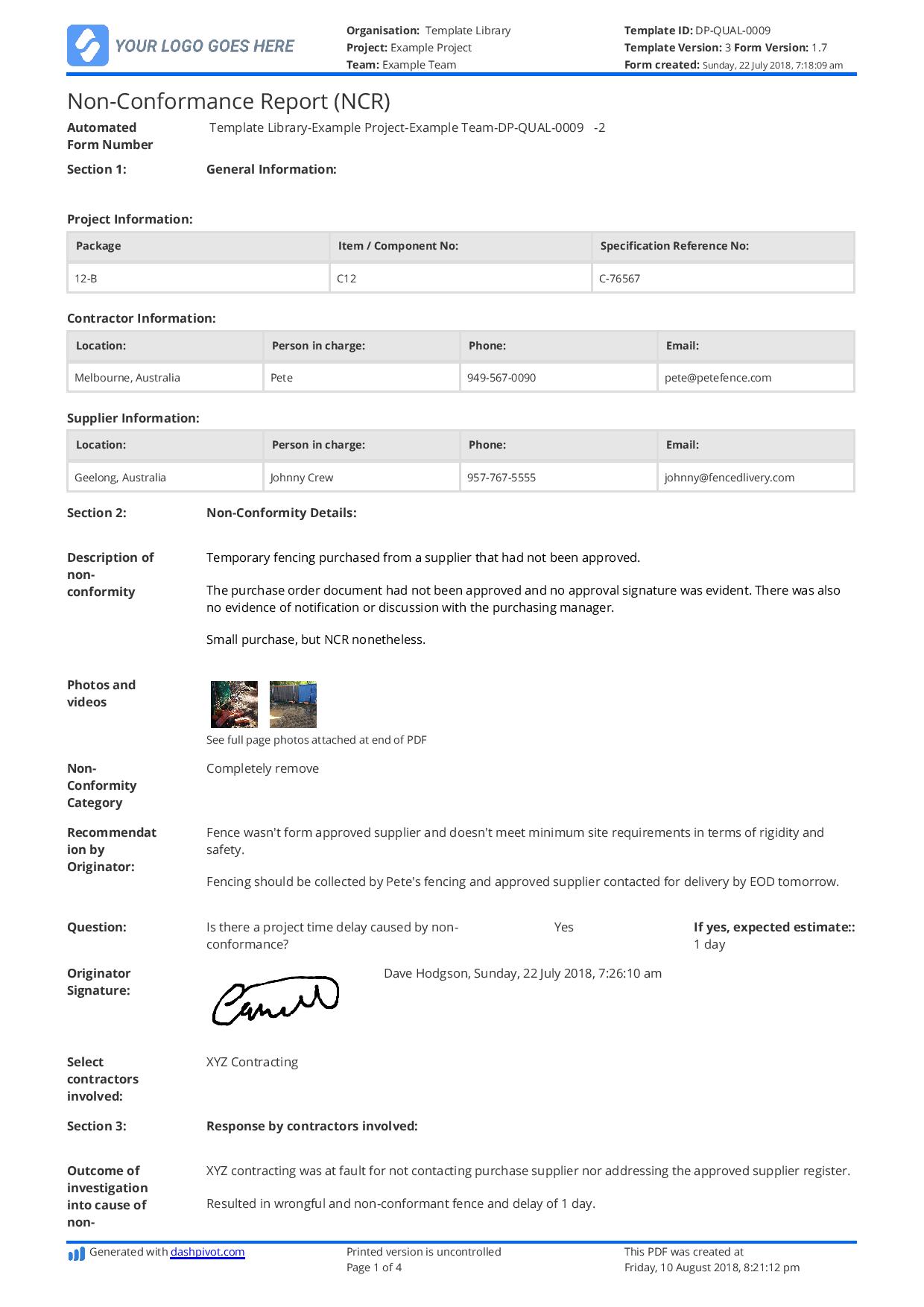
~200 employees
~20 employees
~25,000 employees
~40 employees
~10,000 employees
~1,500 employees
~35,000 employees
How does this non conformance report template compare to using Word?
Use this digital non conformance report template for free.
This non conformance report template was generated with Dashpivot
Standardise your non conformance report templates to initiate corrective actions, rectify problems and prevent future occurrences efficiently:
- Add or edit report fields with easy drag-and-drop functionality.
- Access and use your NCR report from anywhere - on laptop, mobile or tablet.
- Instantly format your completed NCR's into workflow view or register view.
- Setup automated workflows for non conformance reports so that internal and external parties are notified when the NCR requires their digital signoff.
- Download, print or send your non conformance reports as custom branded excel or PDF documents.
- Get real-time analytics & insights on conformance and general quality performance.
Other popular templates you can use and customise for free

Corrective Action Report (CAR) template
Complete, share and approve corrective actions faster and easier.

Construction Punch List template
Punch your way through those punch lists with this more suitable template.

Defect Report template
Manage and rectify those inevitable defects with ease.
Correct deviations and prevent recurrences with well-documented non-conformance reports
Sitemate builds best-in-class software tools for built world companies.