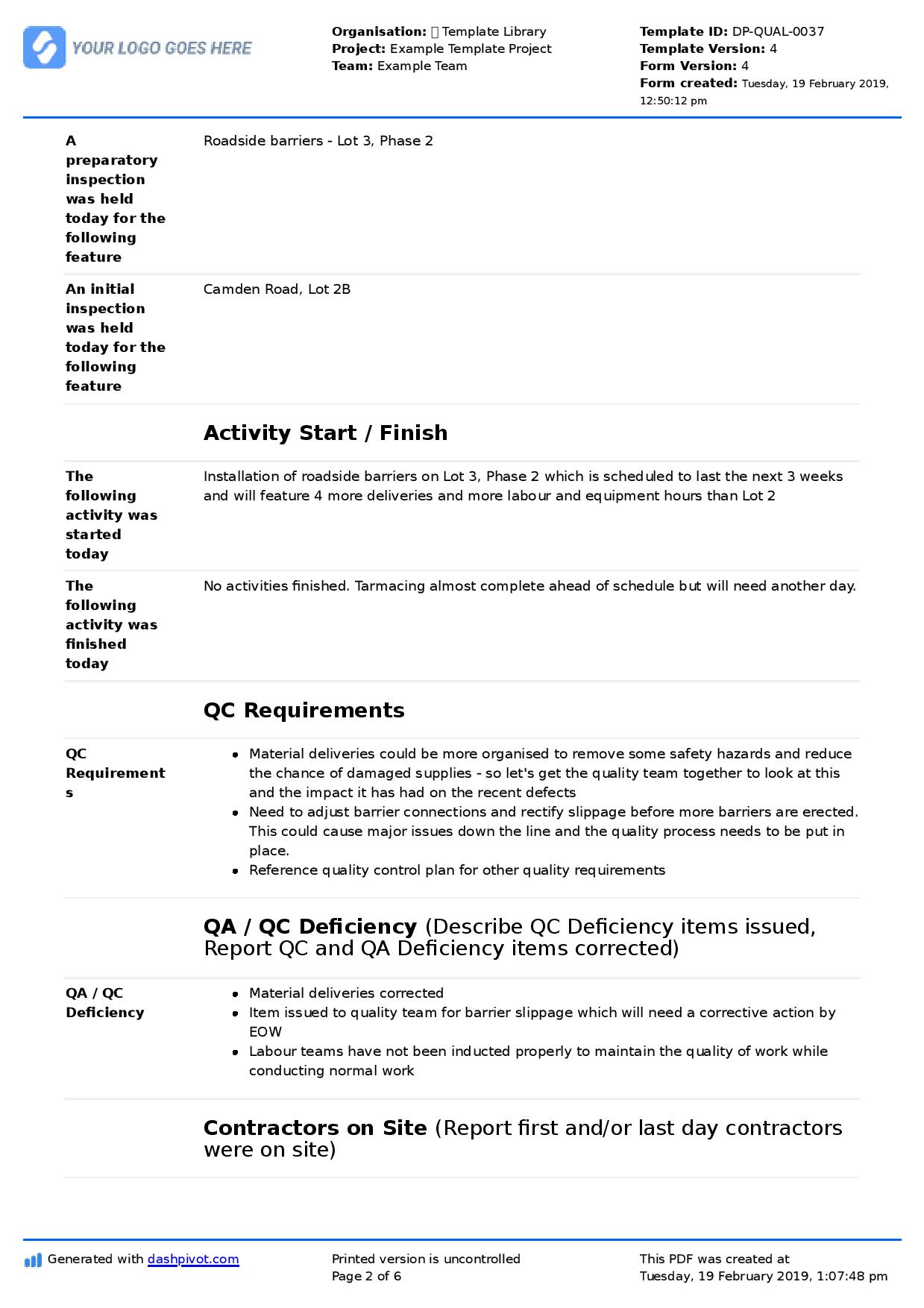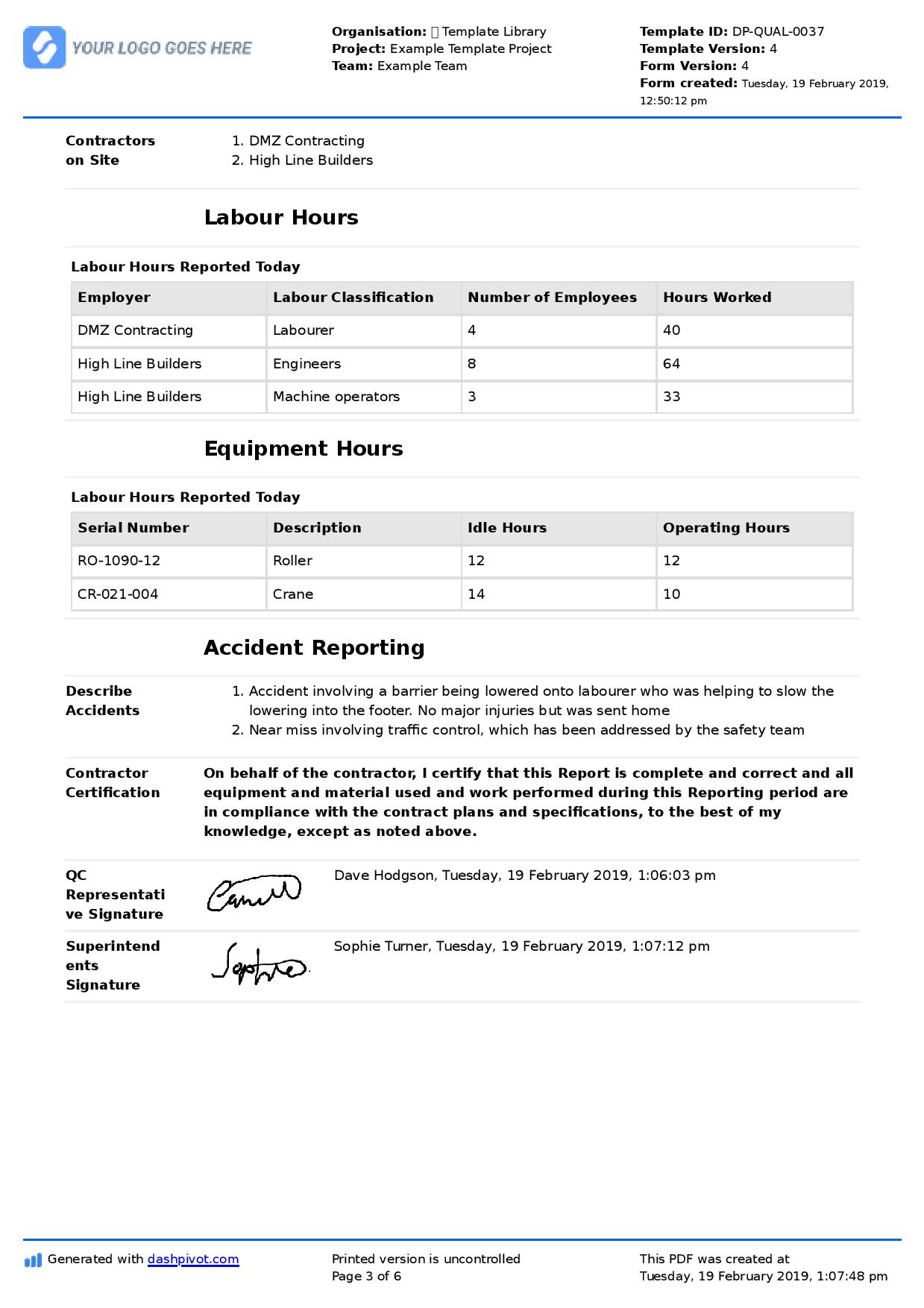QC Report Template: Better QC report format than excel
Start with a free 30-day trial. No credit card required.
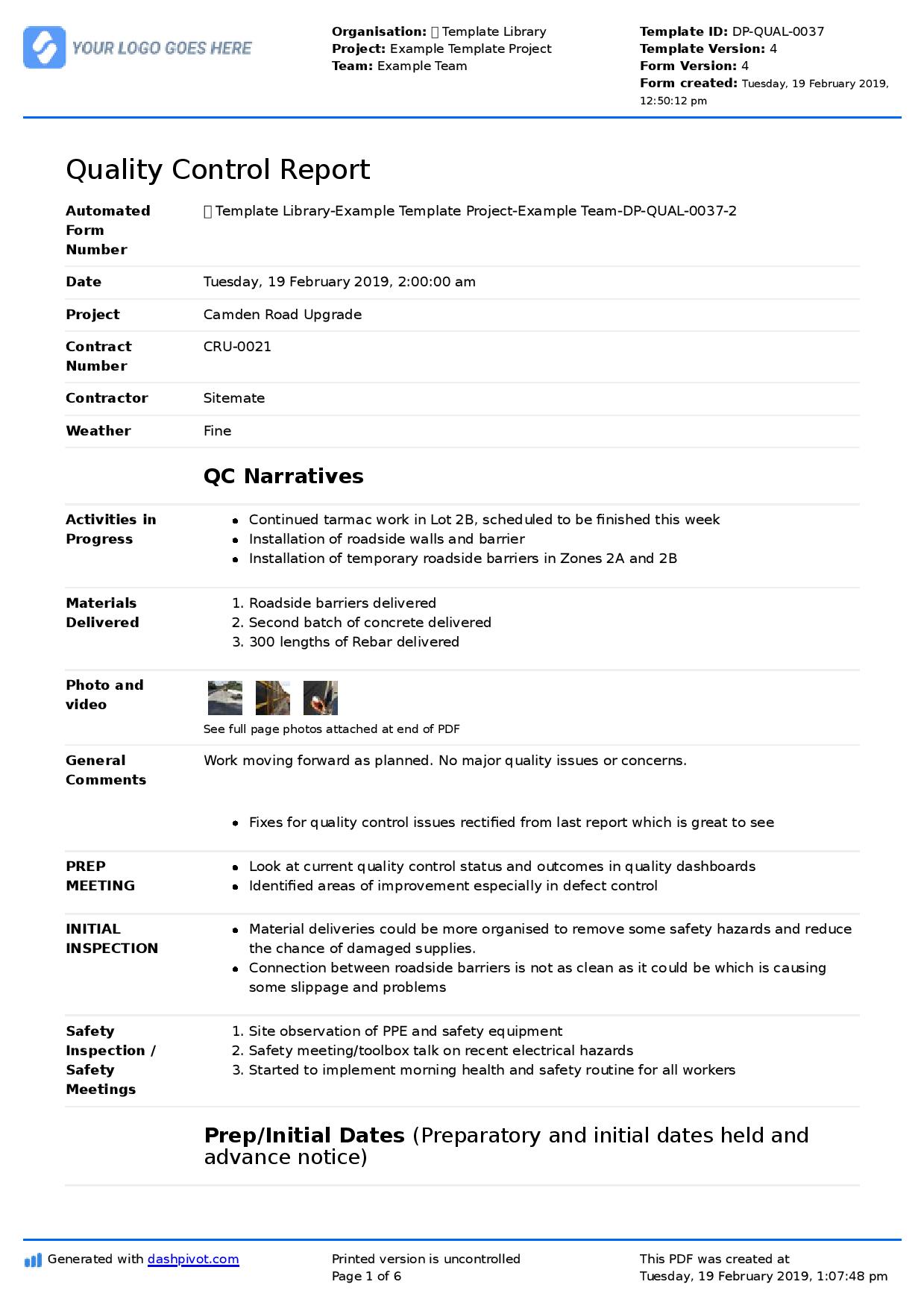
~200 employees
~20 employees
~25,000 employees
~40 employees
~10,000 employees
~1,500 employees
~35,000 employees
How does this quality control report template actually work?
Use this digital QC report template for free.
This quality control report template was generated with Dashpivot, which gives you new document controls:
- Access and complete your QC report on mobile, tablet or computer.
- Manage your QC reports online, where they are securely stored, organised and searchable.
- Download, print or share your QC reports as professionally formatted PDF documents with your company logo to keep your document quality high.
- Customise the QC report format with easy drag and drop functionality.
- Format your QC reports into a register in the click of a button to filter for information quickly.
Dashpivot is user friendly software trusted by built world companies of every size all over the world.
Standardise your quality control report templates to ensure quality control is optimised and corrective or preventative actions are made swiftly
Form builder
Workflows
Spreadsheet view
Timeline view
Say hello to digital QC reports
Build a QC report form and template from scratch or customise the standardised QC report template from Dashpivot's library using the simple drag-and-drop form builder.
The QC report template comes pre-built with a number of form fields including sections for current activities, safety inspections, QC requirements, QA/QC deficiencies as well as all of that important record keeping information.
Timeline View arranges your QC reports by date
With Timeline view, your QC reports are automatically arranged in chronological order for simple tracking. Choose which smart tags are visible with your QC reports, such as projects or teams, so you know exactly what each report is for or about.
Instant one click register creation
Dashpivot converts your QC reports into an organised register with one click.
A register offers an ideal view for summarising and accessing all your QC reports, allowing you to easily filter and locate specific records.
Set up workflows to automate your QC reporting process
Create workflows for QC reporting that include automatic alerts. This ensures that reports are correctly handled once submitted.
Once a QC report is submitted, it is sent to an approver who must signoff on it before it can be marked as completed. Monitor these workflows to stay updated on the progress of your reports.
Standardise your quality control report templates to ensure quality control is optimised and corrective or preventative actions are made swiftly
Other popular templates you can use and customise for free
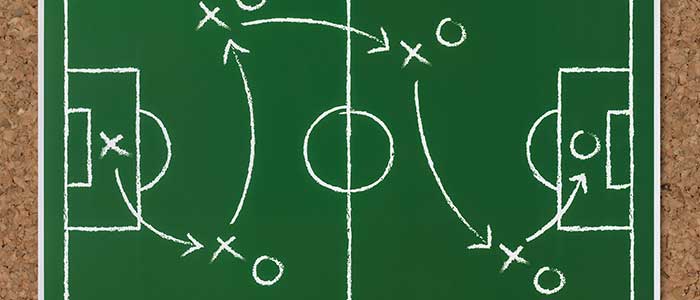
Construction Quality Control Plan template
Complete thorough and professional quality control plans which impress your clients and contractors.

Project Quality Management Plan template
Ensure project quality be completing and sharing a proven quality management plan framework.

Construction Punch List template
Punch your way through those punch lists with this powerful template.
Make conducting quality reports easier than ever
Quality control is at the heart of any good industrial company, with the success of projects and the success of your company being decided by the consistent quality of your work.
Because of its importance, companies and individuals use a number of quality control processes and procedures in order to mitigate the chance of defects and improve overall quality control from the start of a project to the finish.
One of the most relied upon and common ways in which companies do this is through a QC report. However, quality reporting can often be a time-consuming task.
A smart app allows your team to easily document quality reports on site using a mobile or tablet. This real-time documentation capability ensures that quality standards are upheld throughout the project lifecycle.
Better quality management with Dashpivot
Looking for more than just a quality reporting app? Tired of juggling multiple apps, tools, and systems?
Use Dashpivot for quality reporting or integrate all your quality processes into one single system. The system is designed to handle a range of quality management processes — from defect management and hold point inspections to factory inspection tests.
Increase close-out rates and reduce the time needed for rectification by centralising your quality documentation, records, and workflows into one smart system.
Convert your existing documents from Word, Excel, PDF, or other apps into smart digital formats.
Sitemate builds best-in-class software tools for built world companies.