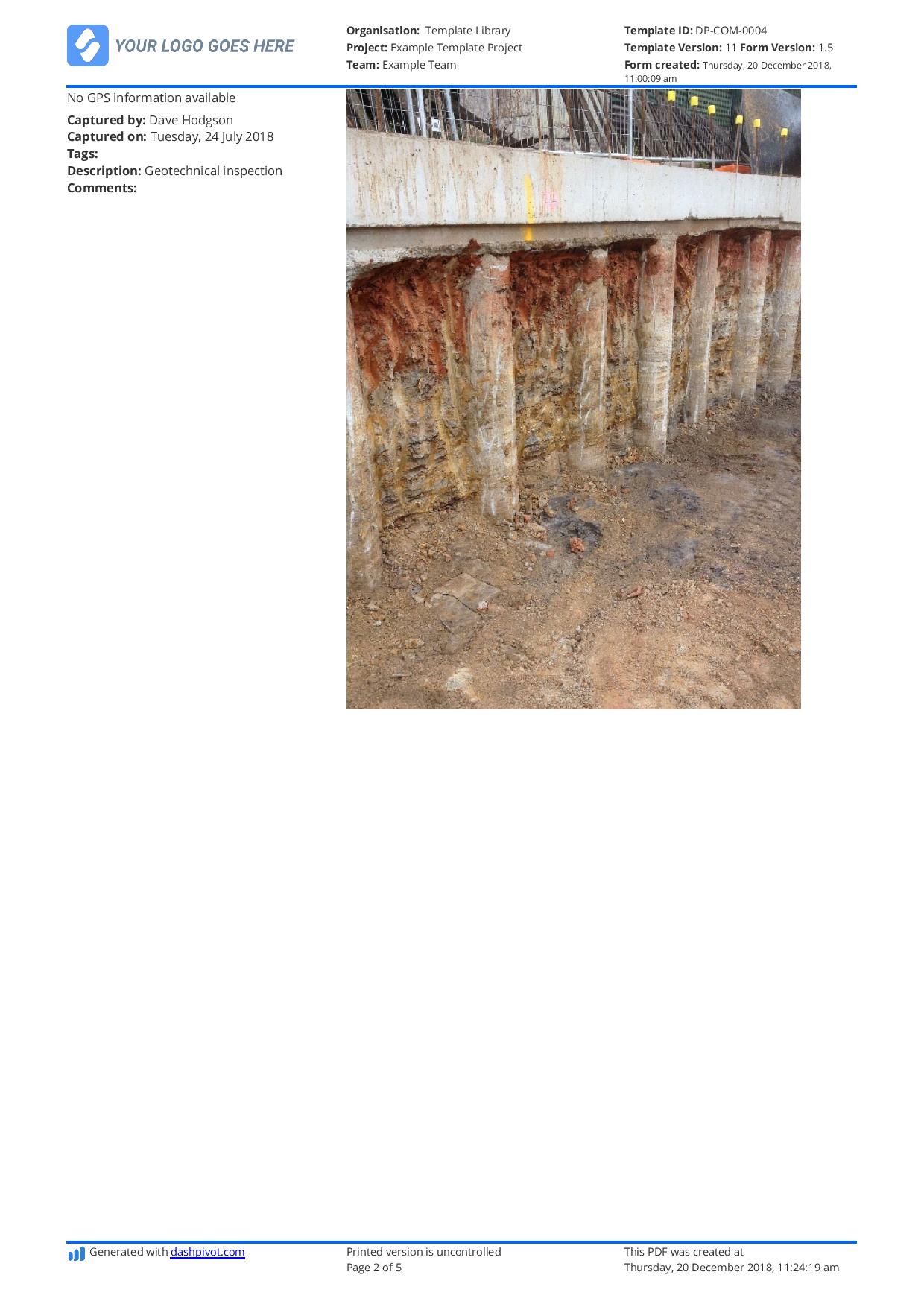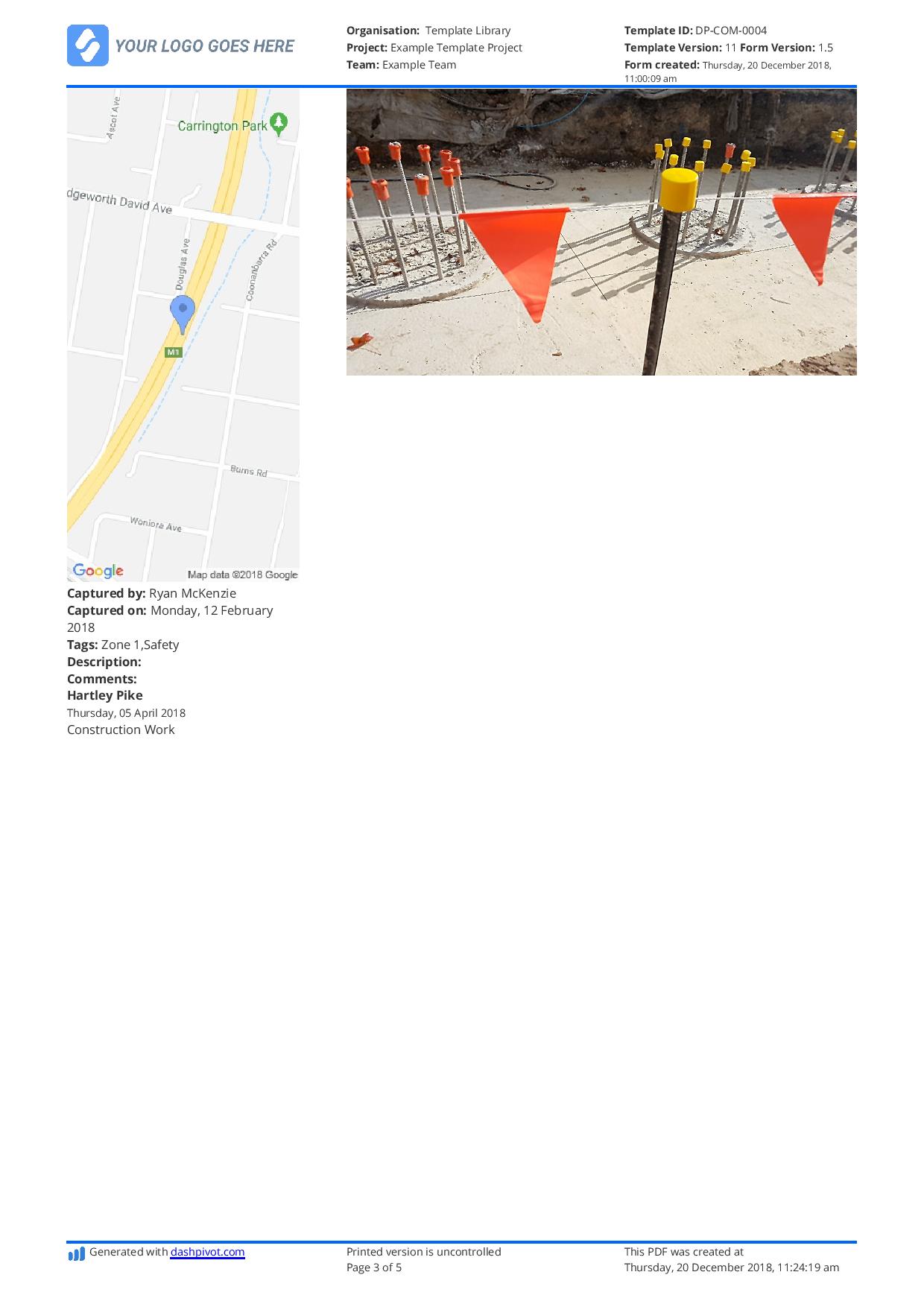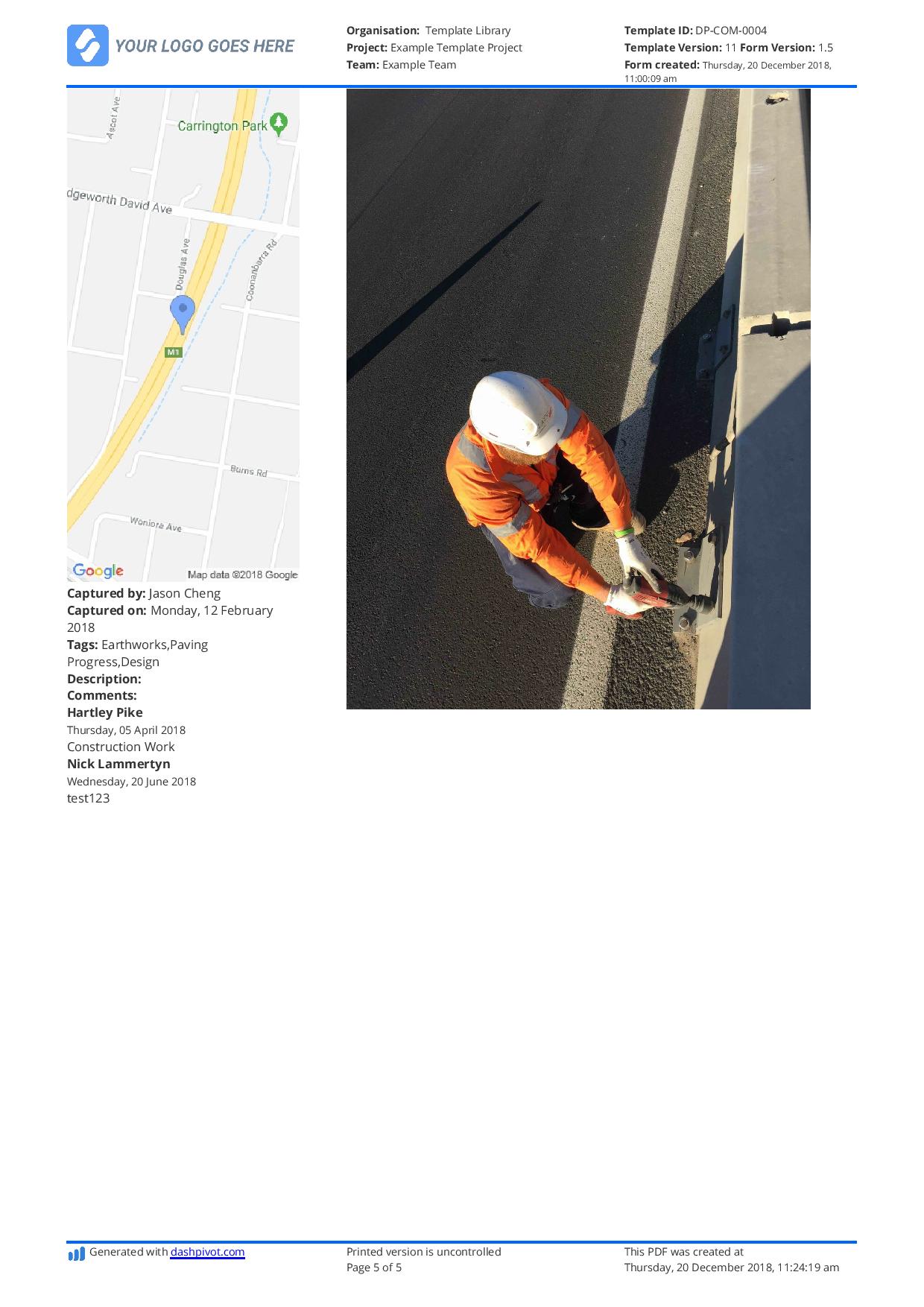Progress Claim Template
Start with a free 30-day trial. No credit card required.
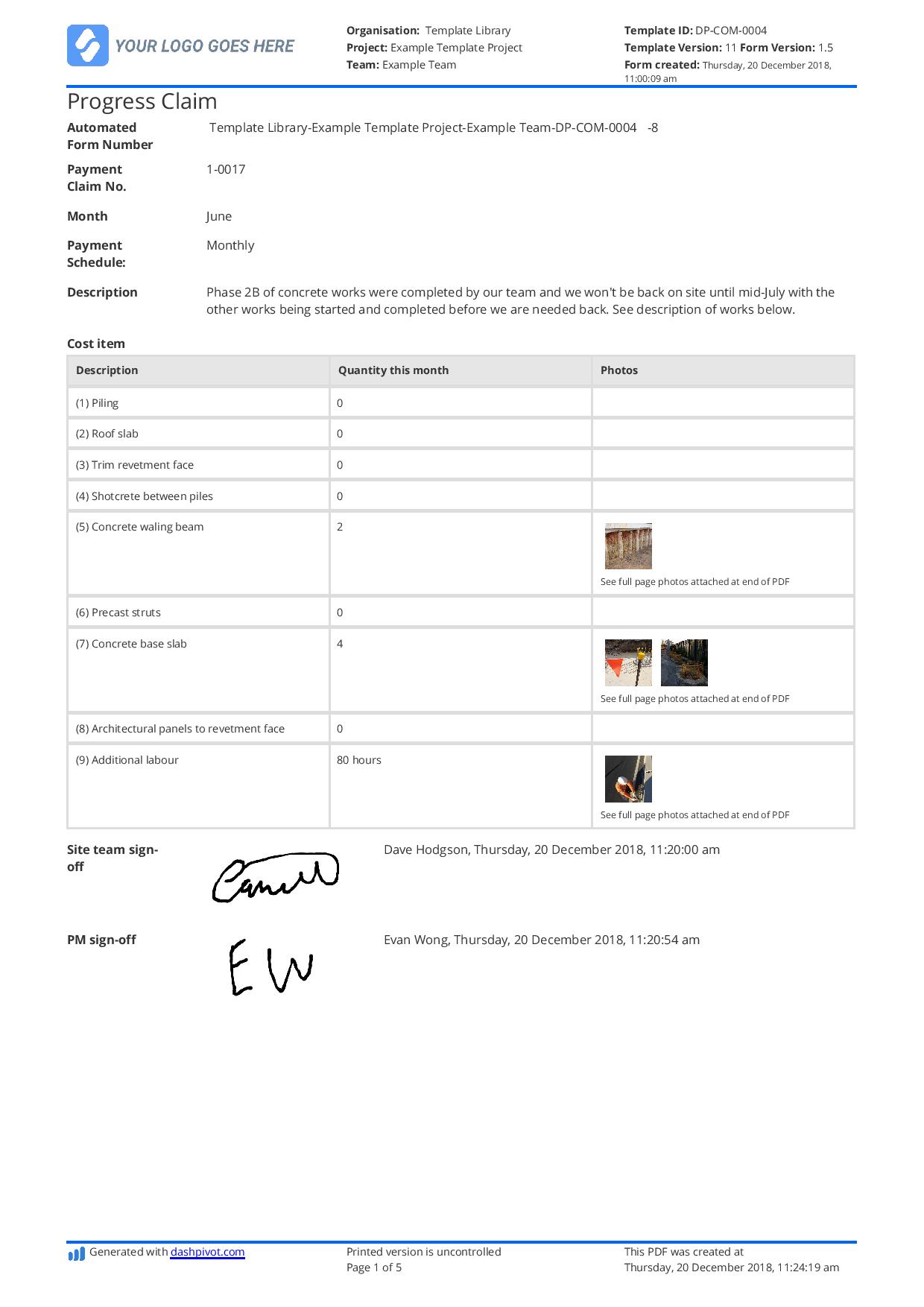
~200 employees
~20 employees
~25,000 employees
~40 employees
~10,000 employees
~1,500 employees
~35,000 employees
What is a Construction Progress Claim?
Construction and industrial projects often run over a prolonged period of time, meaning it's not feasible (or possible) to pay a subcontractor or builder one time when their phase of work is finished or fully completed. Because of this, construction and other industrial companies issue progress claims during project work to get paid for the work they have completed to date.
The Progress Claim Template makes a builder get paid faster, as these progress claims will be issued at a regular cadence, and the recipient of the claim will look over it, vet the claim, and then issue or demand payment.
Compare this digital Progress Claim Template to Excel, Word and PDF
Use this Progress Claim Template for free.
Where do progress claims fit into the construction process?
Builders, contractors, and subcontractors need money for the people to get paid, but sometimes the payment process gets delayed due to several reasons. The progress claim process is obviously an important one - given it means getting paid or paying your workers and other parties - but claims are often managed manually and poorly, meaning mistakes and delays can often sneak into the process.
Employing a good progress claim process reduces the chances of missing a payment, as this simplifies and automates the workflow, which keeps everyone happy - workers, contractors, and subcontractors alike.
What should be included in the progress claim template?
A good progress claim template must be employed to better manage these payments, and here are the elements or components that should be included:
Payment Details
The first section of a progress claim template should include the payment claim number, month, payment schedule (weekly, monthly, bi-monthly), and a brief description of the work being done, including the reasons why payment is needed. Doing so gives a summary of the progress claim and easy to comprehend at a glance.
Cost Item
This section includes a description, arranged by item, of the work being done, with the quantity stated, and attachments such as photos of the job done. It is also important to add the site team sign-off and the project manager, including the date and time it was signed by both signatories.
Relevant Attachments
A progress claim wouldn’t be complete without the necessary attachments, such as site photos, which prove your team actually did the job stated in the cost item above. Each of the photo attached must include the date and time it was captured, by whom, and a description of what happened as shown.
Always remember, every project is unique and the sky is the limit, so feel free to add more fields and elements as you need them for a more successful progress claim
Is Excel still the way to manage progress claims?
Using legacy formats like Excel and Word to track and action your progress claims is slow, and introduces the chance of data entry issues and delays on your money.
A digital progress claim process can help a builder or contractor track and request payments for every project phase, making it easier to request these payments and pay the workers involved. A clear progress claim process also reduces disputes and provides more comprehensive documentation of all the work done.
Moreover, a progress claim workflow can help monitor the status of each project done with real-time updates and also offer clearer communication among project managers and the owners. The list of benefits can go on, so move your claims process to a digital workflow as soon as possible.
Other popular templates you can use and edit for free

Work Order Request form template
Streamline and automate work order requests for all parties so jobs get closed out quickly, and every record is comprehensive and reliable.

Delay analysis report template
Complete & organise your daily diaries more efficiently.

Construction Change Order template
Manage change order completion and approval automation with this smart template.
This Progress Claim was generated with Dashpivot
Get the benefits of software and automation for your claims now:
- Manage your progress claims in the cloud, where they are secure and always accessible.
- Setup automated progress claim workflows which automatically sends and notifies the approver when the claim is created.
- Download, print or send your progress claims as professional CSV or PDF documents with your logo and branding.
- Customise the progress claim template to suit your own projects and company with easy drag-and-drop functionality.
- Instantly format your progress claims into timeline view or register view to save time and manual data entry.
Sitemate builds best-in-class software tools for built world companies.