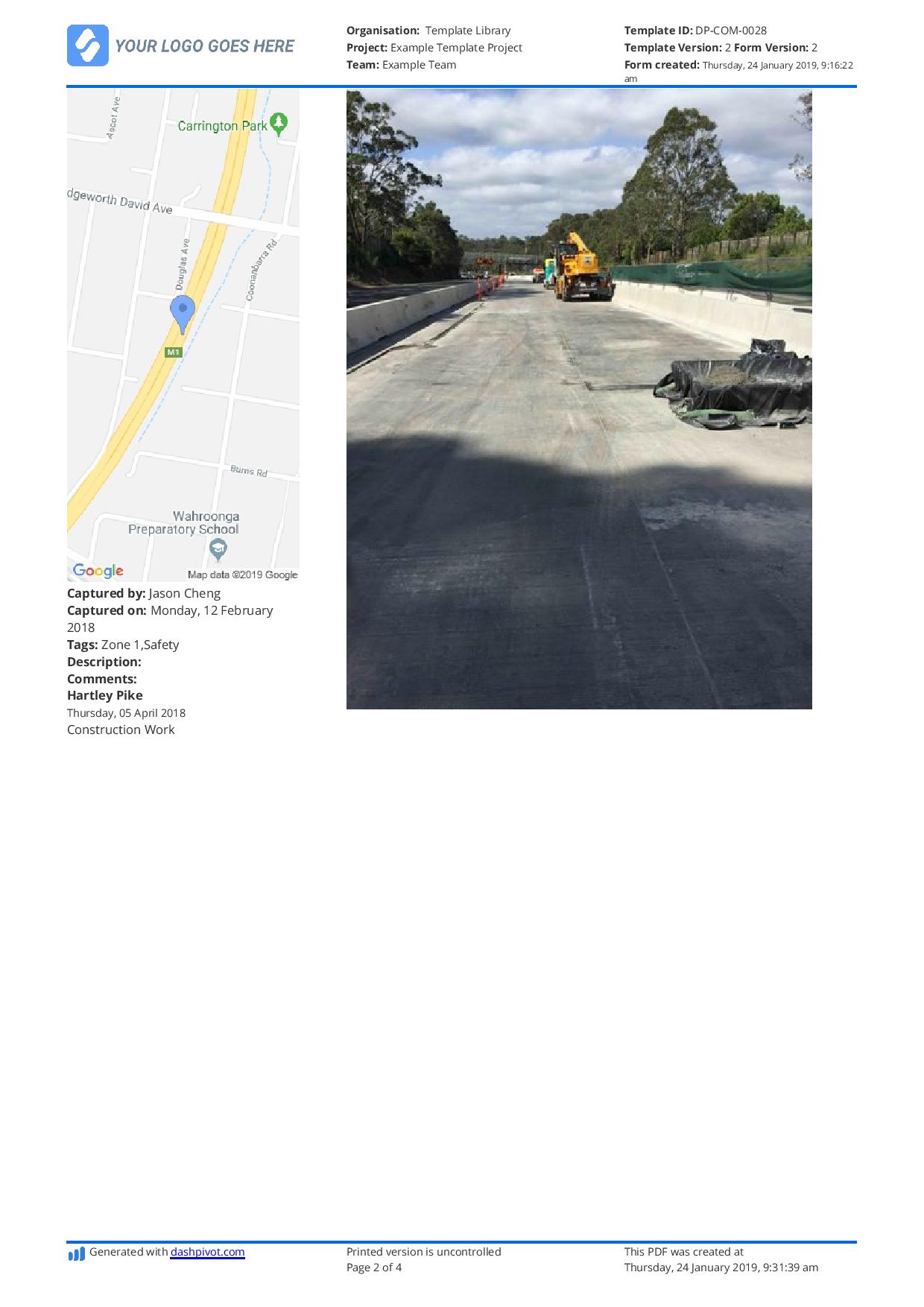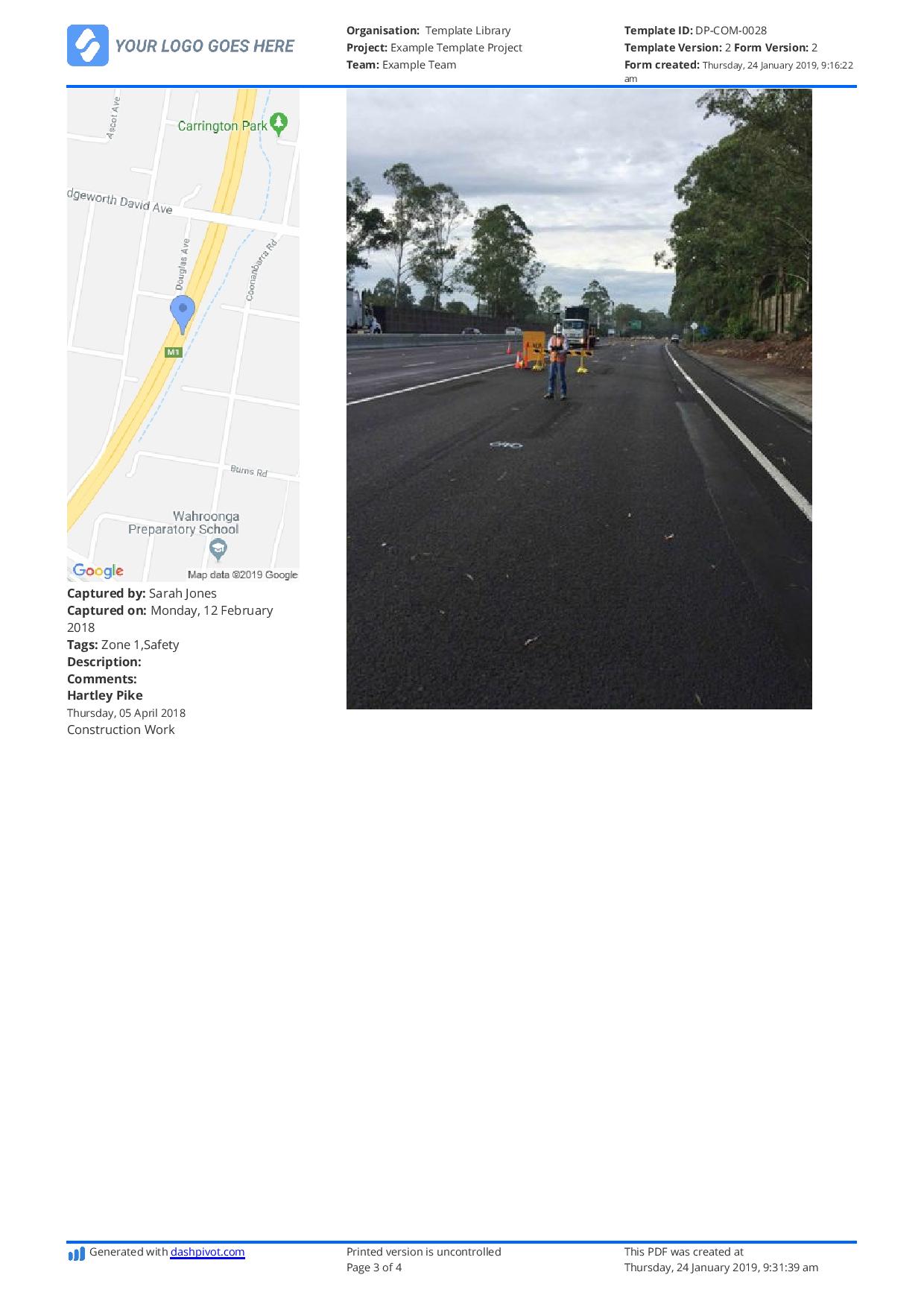Dashpivot article – Site Visit Report format
Site Visit Report Format and Example
In this article, we cover the best Site Visit Report format for a number of industries, as well as provide an example Site Visit Report for you to view and use as you see fit.

What is a Site Visit Report?
A site visit report is a formal document that serves as a record for project status, work quality assessment, and compliance checking, and we're here to breakdown the best site visit report format, no matter what industry you are in, as site visit reports used in various industries like in construction, engineering, health and safety, and many more.
This document contains sections relevant in assessing the project conditions such as the observations, findings, issues, hazards, and recommendations or corrective actions. It’s the document used to identify issues and risks that are in their premature states and ones that will potentially arise on site.
Persons involved use this document as a way to structure the conditions on site, track the progress of projects, check if the site meets all the safety standards, and address issues that were identified.
A general site visit report format includes the purpose of the visit, site conditions, issues found, and an inspector section for corrective actions.
It may also include documentation like tables, diagrams and photographic evidence to support data and claims. This document serves as a medium for transparency and accountability between project stakeholders and anyone involved in the site visit.
Why is Having a Standardised Format for a Site Visit Report Important?
Having a standardised format for your site visit reports is essential in ensuring consistency across all documents, and efficiency in documenting project or site observations and details.
Using a standardised site visit report format and having uniformity makes it easier for stakeholders, workers, employees, and other persons involved to navigate through and compare all data from all site visit reports. Tracking patterns and recurring issues is one of the purposes of a site visit report, and having a fixed structure aids in a smoother workflow.
Who is Responsible for Completing a Site Visit Report?
Site visit reports are fulfilled by inspectors or individuals and teams conducting the site visit. They could be the project managers, inspectors, auditors, consultants, safety officers, or other personnel.
These professionals should be qualified and accredited to assess and document project or site conditions, progress, safety conditions, compliance practices, and many more in order to recommend appropriate corrective actions in the event there are issues found.
It’s important to first set the objectives and identify the purpose of the visit. Site visits could be for inspections, progress checking or assessment, quality assurance checking, audits, problem resolution, and many more. Visitors should specify the goals to ensure that the visit is smooth-sailing and thorough, but quick and straightforward.
Before a site visit, it’s important to review the old and previous site visit reports to be able to set your objectives efficiently and avoid repetitive tasks. Site visits shouldn’t be redundant and time-consuming, and it’s essential to review the project plans or compliance requirements needed at the stage of the project.
What is the General Format of a Site Visit Report?
A site visit report ideally should be structured and easily comprehensible for visitors to input and ensure clarity for readers or audience. The general format is a simple guide, which may or may not be added on or improved depending on the type of project or site.
The title page contains the basic details such as the report title, date of visit, persons conducting the visit and location of the site. It’s not necessarily a title page, but the beginning of each report should include these details to know the essentials. Side details may also be included such as the site personnel present, date, duration, or anything else.
An introduction section contains the purpose of the visit, objectives of the visit, and background information regarding the project or site. The purpose and objectives should clearly be outlined as they are the backbone and guide of the visit. It’s essential that the visitors follow the objectives as outlined to ensure an efficient visit.
The observations section is of the key sections of a site visit report. These contain the areas of concerns, issues, hazards, etc. with photos, diagrams, notes, and other visuals as supportive evidence. This section may go along with the findings section which holds the key observations, risks and deviations, and their impact on the overall project.
The most important section is the recommendations section, where the qualified and accredited visitors lay out the recommendations aligned with their respective issues or hazards to be solved. They should also set the deadlines or timelines of the implementation of the recommendations. Recommendations should be actionable, feasible, and sustainable. Depending on the final decisions from stakeholders, solutions are ordered according to priority.
Lastly, the conclusion section is the recap and final assessment of the site condition. Some persons involved, such as stakeholders and investors, may not have the time to review the entire report so it is essential to lay out the main points and if there is a need for a site or project revisit in the conclusion section.
Site Visit Report Example
You can see a good example of a site visit report below.
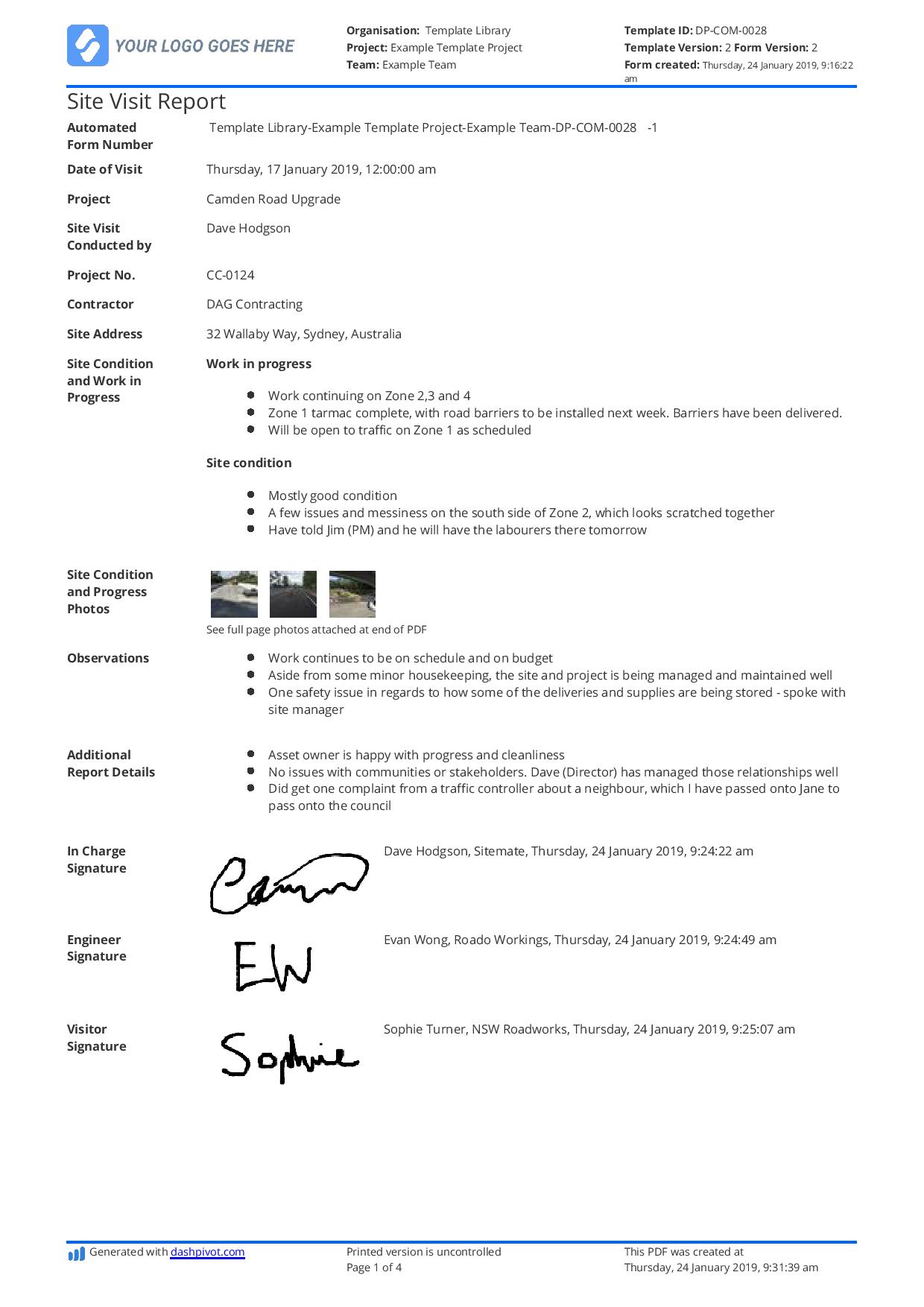
Use this free Site Visit Report format for free
What are the Key and Important Sections of a Site Visit Report Format?
While all sections in a site visit report are important, there are sections that need to be fully detailed and elaborated.
Detailed Observations
The detailed observations of a site visit report varies according to the purpose of the visit. The observations may include the general conditions such as safety and cleanliness. It may also include the number of workers on site, the activities during the visit, if the workers and activities are compliant with the safety standards, employee safety, site performance, and many more.
A checklist may also be included to track the status of individual tasks. If there is a site activity that involves machinery, its condition, functionality, and adherence to the safety standards should be logged. It’s important to also include the safety hazards or non-compliance issues involved and the corrective actions needed. If the visit is about quality assurance, the site visit report may contain a section about material assessment, workmanship quality, list of defects detected, and recommendations to improve quality.
Issues Identified
This section of the report is the log of the risks, problems, issues, or discrepancies found during the visit. This could be the safety hazards identified, delays in the project, non-compliance with the guidelines and regulations, or even quality concerns. Visitors use this section to write the full context of details of the issues that arose during the inspection. Visitors may also include analyses so that stakeholders can make decisions to mitigate and avoid future damages.
Recommendations and Action Items
This section should provide actionable steps to solve issues that were identified during the visit. The solutions should be clear and practical. Aside from laying out the action items, this part of the site visit report should include persons responsible and assigned to solve this issue, and the deadlines for completing the tasks. Tasks and targets should be ordered according to priority.
Formatted Conclusion
This section provides the overall summary of the findings and observations during the inspection. It also includes the next steps needed to solve the issues, if next visits are necessary, and if there is a need to monitor specific issues. The conclusion provides a clear summary for easy communication with the stakeholders.
Supporting Documentation and Photographic Evidence
This section of the site visit report serves as the credible and clear evidence of the observations and findings during the visit. It may include photographs of the site, practice, work, the issues and hazards identified, equipment, and/or quality of the items. This may also contain the essential documents like permits, inspection forms, previous reports, and many more.
Sign Off and Approval
Similar to official documents, there should be a sign off section to be signed by the site visit team for approval, also including the project managers and any other person in charge of the project or site.
How do the Different Types of Site Visit Report Formats Differ From One Another?
A Site Visit Report can have varying contents depending on the purpose of the visit, the type of industry, and what the audience needs it for. In the construction industry, a normal construction site visit report is intended to monitor and address possible problems about timeliness, safety compliance, material quality, progress photos, and many more.
The site visit report for engineers like environmental engineers could be about a report on the environmental and ecological impact of site activities, adherence to regulations, site conditions, and data collection.
Health facility reports focus on the compliance with hygiene standards and safety protocols. Compliance reports are intended to track policy benchmarks using checklists. Progress reports are high-level concise documents used to summarise key contents for stakeholders.
Other stakeholders in construction projects can also have their own site visit reports, so architecture site visit reports being conducted by the architects also have their own specific requirements.
How Can Digitised Forms Help You and Your Team Efficiently Create a Better Site Visit Report Format?
A digitised form can enhance the efficiency in creating multiple and varying site visit reports across different sites and projects. It helps you standardise report formats for improved accuracy, consistency, easy reporting, and simplify creating analysis reports across all the forms.
Streamlining the data collection and reporting process using a site visit report app or site inspection app will make it easier for you and your team to easily share findings and update reports from across multiple people and stakeholders.
You can automate features, use the drag and drop feature, create checklists, input prefilled texts and text boxes, attach photos with markups, GPS, comments, and tags. You can include fields that specifically cater to your preferences to easily collect data real time, even offline, using your mobile or tablet. Easily conduct site visit reports and have your team members access to your documents and forms easily in their own mobiles, tablets, and PCs.
Additionally, easily store all your site visit reports in your own database and make sign offs real easy and notify people at certain approval stages of your documents. Provide valuable insights and create informed decisions with accurate and real-time data.

Site diary template
Complete and organise your daily diaries more efficiently.

Meeting Minutes template
Capture, record and organise those meeting minutes.

Progress Claim template
Streamline and automate the progress claim process to get paid faster and look more professional.