Finance – Construction timesheet

Construction timesheet: How to improve your construction timesheets
What is a construction timesheet?
Most people in the world of work, and especially in the construction industry, are familiar with the classic timesheet.
A construction timesheet is a method for recording and tracking the amount of time a worker spends on a job, or in a given period of time.
Why do we still need construction timesheets?
The original construction timesheet was a 'time book', in the 19th century. People used to maintain 'books' of their registered hours which would be managed by company clerks, foremen and timekeepers.
This looks pretty similar to the timesheets on many construction sites today. In fact, some workers still use similar time books, notepads or pen and paper, and many foremen still sign off on timesheets on site.
Most timesheets have evolved slightly and are now completed and reconciled using spreadsheets, while other companies have pushed their timesheet processes into the 21st century through digital documents, apps and softwares - which we will dive into a bit later.
Even when captured and organised efficiently, timesheets do require a tangible amount of effort from workers and administrators or management alike - so why do we still need construction timesheets?
A construction timesheet is the medium and mechanism which workers and companies use to communicate hours workers so that people can be paid fairly for the work they do. Without timesheets and timesheet approvals, wit would be 'my word against his or hers' and trust could be easily broken.
Construction timesheets also enable construction companies to analyse cost and costing structure, which can be invaluable in estimating projects, tracking project costs and understanding resource allocation and return on investment.
Companies who are able to digest and display timesheet information properly, can get really informative information from their timesheets including planned vs. actual cost data which helps them make informed decisions and course-corrections throughout the lifecycle of the project.
An example construction timesheet
There is no universal way for creating, completing and managing timesheets. The level of detail required in the timesheet can vary from function to function and from project to project.
Some companies use their construction worker timesheets to simply calculate payroll which usually only requires a start and end time.
Other companies use timesheets or incorporate timesheets into site diaries and other forms to create a more detailed breakdown of the tasks and activities conducted and accomplished throughout the period of time or project.
When companies use construction timesheets to feed back into their cost analysis and budget analysis, they also need cost code data to segment costs and understand how and where money is being spent.
The example construction timesheet below sits somewhere in the middle of the detail spectrum.
It is a designated timesheet which a construction company uses to keep track of site worker hours.
You'll see that the construction timesheet template features sections for:
- The individual workers details
- The week or period of time of the timesheet
- The hours worked during the above period, along with the cost code of that work (there may be more than one cost code)
- Any additional expenses incurred or claimed
- The employees signature as well as the supervisors signature
This is a basic and reliable framework for a construction timesheet.
It captures all the detail needed for the finance or payroll team to pay the worker, as well as metadata such as cost codes to do a deeper analysis of costing and spend.
It's also easy for the worker to fill in (which is an overlooked aspect of timesheets), as well as easy for reconciliation.
This timesheet was completed and generated with the Dashpivot construction timesheet app and software system - which you can read about below.

Use and edit this timesheet framework for free.
How to improve how you manage timesheets in the construction industry
We talked briefly above about how the construction timesheet hasn't changed much for many companies.
Many construction companies still have their workers complete timesheets using pen and paper, or fill in a spreadsheet at the end of the week and send it in to the office workers.
This process, while still better than no timesheets at all, has some obvious and costly downsides:
- Workers must spend their time filling in timesheets manually
- Construction workers can easily lose or forget about their timesheets
- Workers need to scan, upload, format etc. timesheets which takes a lot of time away from conducting work
- Payroll and admin must reconcile the unstandardised data being collected in spreadsheets, paper, word docs, PDFs etc. which takes time and increases the likelihood of accounting mistakes
To combat these negatives aspects of manual timesheets, we have seen the rise of many different timesheet apps and softwares.
These systems differ in their features and approach to construction timesheets, but the end goal is largely the same, to streamline the process of capturing, organising and tracking construction timesheets.
There are 3 core elements and improvements to this timesheet system which dramatically improve how construction timesheets are managed.
Digital construction timesheets
The first and most important change that these construction timesheet technologies make to the timesheet process is that they digitise construction timesheets.
This enables workers to complete their timesheets on site with a mobile or tablet, or reconcile and edit their timesheet information from the office on computer.
Even more critically, digitising the timesheet ensures that the timesheet data being collected is standardised. This reduces the time and effort required to manage and reconcile the data - and also improves a company's ability to turn that data into insights.
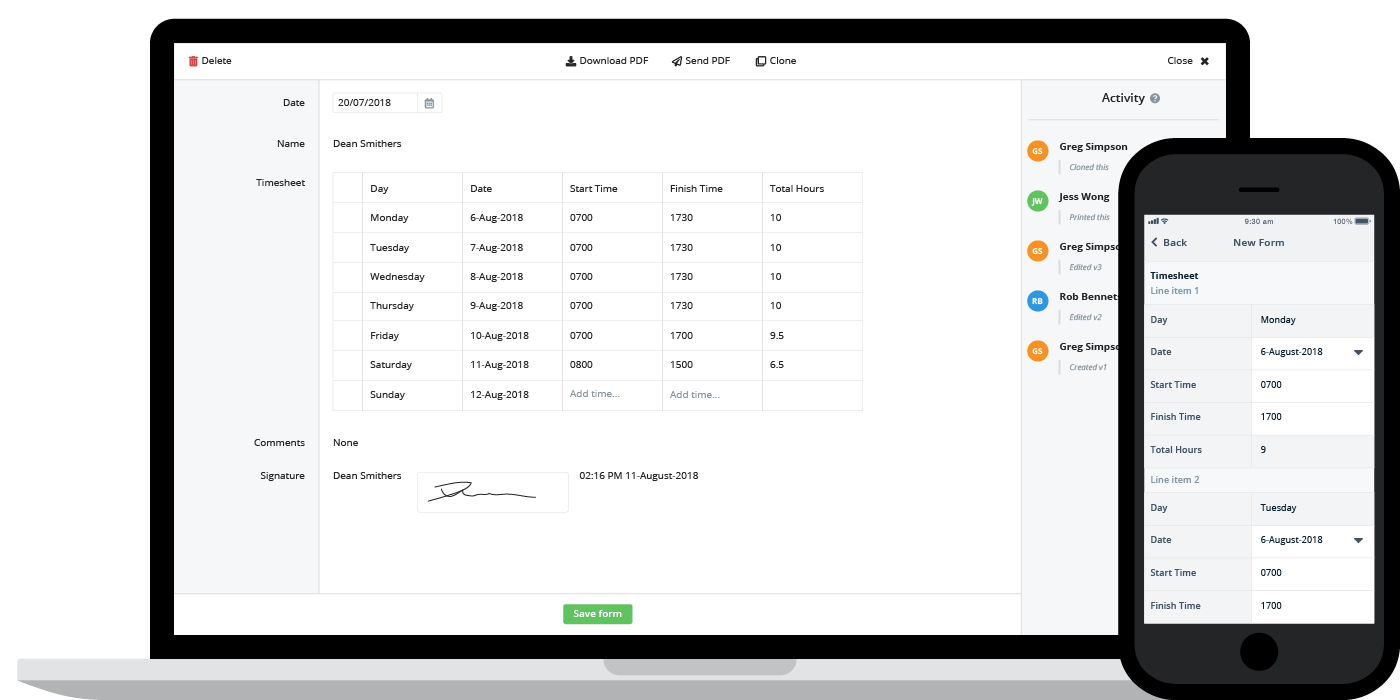
Construction timesheet workflows
Once the timesheets are captured or collected, the next phase of life for construction timesheets is the approval process. In the past, this approval process often required the manual uploading and emailing of a document which needed to be looked at and then manually approved.
Through automated workflows, this process can be drastically sped up and improved.
Using a smarter system, when a construction worker completes their timesheet, it is automatically sent to the designated approver (which can be a supervisor, project manager, office personnel etc.) who gets a notification that it's ready for signoff and automatically imported as a Xero Timesheet.
They can simply open the timesheet, and sign it off digitally. This process features two or three quick and seamless steps - in contrast to the five or ten required of a manual process which also increases the chance of timesheets getting missed or forgottten.

Timesheet and cost analysis
The last and most powerful part of moving from a manual timesheet process to a streamlined one is that you can begin to manipulate and display your timesheet information into project dashboards and charts.
In one of these systems, all of the timesheet data collected on your construction projects and sites is aggregated and combined automatically. Because of this, you can start to dive into the detail of that data in real-time using analytics.
In the example below, timesheet and costing information has been displayed in bar graphs which illustrate costs over time, and you can display timesheet data in ration charts (showing what money is being spent where) and also planned vs. actual charts which highlights costs over time.
Unlike converting spreadsheet timesheet data into excel graphs and charts, these dashboards are updated automatically and in real-time, which means every new timesheet created and submitted is automatically piped into your dashboards.
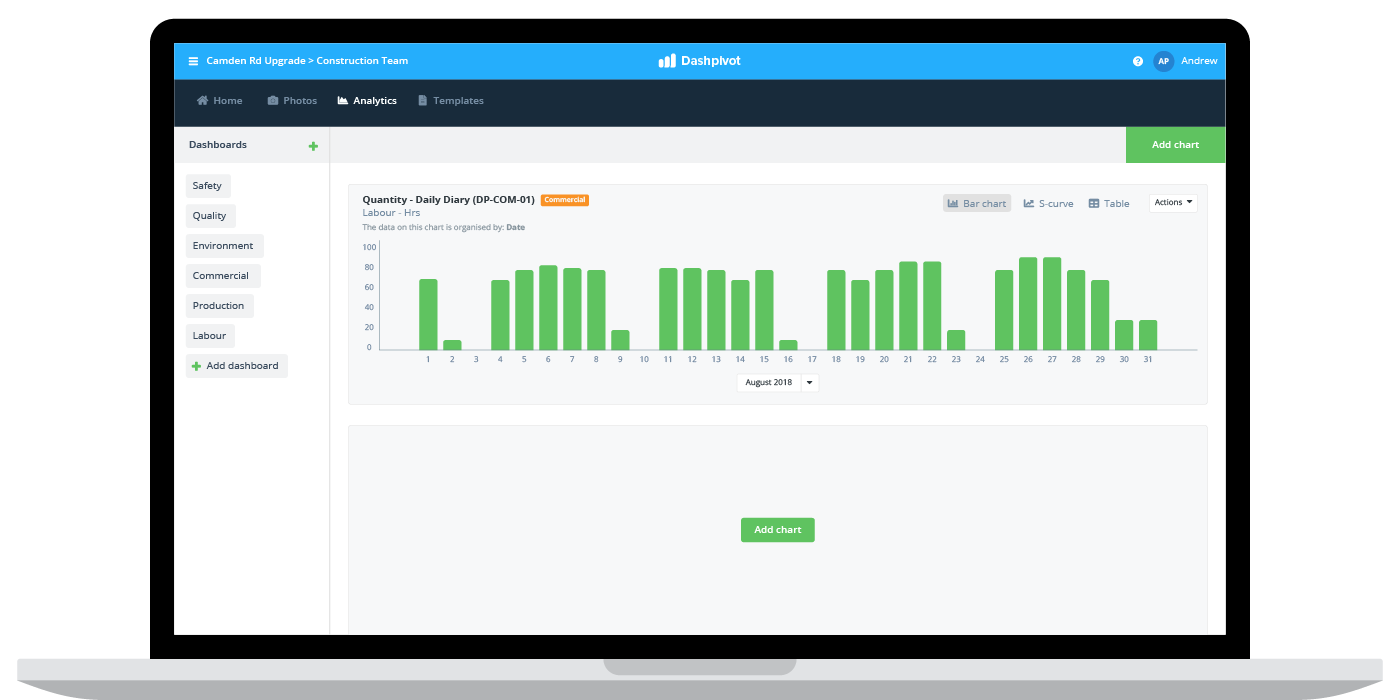
The future of construction timesheets
While the above improvements to timesheets are a dramatic improvement over paper and spreadsheets, there are some even more exciting and efficient improvements to construction timesheets in the next few years.
Most of these improvements will be based off of developments in smart hardware and the internet of things, as well as more powerful artificial intelligence.
What will this look like in practice?
Construction timesheets will be almost completely automated. Workers will walk onto site where a device or piece of hardware will automatically notice and record their entry time. The same device and system will log their exit or departure time. Depending on the activity being conducted, the system may also be able to recognise the cost code associated with performing a specific activity.
This on site -- off site data will then be sent to a software system, which will send it for approval and filter it into dashboards and charts.
These developments will reduce the burden of admin even more, and decrease the likelihood of fraud, mistakes and other issues stemming from human error and human nature.
Here's some more exciting construction technologies which we have to look forward to.
People in 80+ countries use this financial software to better capture, organise and track project finances.
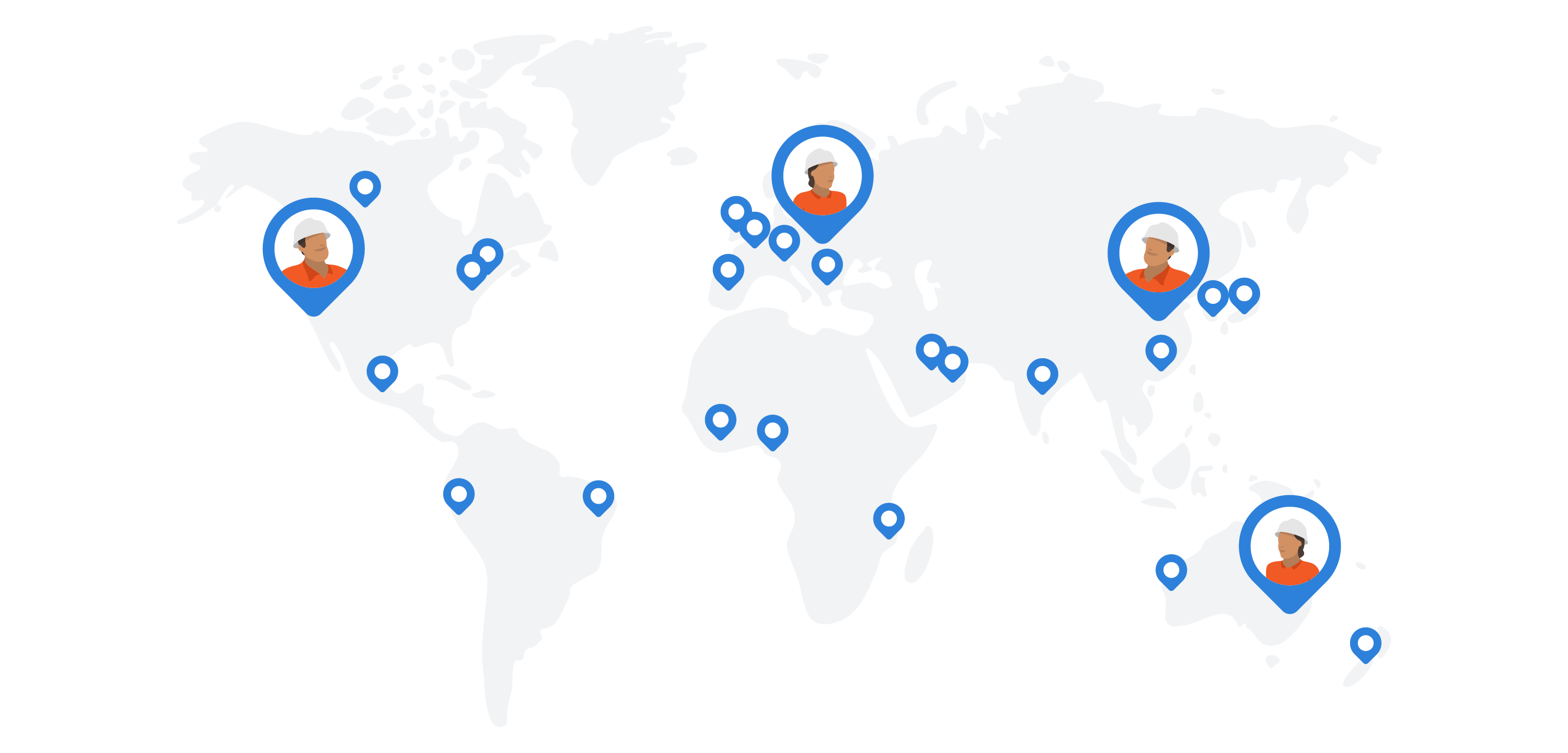


I’m tryin to see my activity on site mate. It’s sayin I’m clocking in a time I didn’t
. And I’m missing a day. Can someone contact me please
Hi Steve,
Thanks for your message and sorry you have had troubles
What company do you work for?
And does your company use Dashpivot as well? Or are you just using the Sitemate app as a site visitor?
Thanks,
Lance